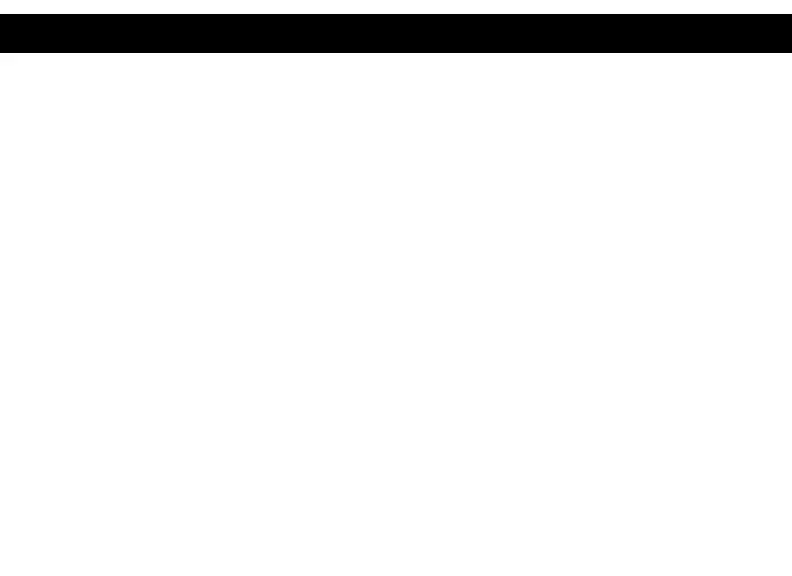13
DRIVER INSTALLATION (macOS)
Introduction: This guide applies to software version 1.3 and above of the Mac software.
What is the macOS Driver?
The macOS driver is designed for macOS 10.4 - 11 to enable you to add an additional monitor to
your mac using Displaylink technology. This software allows you to run your DisplayLink UGA
devices on any Intel or M1 based Mac desktop or laptop, allowing you to connect up to 4
additional monitors via USB.
Please Note: Power PC-based Macintosh computers, such as late-model iMacs, PowerBooks and
PowerMacs, are not currently supported.
