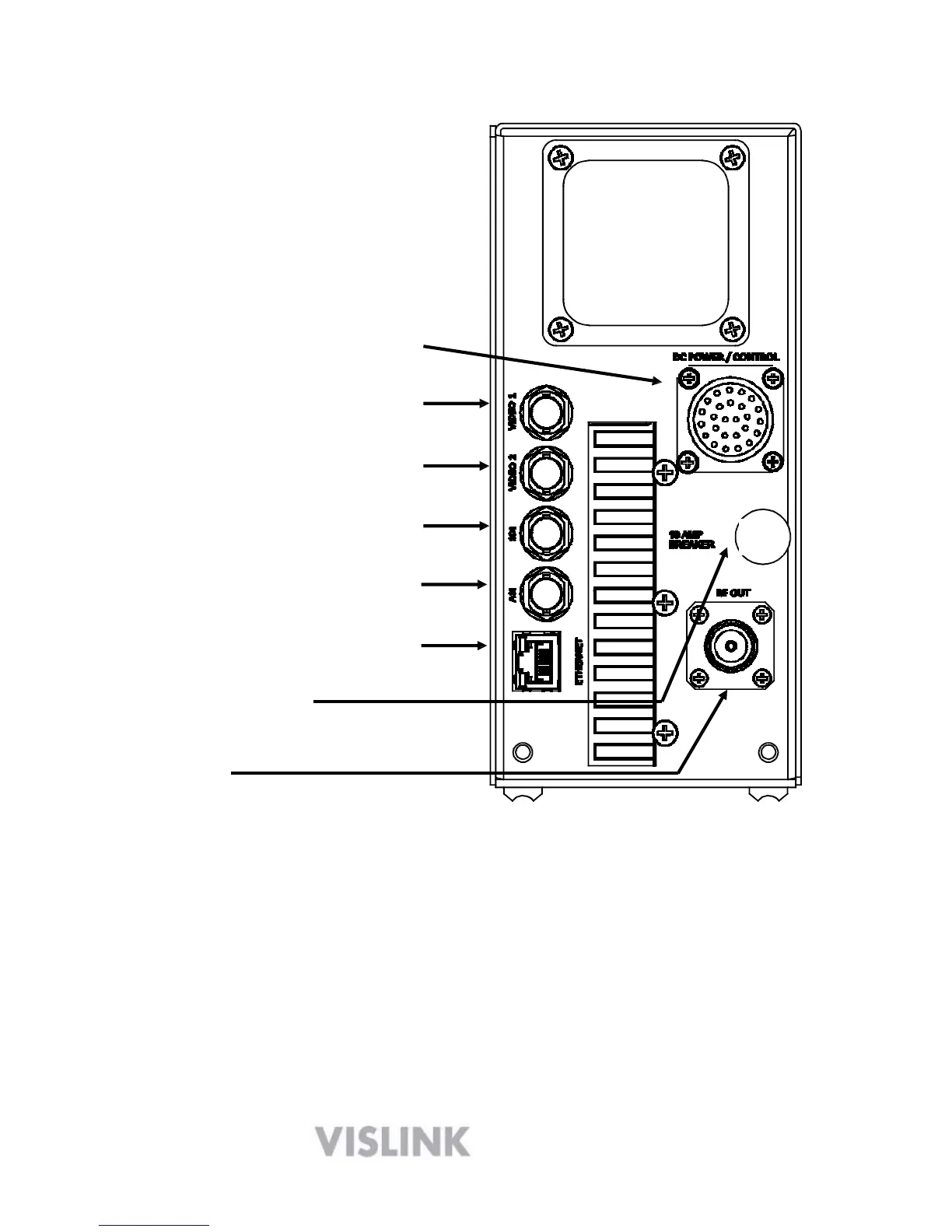5
DC POWER, AUDIO, DATA, REMOTE
VIDEO 1 – COMPOSITE NTSC or PAL
VIDEO 2 – COMPOSITE NTSC or PAL
SDI or HD-SDI DIGITAL VIDEO INPUT
10
ASI INPUT FROM EXT. ENCODER
WEB BROWSER MANAGEMENT
(Ethernet)
DC CIRCUIT BREAKER
RF OUTPUT
HDX-1100 REAR PANEL
The following electrical connections will be found on the rear panel of the HDX-1100.
o Video Inputs and connector types:
Video 1: BNC female –
NTSCorPALcomposite
Video 2 - BNC female – NTSCorPALcomposite(NOTE: This is the DoubleVision input,
usable in MPEG-4 SD mode only)
SDI: BNC female - SDI or HD-SDI (configurable)
ASI input: BNC female – accepts signal from an external encoder
o RJ-45 jack
10/100 web browser interface for set-up & maintenance
o RF Output: Type N female – 50 Ohms
o DC power in, audio, auxiliary data, and remote control, are all connected via 26 pin Bendix chassis
receptacle. A mating connector is supplied with each unit, and must be wired per the drawing in
section 7.3
