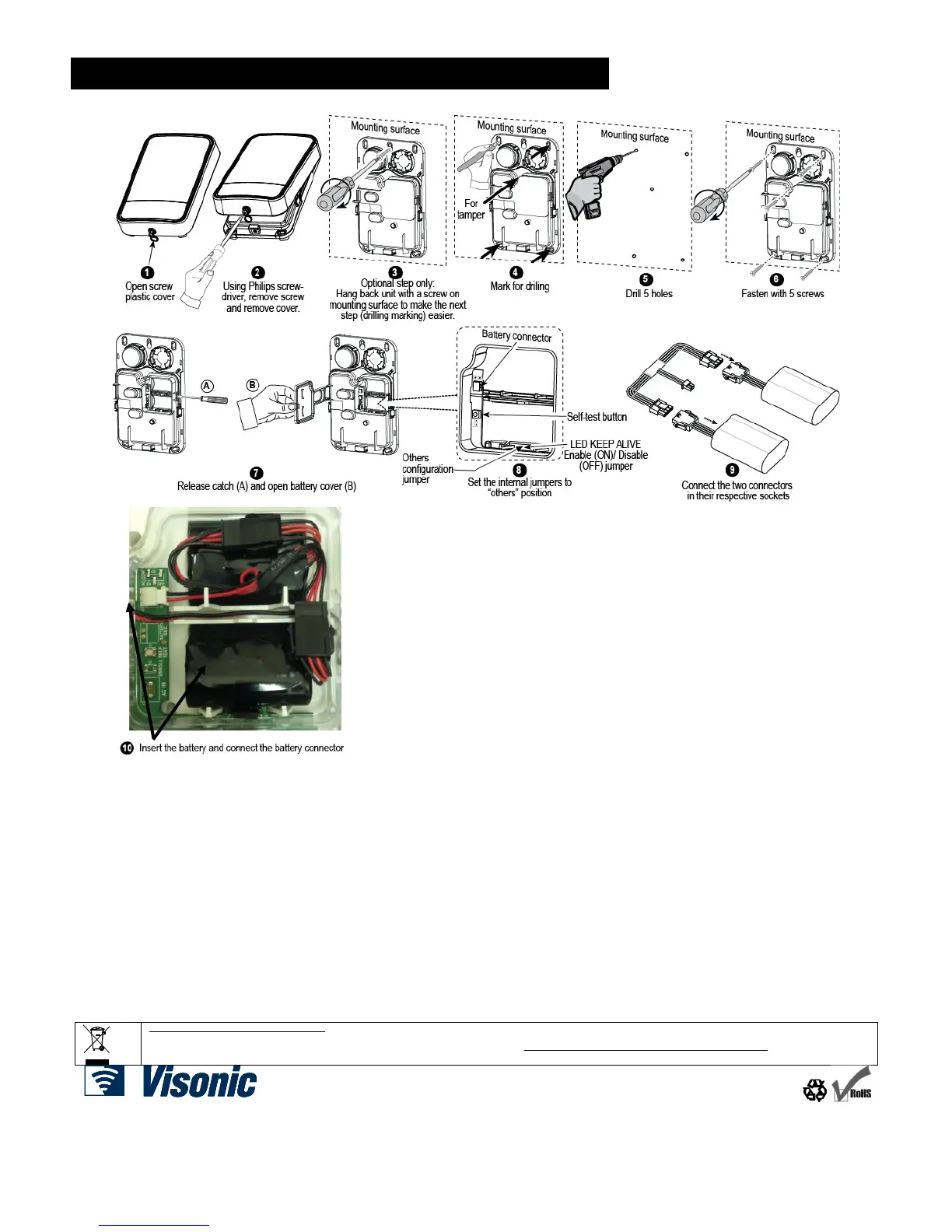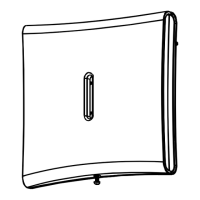2 D-304915
3. INSTALLATION
3. INSTALLATION3. INSTALLATION
3. INSTALLATION, TESTING AND ENROLLING
, TESTING AND ENROLLING, TESTING AND ENROLLING
, TESTING AND ENROLLING
3.1 Installation
Figure 3 – Installation
3.2 Self-Test
Press the self test button (see figure 3 step 8). Low level piezo
sounds and flash lights indicate that the siren is fully operational.
3.3 Configuration (see figure 3, step 8)
LED Keep Alive Jumper Setup:
When it is desired that the Keep Alive LED should blink (every 5
sec.); LED configuration must be set to ON position.
PowerMax+ / Other Jumper Setup
The internal jumper must be set to “others” position.
3.4 Enrolling
Important Note: The siren is ready to operate 30 seconds after the
enrolling. Pre-enrolled sirens are ready to operate 30 seconds after
power up.
The alarm system must recognize the siren's unique identification code
for command delivery and supervision. To enroll the siren into the alarm
system memory, refer to the ENROLLING section of the alarm system
installation instructions, and momentarily press the Self-Test button (see
figure 3 step 8) when you are instructed.
After the enrolling, close the siren's cover and perform diagnostic test,
as described in the alarm system installer guide, DIAGNOSTIC
section.
Enrolling cancellation, if required, is also described in the alarm
system Installer Guide, ENROLLING section.
For information regarding the recycling of this product you must contact the company from which you orignially purchased it. If you are discarding this product and not
returning it for repair then you must ensure that it is returned as identified by your supplier. This product is not to be thrown away with everyday waste.
Directive 2002/96/EC Waste Electrical and Electronic Equipment.
EMAIL: info@visonic.com
INTERNET: www.visonic.com
VISONIC LTD. 2013 MCS-740, D-304915 (Rev 0, 10/13) Refer to separate Warranty statement Based on D-301680 Rev 4
