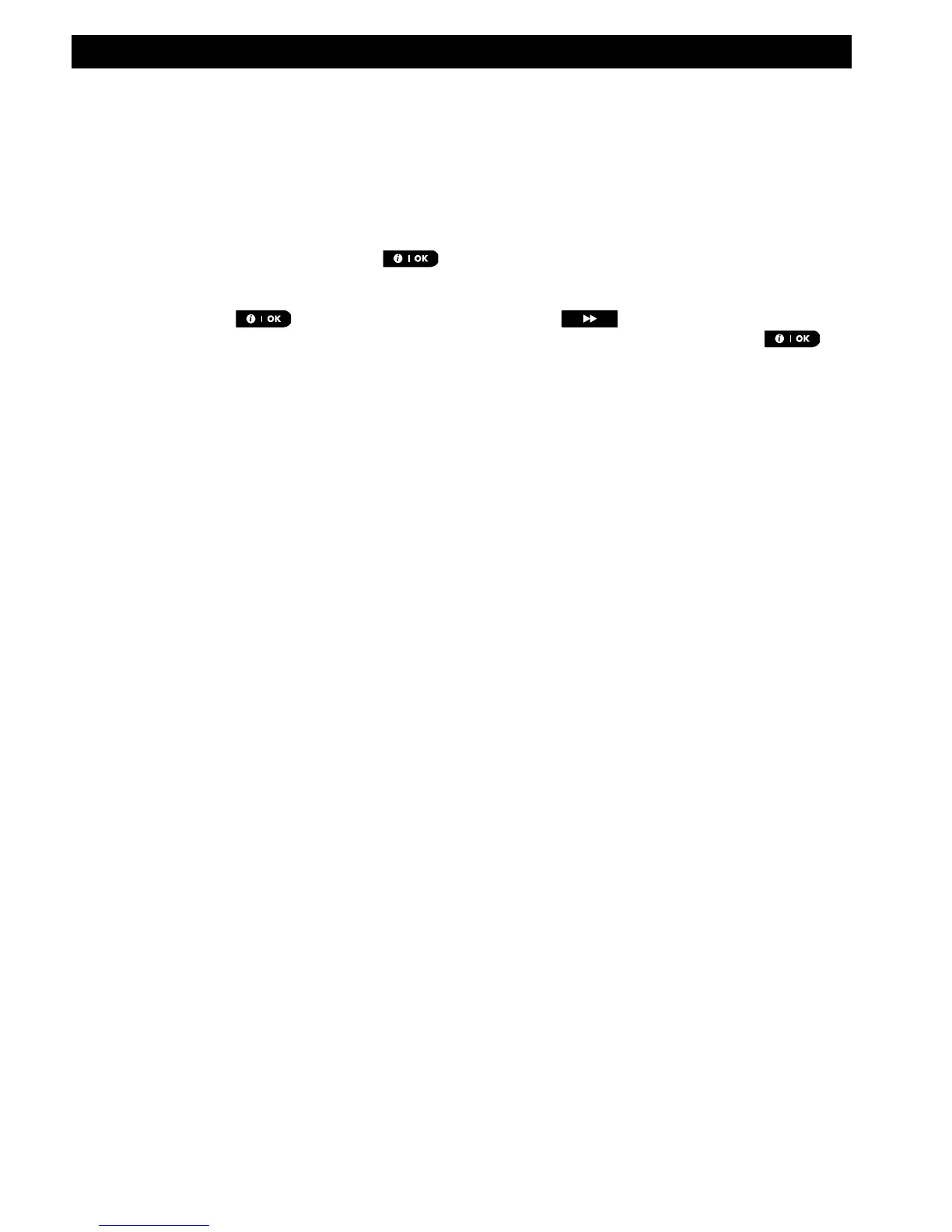INTRODUCTION
D-303223 PowerMaster-10 / PowerMaster-30 User's Guide 9
Proximity Tags
Your system responds to valid proximity tags enrolled to the system. The proximity tag enables you to perform a
variety of functions without entering user code, for example, arming, disarming, reading the event log, etc.
Whenever the user code is required, you can simply present a valid proximity tag and perform the desired
operation without the need to key-in your user code.
When the system is disarmed, after presenting a valid proximity tag to the control panel, the message "<OK> for
AWAY" is displayed. Now you can press the
button to immediately arm the control panel, or wait for 3
second for system automatic AWAY arming (the message "Please exit now" will be displayed). Presenting the
proximity tag once again will DISARM the system.
Instead of pressing the
button (see above), you can press the
button once / twice (the
message "<OK> for HOME" / "<OK> for disarm" is displayed, accordingly) and then press the press
button for HOME arming / disarming.
Users and Codes
As a master User (User No.1) you will need a 4-digit security code to master the system (code 0000 is not
allowed).You can also authorize 7 other persons to use the system by providing them with their own security
codes (see Chapter 6, C.4 Programming User Codes).
Security codes are used mainly to arm and disarm the system or to access information that is restricted only to
authorized users (see Chapter 6, C.4 Programming User Codes).
Moreover, you can obtain up to 8 multi-function portable keyfob transmitters that will allow you and the other
users to easily arm, disarm and control the system without accessing the panel, including from outside the
premises (see Chapters 2 and 6, C.6 Add / Delete Keyfob Transmitters).
The Duress Code enables you to disarm the system using a special code that sends a silent alarm to the
monitoring station (See chapter 2).
