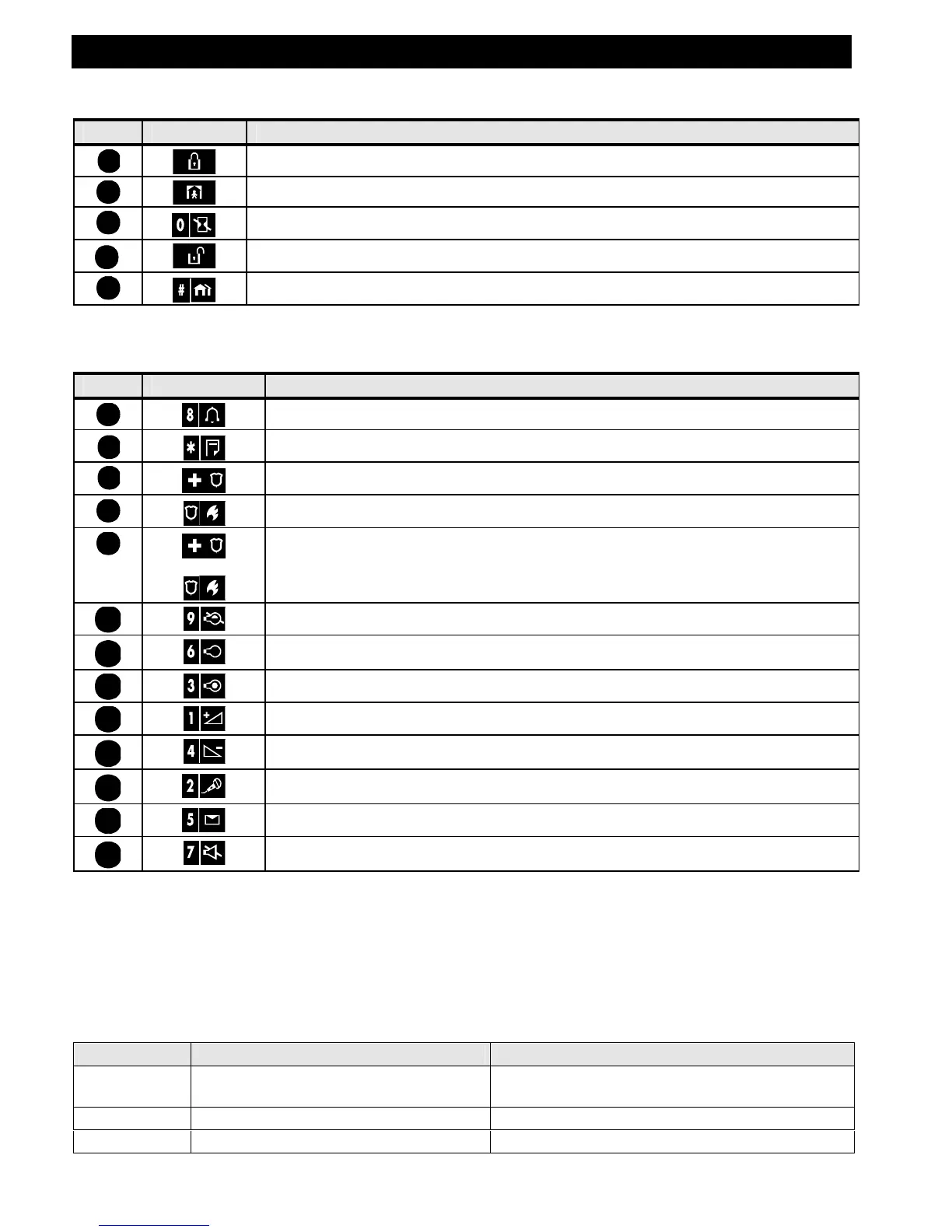INTRODUCTION
D-303223 PowerMaster-10 / PowerMaster-30 User's Guide 7
Arming Keys
No. Indication Function
12
AWAY: Arming when nobody is at home
10
HOME: Arming when people remain at home.
14
INSTANT: Canceling the entry delay upon arming (AWAY or HOME)
11
DISARM / OFF: Disarming the system and stopping alarms
16
PARTITION: Partition selection
Other Keys
No. Indication Function
13
Reviewing the event log
17
Emergency (hold for 2 sec.)
18
Fire (hold for 2 sec.)
19
+
Press both buttons simultaneously for panic alarm
20
Mute speaker * / **
* May not be functional on all versions of PowerMaster-30.
** The Mute Speaker button is active only if the "Set Voice Option" function is enabled ("enable prompts" - see
Chapter 6, section C.14).
Internal Alarm Sounder
The PowerMaster panel has a high power siren built-in that sounds in case of alarm, to deter intruders and to
summon help.
Alarm Type Graphic Representation of Signal Verbal Description of Signal
Burglar / 24
hour/ Panic
––––––––––––––––––––––––––––––– ON continuously
Fire – – – – – – – – – – – – ................. ON - ON - ON - pause - ON - ON - ON - pause.....
Test* –– (both external and internal sirens) ON for 2 seconds (once)
* Not included in all models