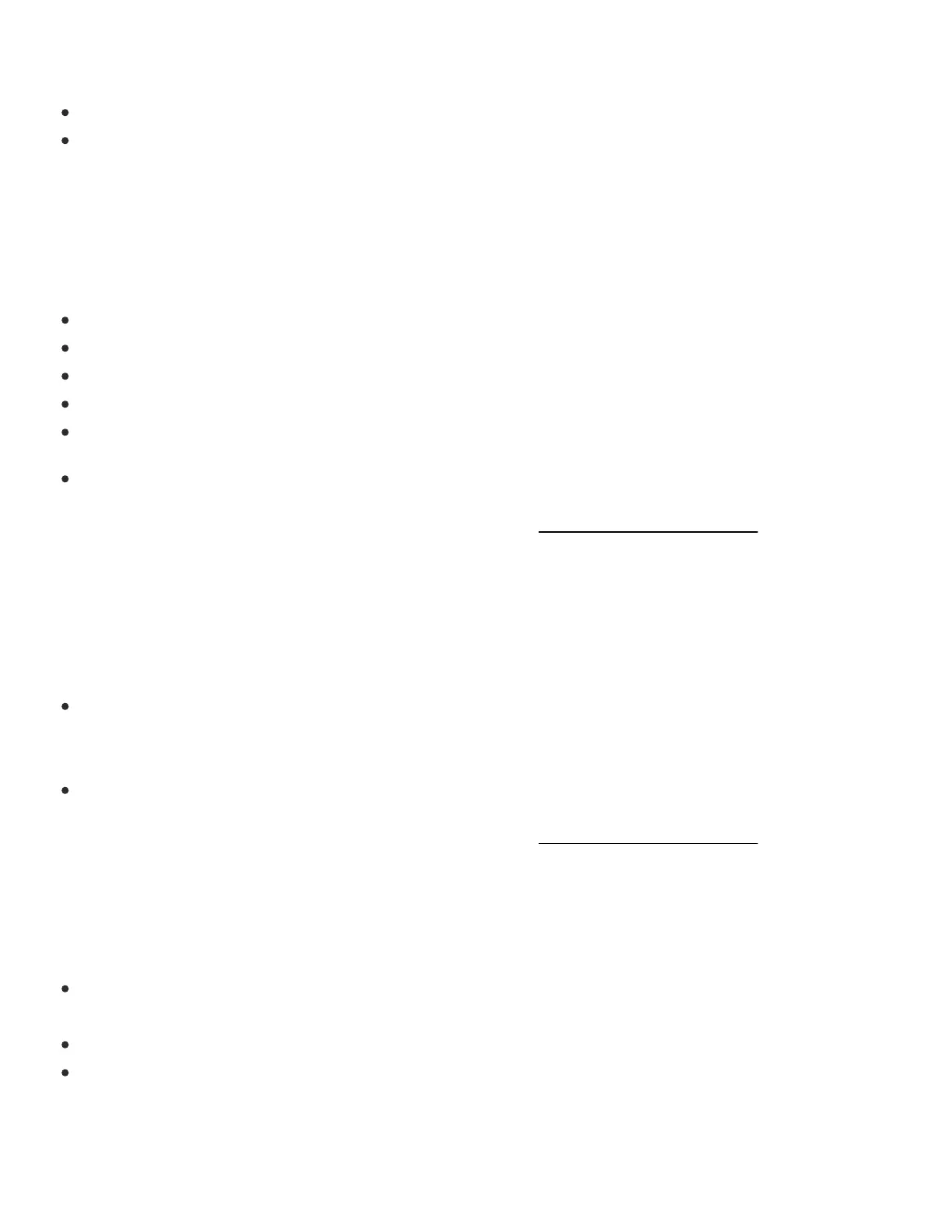Visonic Power Max Quick Guide
https://alpha.adt.com/help/151[11/13/2018 7:39:40 PM]
To reset the keypad after an alarm event:
Press [SHOW/OK] and wait approximately two seconds.
Arm and disarm the system + [SHOW/OK] + [SHOW/OK].
Security Codes
Your system allows for up to 4 different security codes for use by other users, however only the Master
user can assign user codes to users.
To add a user code, enter your [Master code].
Press [NEXT] until the display shows ‘SET USER CODES’ + [SHOW/OK].
Press [NEXT] until the user access code to be changed or added appears + [SHOW/OK].
Enter the [four digit code] + [SHOW/OK].
Press [NEXT] to move to the next code or press [AWAY] + [SHOW/OK] to exit.
User codes cannot be deleted only changed.
For more information on this topic please visit the complete Visonic PowerMax manual.
Trouble Conditions
When a trouble condition is detected, they keypad will display a TRBL message, the TROUBLE indicator
will illuminate, and the system will sound three beeps per minute.
To silence Trouble Conditions beeping, check that the zone’s protected areas are closed and
secure. For wireless sensors, check that no environmental changes have blocked the wireless
sensor.
If the problem is corrected, press [DISARM] + enter your [security code].
For more information on this topic please visit the complete Visonic PowerMax manual.
Volume
To adjust the bell squawk volume:
Enter your [master security code] + and continue to press [NEXT] until the display shows ‘SQUAWK
OPTION’.
Press [NEXT] until the preferred volume is reached.
Press [SHOW/OK] to exit.
To adjust the speech volume from the keypad: