
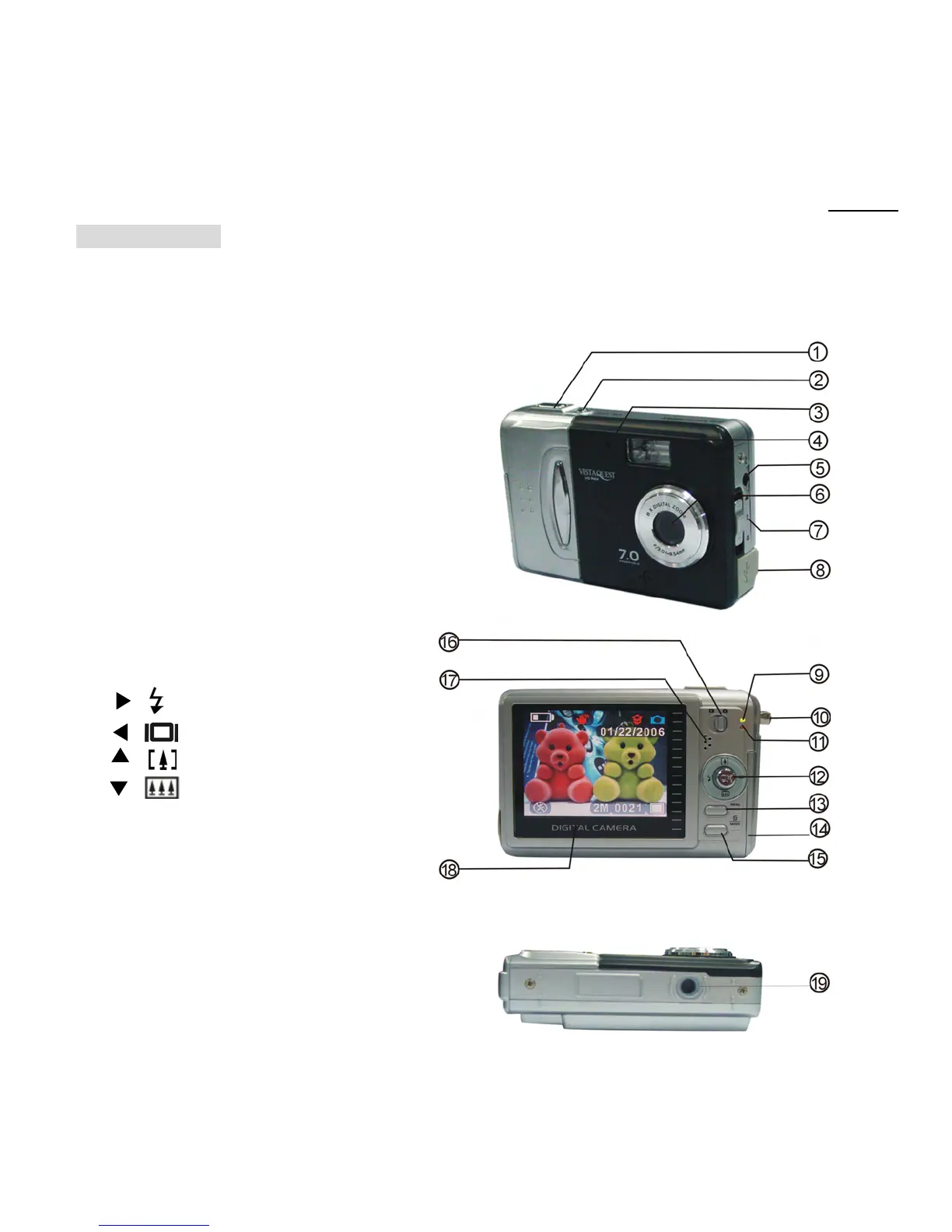 Loading...
Loading...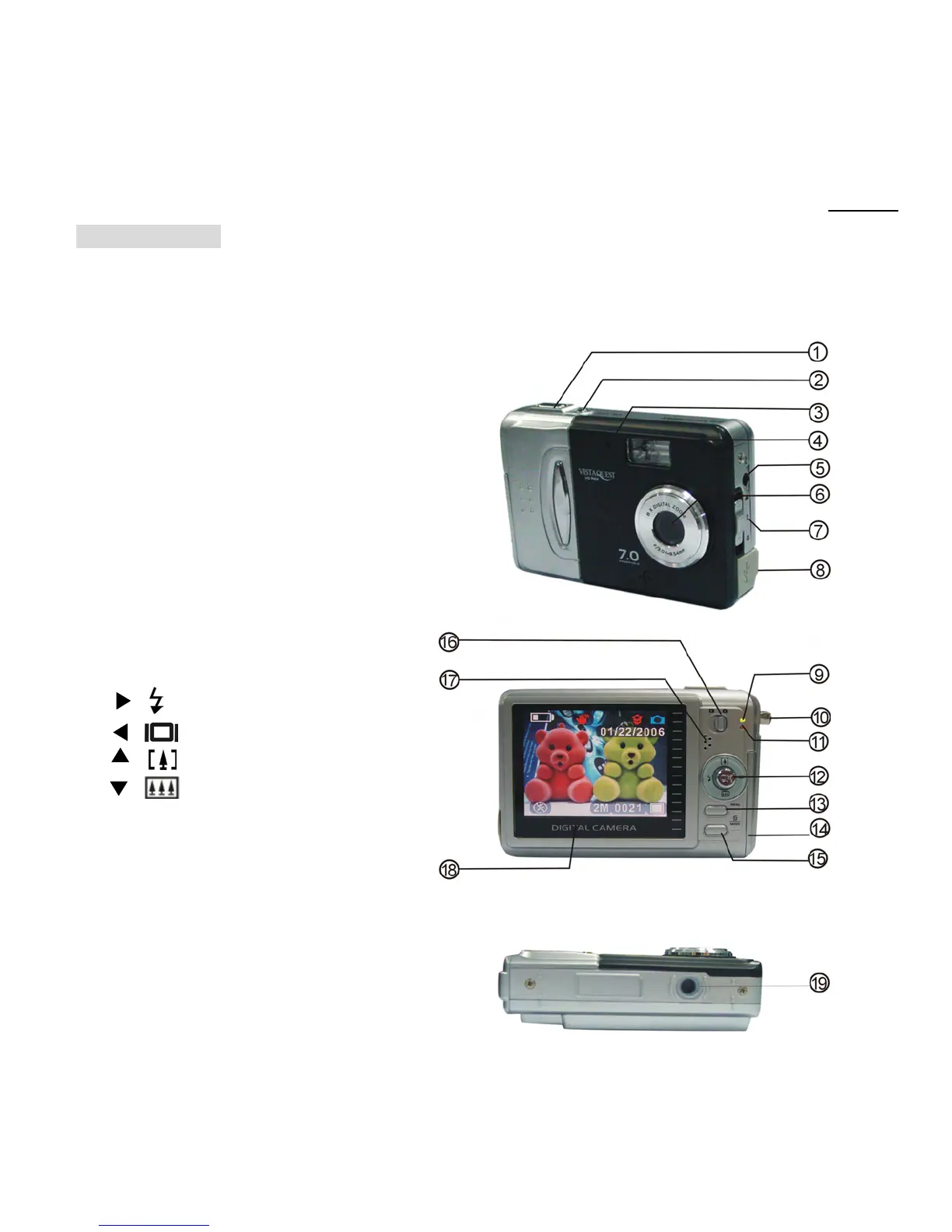
Do you have a question about the VistaQuest VQ-7024 and is the answer not in the manual?
| Megapixel | 7 MP |
|---|---|
| Sensor type | CMOS |
| Digital zoom | 8 x |
| Optical zoom | 0 x |
| Interface | USB |
| Digital SLR | No |
| Video capability | Yes |
| Compatible operating systems | windows 98SE/2000/Vista/XP/ME Linux 8.0 Mac OS 9 + |
| ISO sensitivity | - |
| Light exposure modes | auto, manual |
| Internal memory | 16 MB |
| Video formats supported | AVI |
| Maximum video resolution | 640 x 480 pixels |
| Display diagonal | 2.4 \ |
| Product color | Black, Silver |
| Battery type | AAA |
| Battery technology | Alkaline |
| Number of batteries supported | 2 |
| Flash modes | Auto |
| White balance | auto, Cloudy, daylight, Fluorescent, Tungsten |
| Depth | 58 mm |
|---|---|
| Width | 89.5 mm |
| Height | 20 mm |