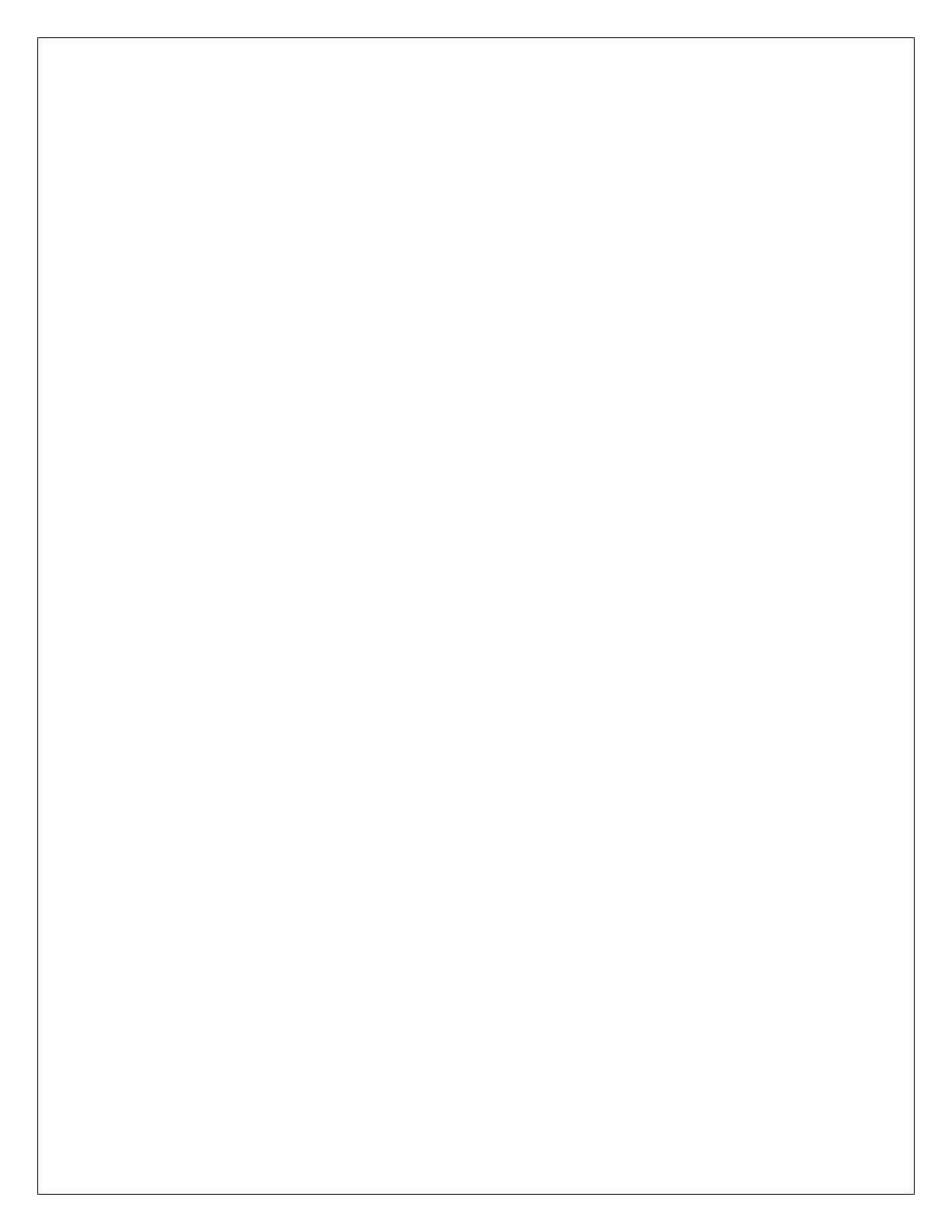User Quick Reference Guide
Rotate the right knob to adjust minute when the Minutes text is flashing.
Then press right knob to confirm and the radio will return to Clock Setup menu.
“ON/OFF” option in Clock Setup menu decides the clock display.
When the option is ON status, the clock shows on the screen whether the radio is On_User Status or
Off_User Status.
When the option is OFF status, the clock doesn’t show on the screen whether the radio is On_User
Status or Off_User Status.
“Clock Format” option decides the format of clock displayed on the screen. Rotate the right knob and
press it to choose am/pm format or 24hr format.
The clock time from 0:00 to 11:59 in 24hr mode is displayed as 0:00am to 11:59am.
The clock time from 12:00 to 23:59 in 24hr mode is displayed as 0:00pm to 11:59 pm in am/pm mode.
Radio Settings
In SETUP menu, press “Radio” option to enter Radio Setup.
Enter “TA” option in the Radio setup menu to turn on/off TA function.
Choose ON to turn on TA, and TA icon displays on the screen.
Choose OFF to turn off TA, and TA icon will not display on the screen.
Enter “DAB Interrupt” option in the Radio Setup menu to choose DAB’s interrupt events.
Language Settings
Enter “Language” option in Setup Menu to select the language of the radio menu.
Restrictions on putting into service
Ensure that this device can be operated in at least one member state without infringing applicable
requirements on use of radio spectrum.
Installation instruction
Since this device will not sales to consumer directly, but will to car manufactory. So we will not provide
the installation instruction to consumer.
DAB(Digital Radio)Operation
DAB Band Select
Short press on RADIO button will switch to DAB1 or DAB2.
Radio Text Display
Press DISP button to display DAB radio text.
Browse EPG List
Scroll the DAB menu to “EPG” option if available; Push the right knob to enter EPG list screen.
Scroll to one EPG radio; push the right knob to select. And program list will show on the screen
Intellitext Display
Select “Intellitext” option on DAB menu to enter Intellitext 1st level Screen.
Select one option by pushing the right knob, e.g. “News” to enter Intellitext 2nd level Screen.
Select one option, e.g. “Businesss” to see the full story.