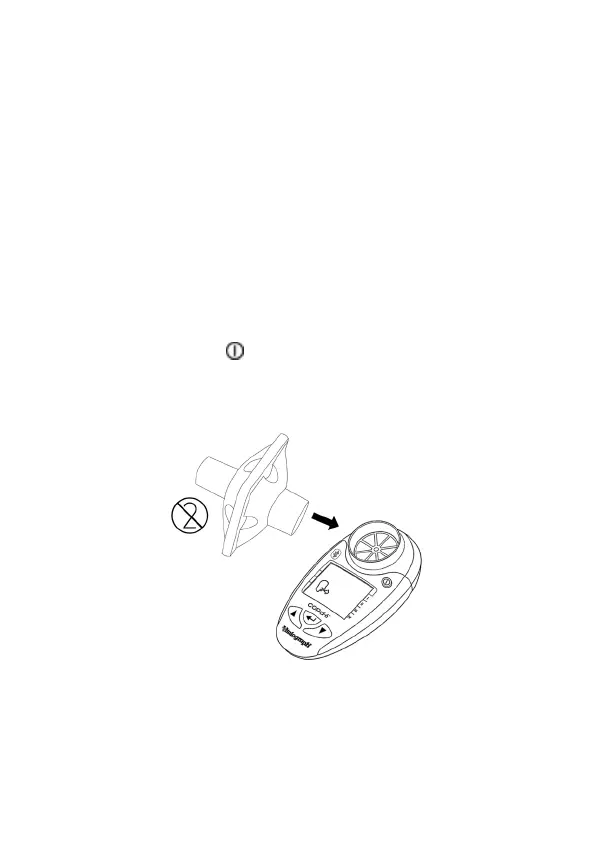index, COPD classication (stage I - IV) and lung age.
• Identies risk of COPD at pre-symptomatic stage.
• Screens out those with normal FEV1.
• Automatically assesses test quality.
• Large, easy to read display.
• Built-in quality of blow indicator.
• Can be used with SafeTway mouthpiece or Eco BVF.
• Download test results via BlueTooth and export to PDF
report using Vitalograph Reports software.
2. Setting Up the Vitalograph COPD-6 BT
To get the COPD-6 BT ready for use:
1. Remove the detachable battery door at rear of unit. Fit two
AAA 1.5V batteries. Replace battery door.
2. Turn on via the On/Off Button. (The same button is used
to power down.)
3. Attach a mouthpiece to the owhead, see Figure 2.
Figure 2. Mouthpiece inserted into owhead
4. Vitalograph intends that a new Eco Bacterial Viral Filter
(Eco BVF) be used for every subject to prevent cross
contamination. Using a new Eco BVF provides a signicant
level of protection of the subject, the device and the user
