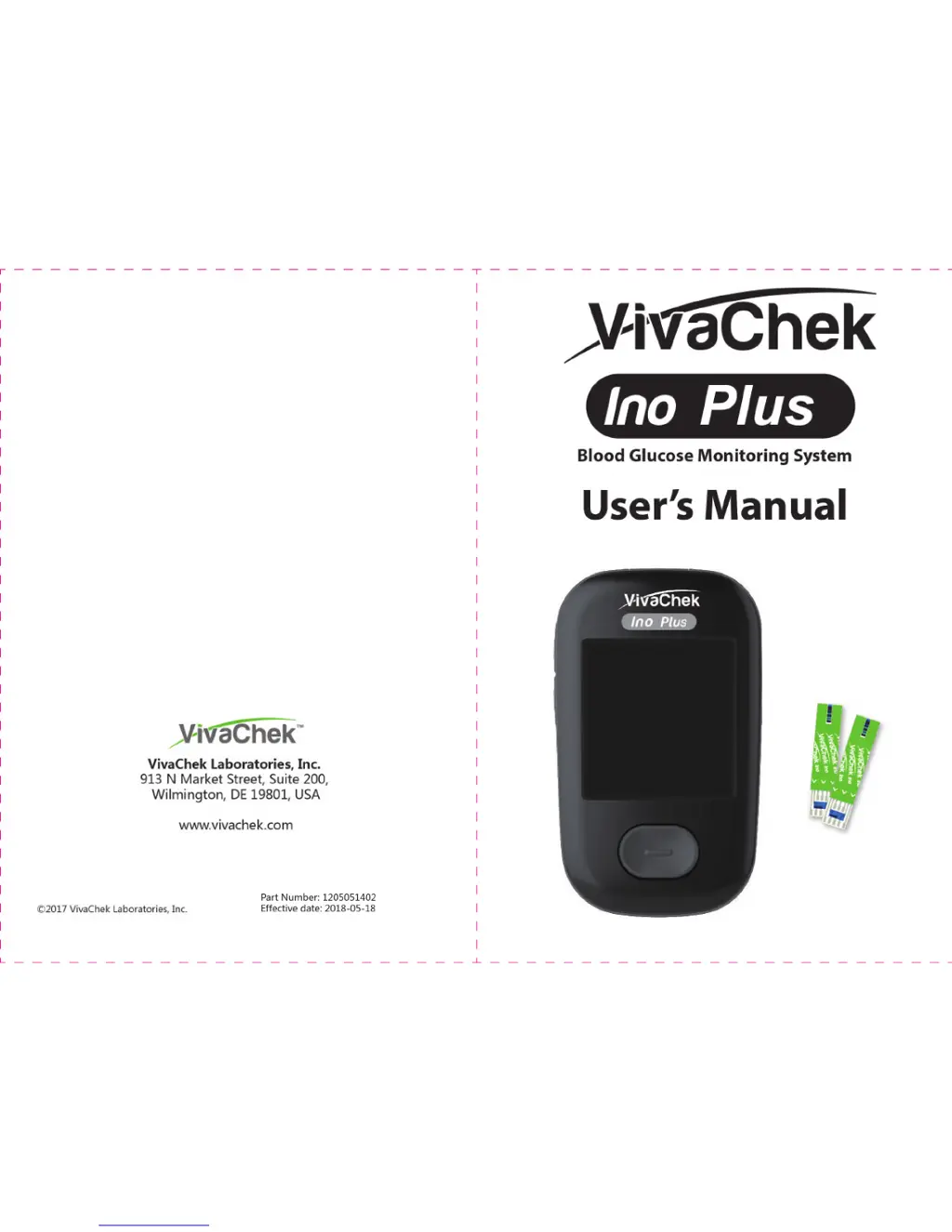What to do if VivaChek Ino Plus shows HI?
- HHeather FisherAug 1, 2025
If your VivaChek Blood Glucose Meter displays a flashing HI result, wash and dry your hands and the test site thoroughly. Then, repeat the test using a new test strip. If the result continues to flash HI, it is important to contact your healthcare professional as soon as possible.