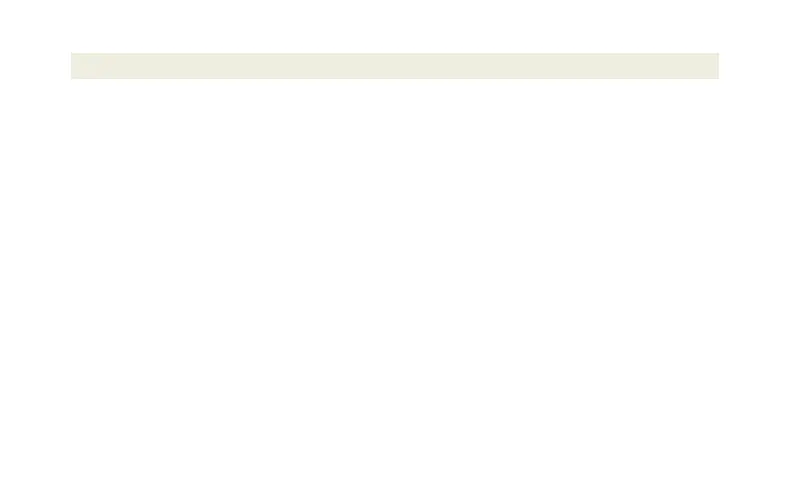-14-
Power Saving Functions
If there is no communication between the flash and your camera for about three minutes,
the flash will automatically be switched to power saving mode in order save battery power.
-The Ready light will be off while in power saving mode.
-To reactivate the flashgun, simply press your camera’s shutter button or switch the main
switch off and on again.
-The flashgun is not completely switched off in power saving mode. However, power
consumption is drastically reduced. If you are not going to use your flashgun for a while,
we recommend you to turn the flash off.
