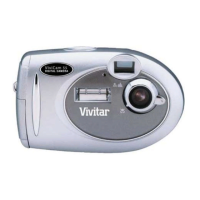1
Table of Contents
Introduction .............................................................................................................................. 2
Key Features ........................................................................................................................... 2
What‟s Included ....................................................................................................................... 2
Computer System Requirements ............................................................................................. 3
A Quick Look at your Digital Camera ....................................................................................... 4
Installing the Batteries ............................................................................................................. 4
Starting Your Camera .............................................................................................................. 5
Taking Photos .......................................................................................................................... 6
The Camera Modes ................................................................................................................. 7
Installing the Vivitar Experience Image Manager Software and Camera Driver .................... 11
Connecting your Camera to the Computer ............................................................................ 11
Getting Photos and Videos from your Camera to your Computer .......................................... 12
Getting Started!...................................................................................................................... 13
Using Your Camera as a Webcam ........................................................................................ 13
Maintenance of Your Digital Camera ..................................................................................... 14
Sakar Warranty Card ............................................................................................................. 15
Technical Support .................................................................................................................. 15
Technical Specifications ........................................................................................................ 16
Frequently Asked Questions .................................................................................................. 17
