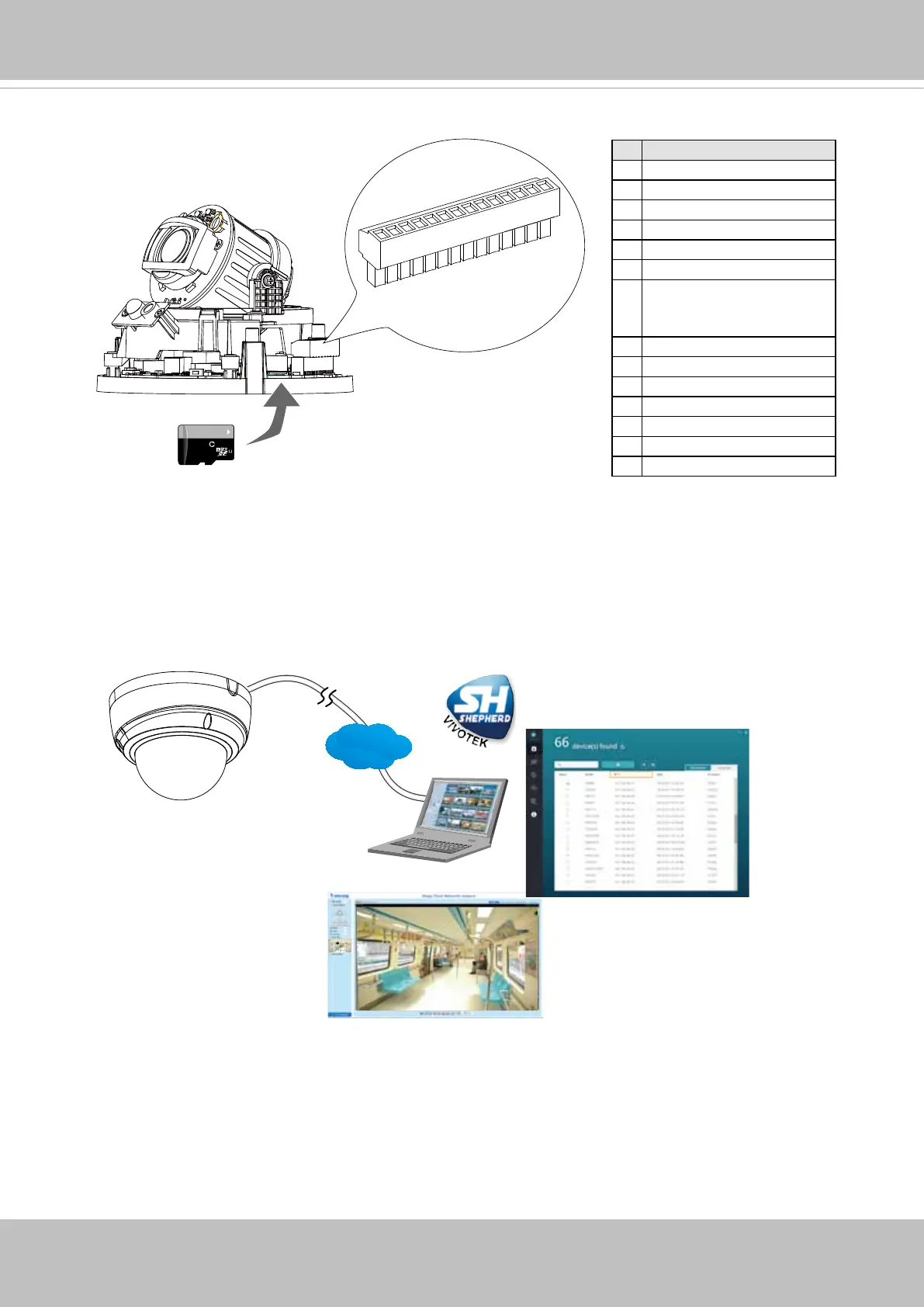VIVOTEK
User's Manual - 11
5. Install an SD card to the socket. Refer to the pinouts table below if DI/DO, audio, and
external power are preferred.
1
2
3
4
5
6
7
8
9
10
11
12
13
14
64
GB
10
I
1
# Name
1 AC24V
2 AC24V
3 DC12V IN-
4 DC12V IN+
5 VIDEO OUT N
6 VIDEO OUT P
7 DI- (GND, also a common
GND for DO, MIC IN, &
AUDIO OUT)
8 DI1+
9 DI0+
10 DO1-
11 DO0-
12 DO+ (5V)
13 MIC IN P
14 AUDIO OUT P
6. Please visit VIVOTEK’s website to Install the "Shepherd” software utility. The program
will search for VIVOTEK Video Receivers, Video Servers or Network Cameras on the
same LAN.
Double-click on the camera’s MAC address to open a web console with the camera.
Browser
LAN
Shepherd
