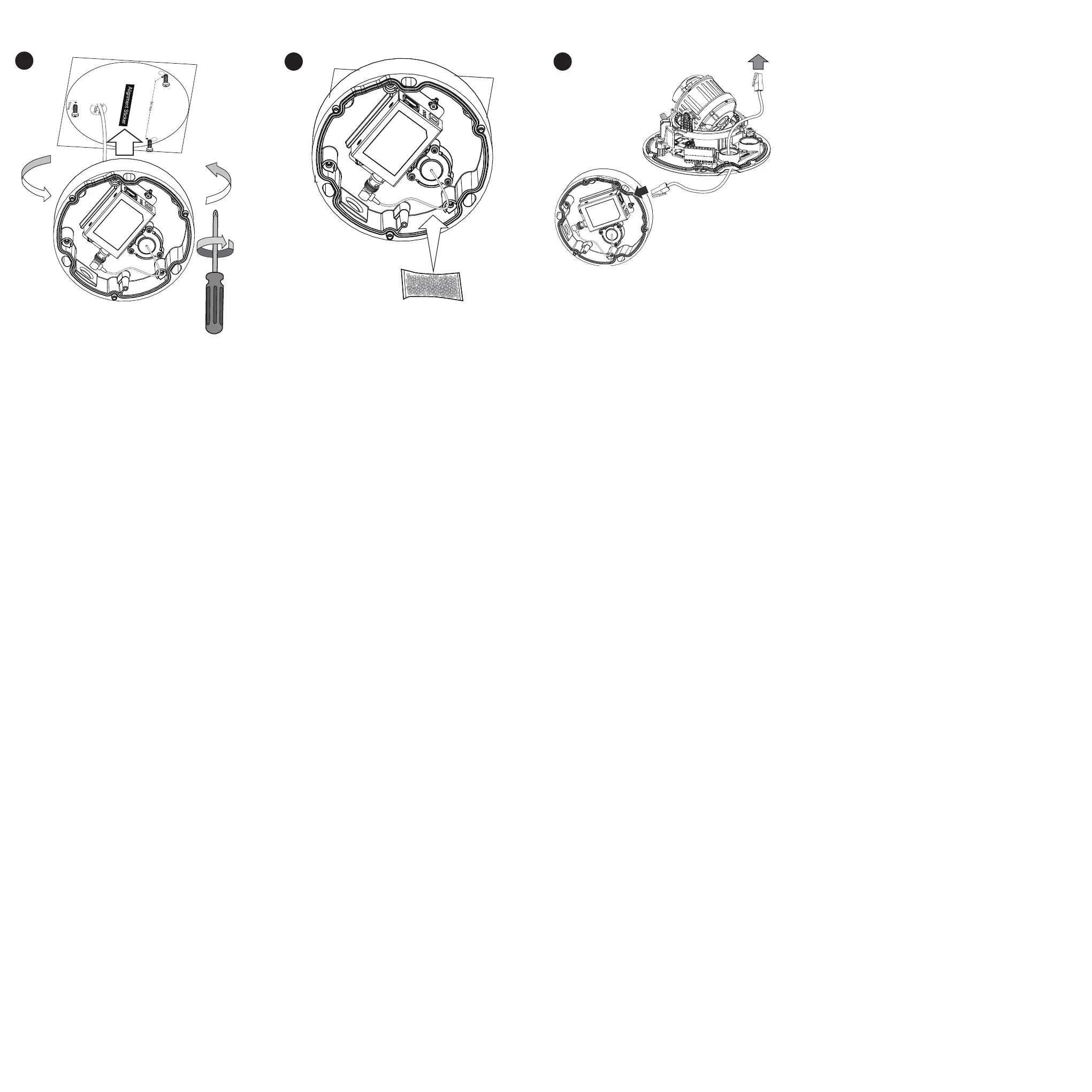Install the camera and top cover back to the base chassis. Please
remember to attach the Ethernet cable between the camera and
the module.
7
8
Replace the desiccant bag placed inside the chassis. Install the base chassis to the mounting screws you previously
installed by aiming and turning counter-clockwise. When done,
fasten the mounting screws.
9
