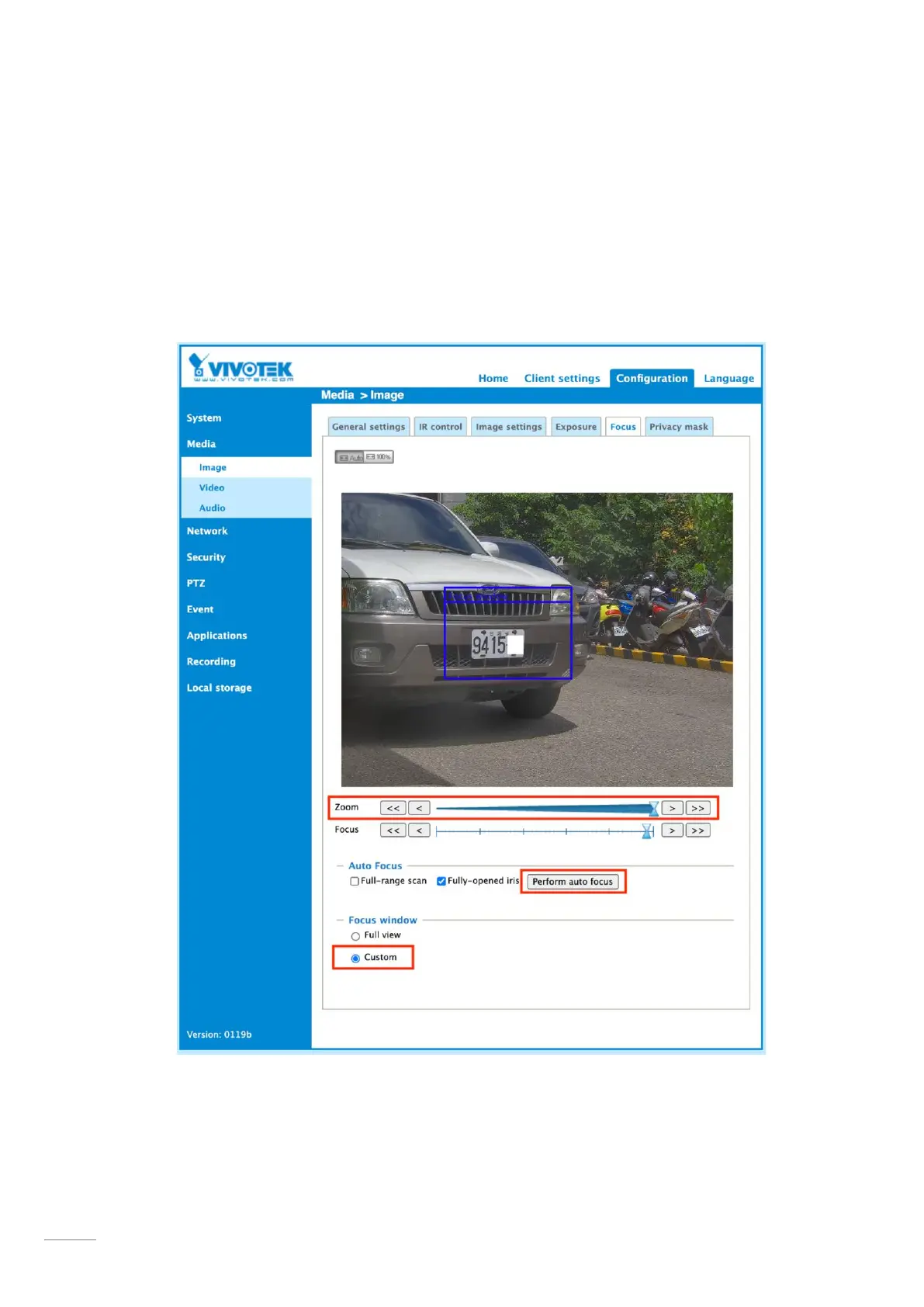5. Go to camera configuration, and check if camera is focused, and
the height of license plate character cover 1 to 2 segments.
(Regarding our recommended character height, please refer Step 4)
• Zoom in/out the camera to adjust the height of license plate
character.
• Select “Custom” mode in Focus window section to draw the area
you would like to focus, for example the license plate display
area. And click “Perform auto focus” to trigger auto focus.
