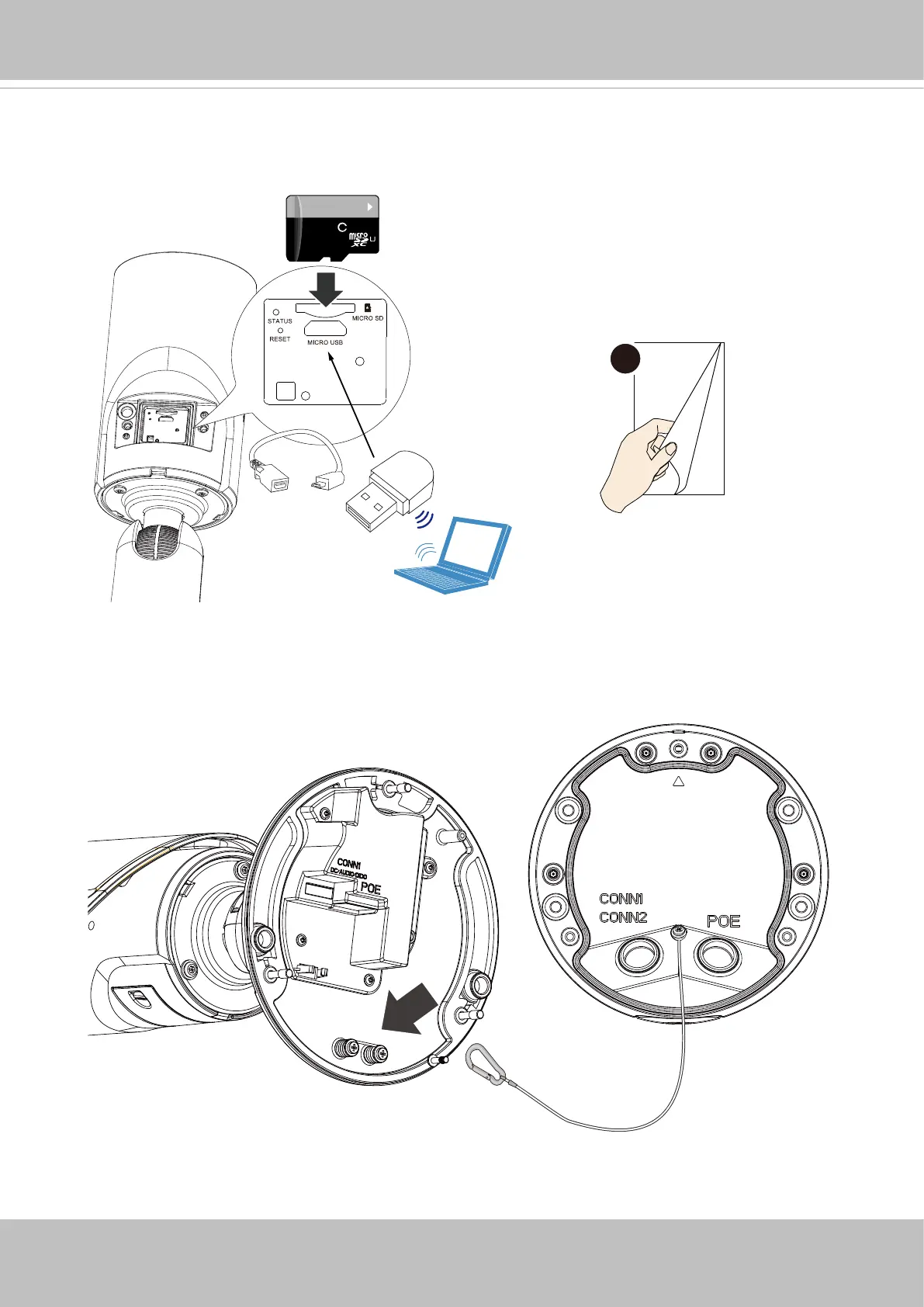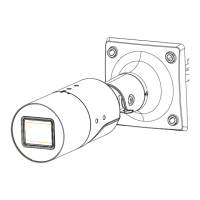VIVOTEK
14 - User's Manual
64GB
10
I
1
WiFi dongle
Micro B
converter
18
13. If preferred, install a MicroSD card to the camera. You can connect a WiFi dongle
to the camera's micro USB port for an onsite adjustment of imaging and the shooting
direction. You can use a notebook to connect the camera at the installation site via a
wireless connection.
Refer to Step 18 for how to
open a web console.
14. Connect the safety tether wire to the base of the camera.