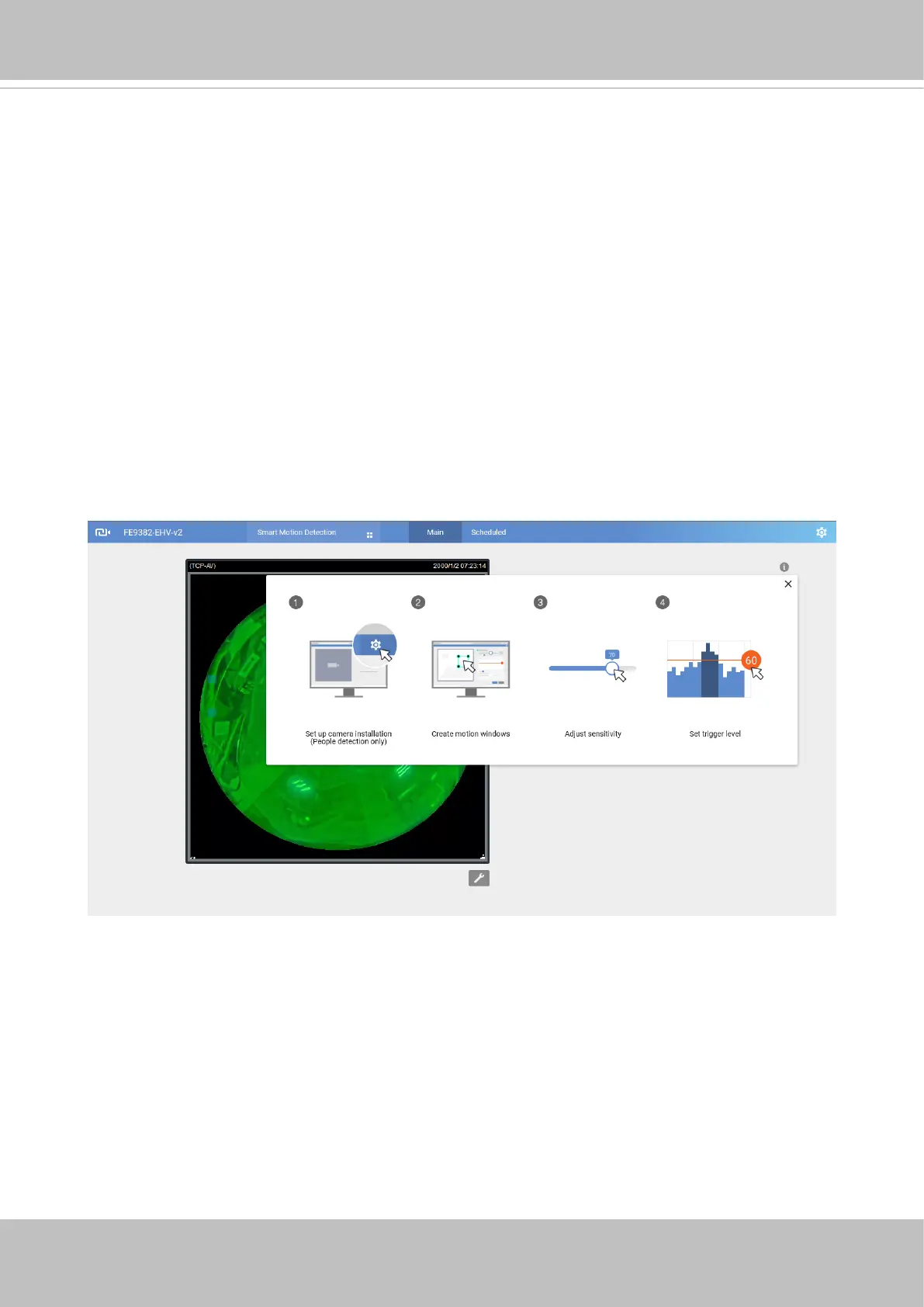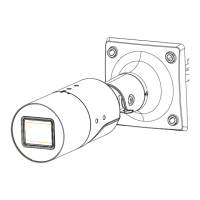VIVOTEK
146 - User's Manual
Applications > Smart VCA
Smart VCA provides the following features:
Intrusion detection, Loitering detection, Missing object detection, Unattended
Object detection, Line Crossing detection, and Face detection.
Please refer to Smart VCA’s user documentation for more information.
Click on Configuration > Applications > Smart VCA. The Smart VCA utility will be
automatically started. The Smart Motion detection and Smart VCA share the same utility
window.
If Smart VCA is applied, make sure you measured the height of your camera at the
installation site. It is important for a correct video analysis. You should enter the installation
height in the Smart VCA Settings page.