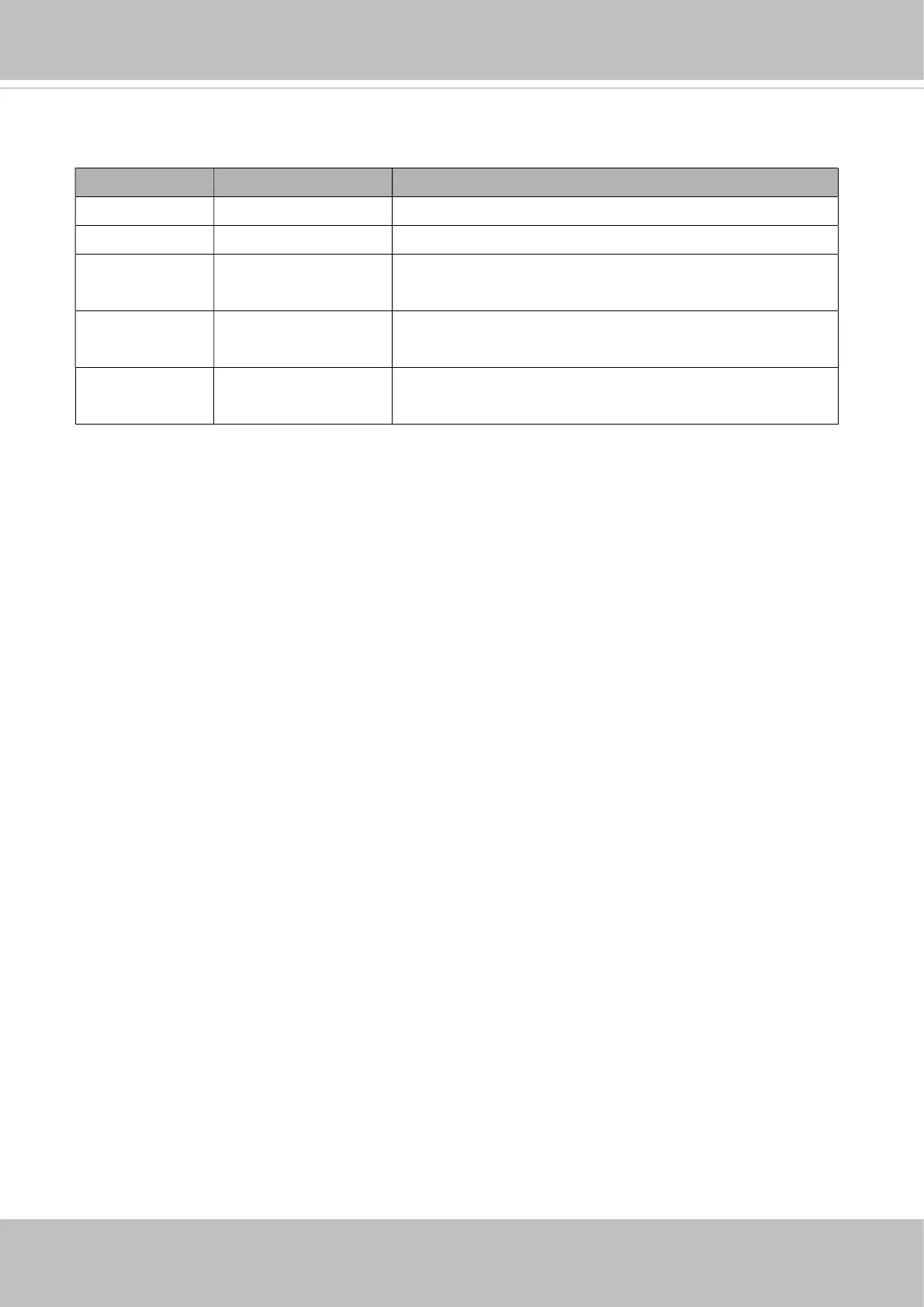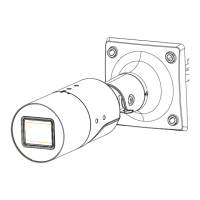VIVOTEK
168 - User's Manual
© 2020 VIVOTEK INC. All Right Reserved
29
4. Security Level
SECURITY LEVEL
SUB-DIRECTORY DESCRIPTION
0 anonymous Unprotected.
1 [view] viewer Can view, listen, and talk to camera.
4 [operator] operator Operator access rights can modify most of the camera’s
parameters except some privileges and network options.
6 [admin] admin Administrator access rights can fully control the
camera’s operations.
7 N/A Internal APIs. Unable to be changed by any external
interfaces.
A viewer account can access all APIs with security level 0 and 1. An operator account can access all
APIs with security level 0, 1, or 4. An admin account can access all APIs except internal APIs.
Access management is based on the URL directory structure and is described in following
paragraphs.