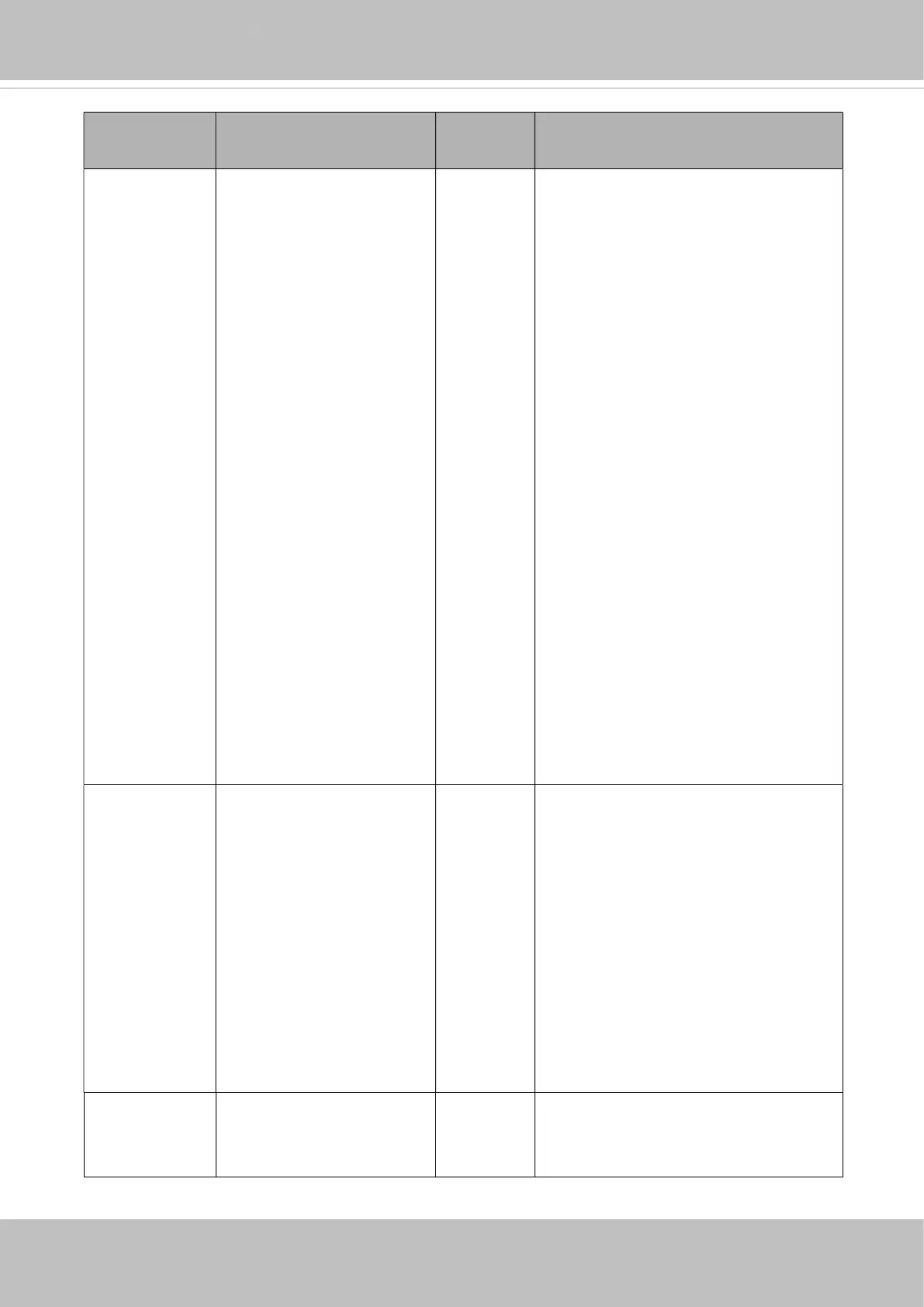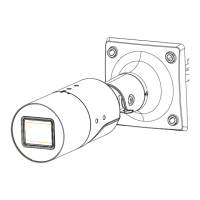VIVOTEK
User's Manual - 199
© 2020 VIVOTEK INC. All Right Reserved
59
NAME VALUE SECURITY
(get/set)
DESCRIPTION
"irismode"=fixed
* Only available when
"capability_image_c<0~(n-1)>_exposu
re_rangetype" is "twovalues".
* We do not support this parameter
when "capability_nvideoin > 1".
* This parameter will not be used
after the version number (httpversion)
is equal or greater than 0400a.
enablepreview <boolean> 1/4 Usage for UI of exposure settings.
Preview settings of video profile.
* Only available when
"capability_image_c<0~(n-1)>_exposu
re_mode" !=0
* We do not support this parameter
when "capability_nvideoin > 1".
* This parameter will not be used
after the version number (httpversion)
is equal or greater than 0400a.
7.8.1 Video Input Setting per Channel
Group: videoin_c<0~(n-1)> for n channel products, and m is stream number
n denotes the value of "capability_nvideoin", m denotes the value of "capability_nmediastream"
NAME VALUE SECURITY(
get/set)
DESCRIPTION
cmosfreq
50, 60 4/4 CMOS frequency.
* Only available when "
capability_videoin_type " is 2
mode 0 ~
"capability_videoin_c<0~(
n-1)>_nmode"-1
4/4 Indicate the video mode on use.
whitebalance
<product
dependent>
auto,
panorama,
manual,
rbgain,
4/4 Modes of white balance.
"auto": Auto white balance
"panorama": indicates that camera
would try to balance the white
© 2020 VIVOTEK INC. All Right Reserved
60
NAME VALUE SECURITY(
get/set)
DESCRIPTION
widerange,
outdoor,
indoor,
sodiumauto,
etc
(Available values are listed
in
"capability_image_c<0~(n-
1)>_wbmode")
balance effect of every sensor.
"rbgain": Use rgain and bgain to set
white balance manually.
"manual": 2 cases:
a. if "rbgain" is not supported, this
means keep current white balance
status.
b. if "rbgain" is supported, "rgain"
and "bgain" are updated to the
current values which is got from
white balance module. Then, act as
rbgain mode
"widerange": Auto Tracing White
balance (2000K to 10000K).
"outdoor": auto white balance mode
specifically for outdoor.
"indoor": auto white balance mode
specifically for indoor.
"sodiumauto": sodium vapor lamps.
* Only available when
"capability_image_c<0~(n-1)>_wbmo
de" !="-"
rgain 0~100 4/4 Manual set rgain value of gain control
setting.
0: Weak <-> 100: Strong
* Only available when "rbgain" is
listed in
"capability_image_c<0~(n-1)>_wbmo
de".
* Only valid when
"videoin_c<0~(n-1)>_whitebalance" !
= auto
* Normalized range.
bgain 0~100 4/4 Manual set bgain value of gain control
setting.
0: Weak <-> 100: Strong