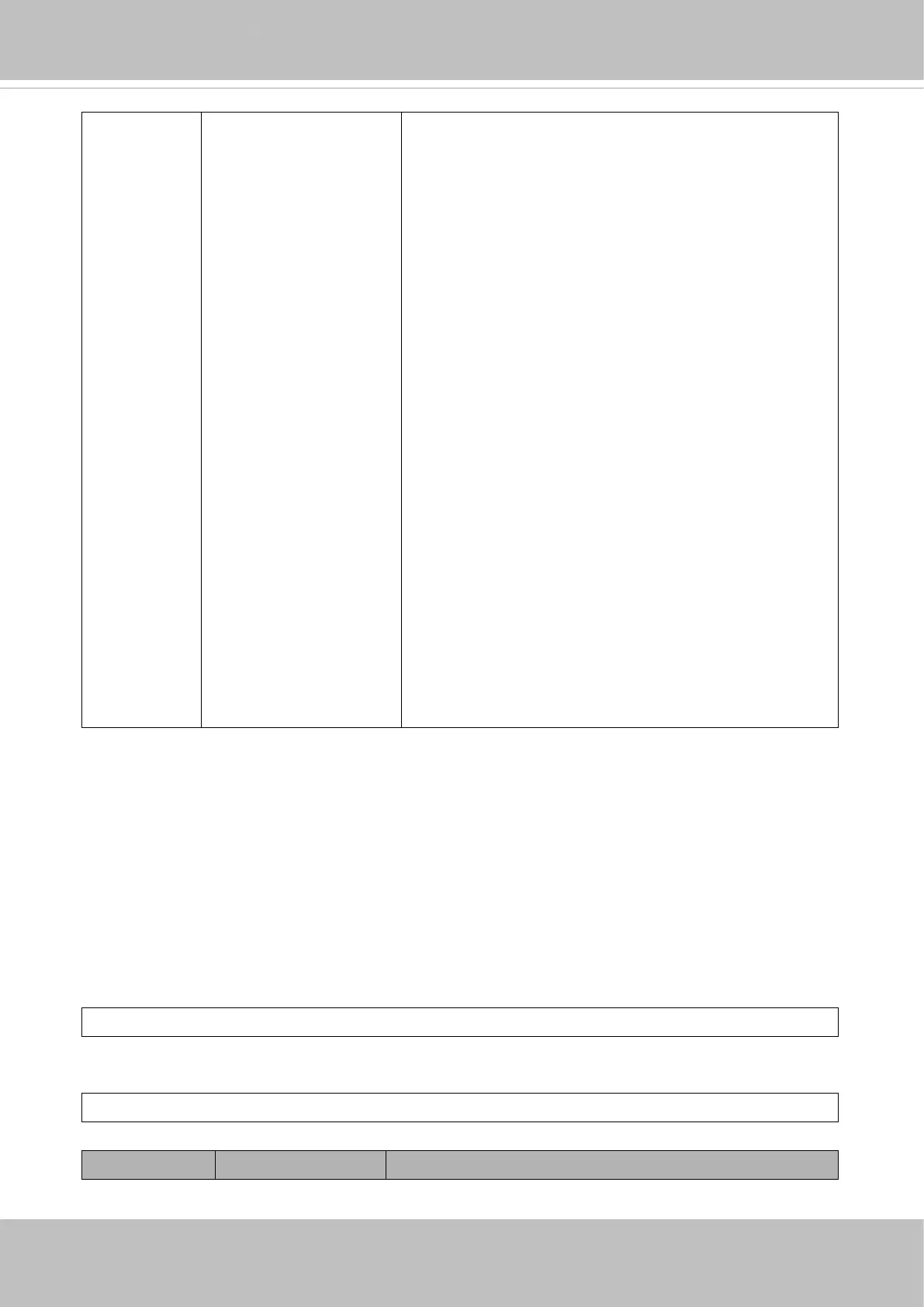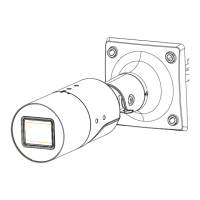VIVOTEK
408 - User's Manual
© 2020 VIVOTEK INC. All Right Reserved
269
function getstatus
Information of motors, return value as below:
remote_focus_focus_motor_max: Maximum steps of
focus motor
remote_focus_focus_motor_start: Start point of
effective focal length
remote_focus_focus_motor_end: End point of effective
focal length
remote_focus_focus_motor: Current position of focus
motor
remote_focus_focus_enable: Current function of focus
motor
remote_focus_iris_open: The current status of iris. 0:
irisenable, 1: irisopen
Current function of zoom/focus motor, return value as
below:
0: no service
1: zooming
2. focusing
3: auto focus
4: focus scan
5: positioning (both zoom motor and focus motor)
12: reset focus
8.21 Export Files
Note: This request requires Administrator privileges.
Method: GET
Syntax:
For daylight saving time configuration file:
* This CGI is not supported when the version number (httpversion) is equal or greater than 0314b,
please use “system_tz” as a replacement.
http://<servername>/cgi-bin/admin/exportDst.cgi
For language file:
http://<servername>/cgi-bin/admin/export_language.cgi?currentlanguage=<value>
PARAMETER VALUE DESCRIPTION