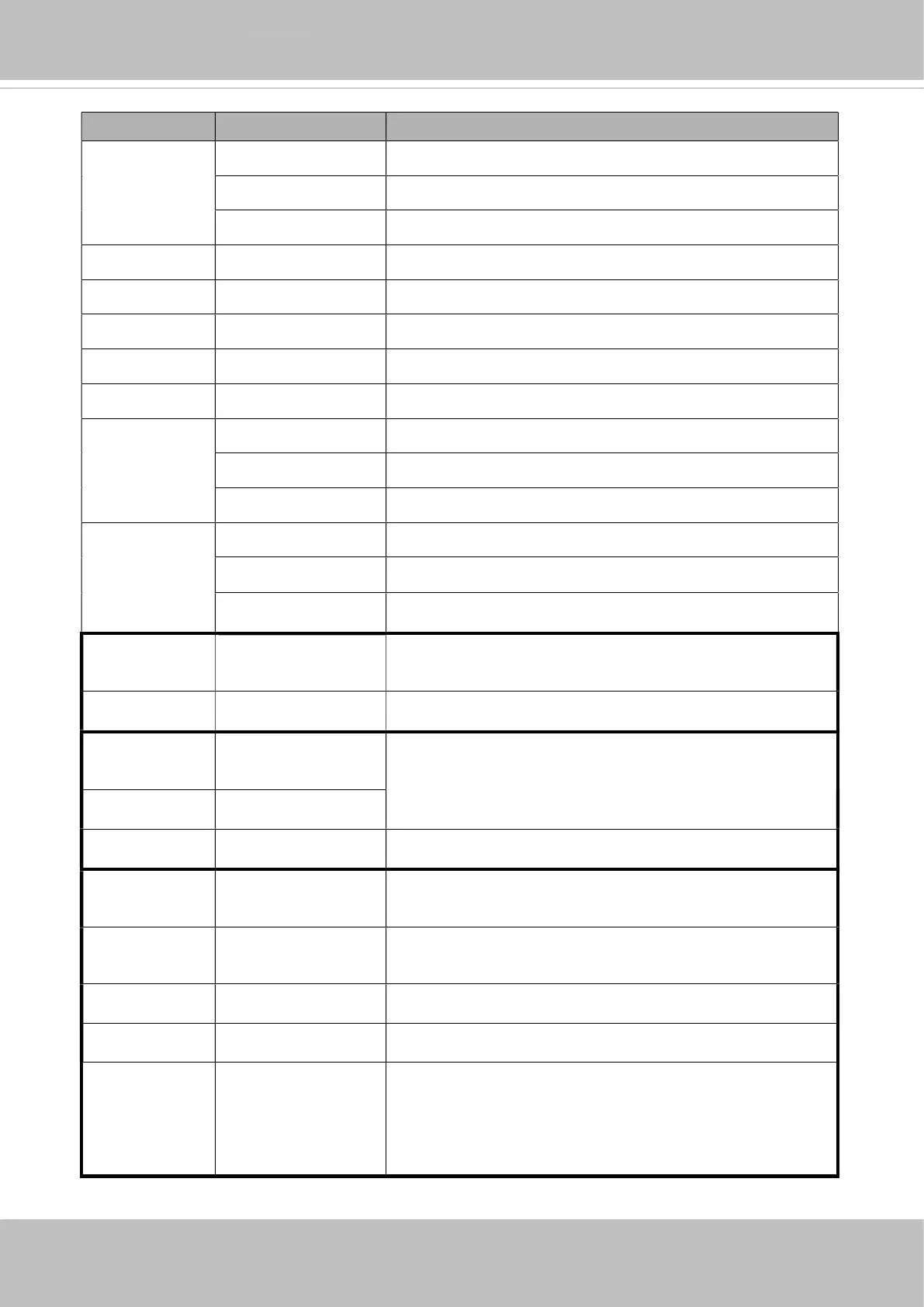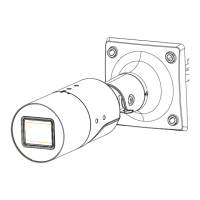VIVOTEK
User's Manual - 415
© 2020 VIVOTEK INC. All Right Reserved
275
8.26 Camera Control
(capability_camctrl_c<0~(n-1)>_zoommodule = 1)
Note: This request requires Viewer privileges.
Method: GET/POST
Syntax: (for control API)
http://<servername>/cgi-bin/camctrl/camctrl.cgi?[channel=<value>][&camid=<value>]
[&move=<value>] – Move home, up, down, left, right
[&focus=<value>] – Focus operation
[&zoom=<value>] – Zoom in, out
[&zooming=<value>&zs=<value>] – Zoom without stopping, used for joystick
[&vx=<value>&vy=<value>&vs=<value>] – Shift without stopping, used for joystick
[&x=<value>&y=<value>&videosize=<value>&resolution=<value>&stretch=<value>] – Click on
image
(Move the center of image to the coordination (x,y) based on resolution or videosize.)
[ [&speedpan=<value>][&speedtilt=<value>][&speedzoom=<value>][&speedapp=<value>][&speedl
ink=<value>] ] – Set speeds
[&return=<return page>]
Example:
http://myserver/cgi-bin/camctrl/camctrl.cgi?channel=0&camid=1&move=right
http://myserver/cgi-bin/camctrl/camctrl.cgi?channel=0&camid=1&zoom=tele
http://myserver/cgi-bin/camctrl/camctrl.cgi?channel=0&camid=1&x=300&y=200&resolution=704x
480&videosize=704x480&strech=1
Example: (set the ptz preset with focus mode)
* We support this function when the version number of the PTZ control module is equal or greater
than 5.0.0.20.
http://myserver/cgi-bin/camctrl/camctrl.cgi?name=xxx&focussetting=sync&cam=getsetpreset
PARAMETER VALUE DESCRIPTION
channel <0~(n-1)> Channel of video source.
camid 0,<positive integer> Camera ID.
move home Move to camera to home position.
up Move camera up.
© 2020 VIVOTEK INC. All Right Reserved
276
PARAMETER VALUE DESCRIPTION
down Move camera down.
left Move camera left.
right Move camera right.
speedpan -5 ~ 5 Set the pan speed.
speedtilt -5 ~ 5 Set the tilt speed.
speedzoom -5 ~ 5 Set the zoom speed.
speedfocus -5 ~ 5 Set the focus speed.
speedapp -5 ~ 5 Set the auto pan/patrol speed.
auto pan Auto pan.
patrol Auto patrol.
stop Stop camera.
zoom wide Zoom larger view with current speed.
tele Zoom further with current speed.
stop Stop zoom.
zooming wide or tele Zoom without stopping for larger view or further
zs speed, used for joystick control.
zs 0 ~ 8 <SD8362> Set the speed of zooming, “0” means stop.
vx <integer , excluding
0>
The slope of movement = vy/vx, used for joystick control.
vy <integer>
vs 0 ~ 127 Set the speed of movement, “0” means stop.
x <integer> x-coordinate clicked by user.
It will be the x-coordinate of center after movement.
y <integer> y-coordinate clicked by user.
It will be the y-coordinate of center after movement.
videosize <window size> The size of plug-in (ActiveX) window in web page
resolution <window size> The resolution of streaming.
stretch <boolean> 0 indicates that it uses resolution (streaming size) as the
range of the coordinate system.
1 indicates that it uses videosize (plug-in size) as the range
of the coordinate system.