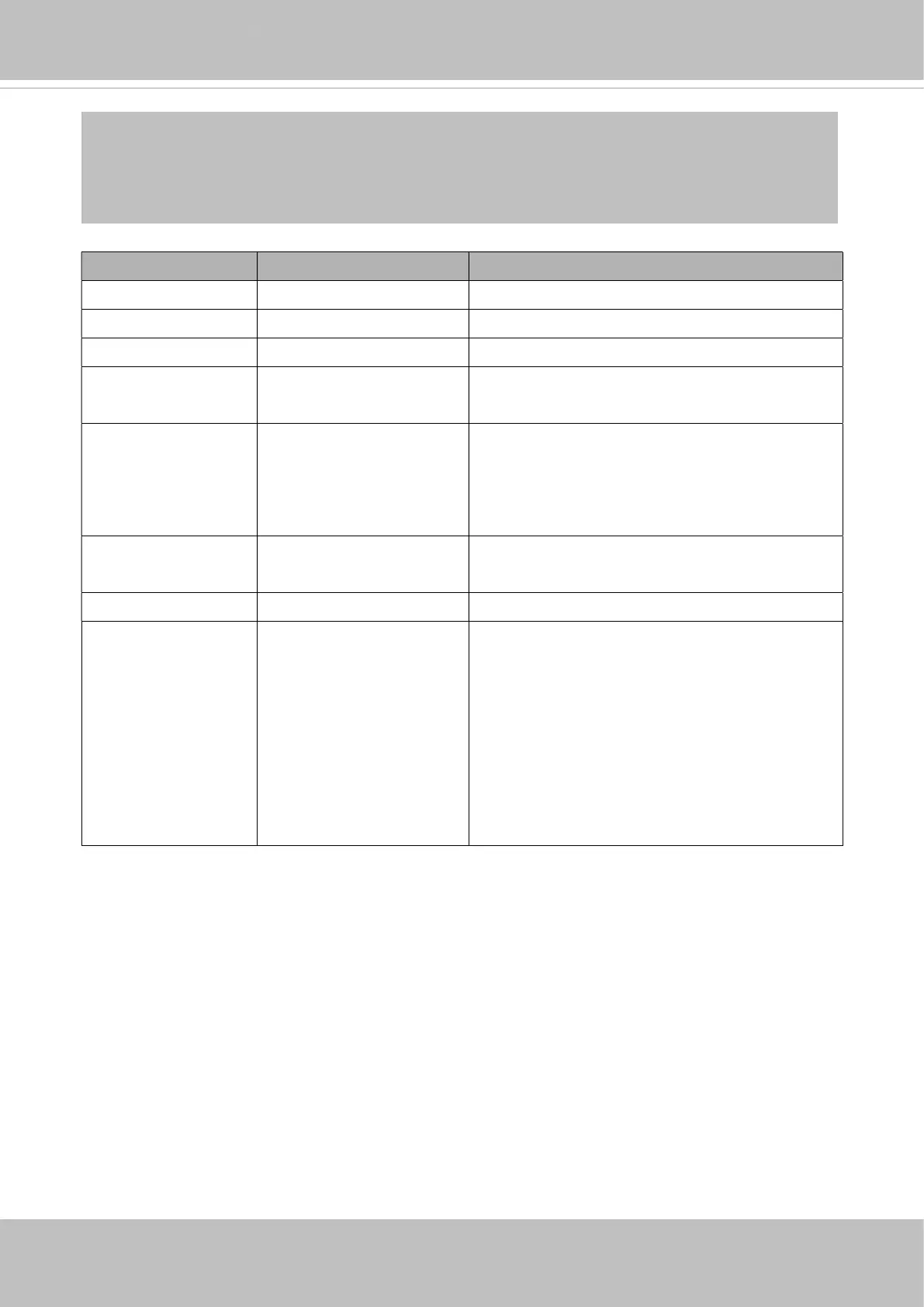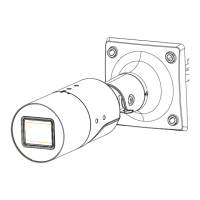VIVOTEK
424 - User's Manual
© 2020 VIVOTEK INC. All Right Reserved
285
Pragma: no-cache\r\n
\r\n
supportdevice=washer,heater\r\n
washer_status=off\r\n
PARAMETER VALUE DESCRIPTION
channel 0~"capability_nvideoin"-1
Channel of the video source.
supportdevice N/A Get support peripheral device.
washer_supportmode
N/A Get the support mode of washer control system.
washer_mode N/A
Get the current mode of washer control system.
It return the value of "washer_mode"
washer_status N/A
Get the current status of washer control module.
The status is 'off' as default, which means the
washer is stopped; and the status 'on' means the
washer is running.
washer_dwelltime N/A Get the current washer clean period of washer
control system.
heater_supportstatus
N/A Get the support status of heater control system.
heater_status N/A
Get the current heater status.
Normally it will be 'auto', it means the heater
device is control by internal algorithm to keep in
a suitable environment; Otherwise is 'trigger', it
means the heater device is force enable to heat
to an internal condition.‘trigger’ status will be
transfer to ‘auto’ after reach the internal
condition.