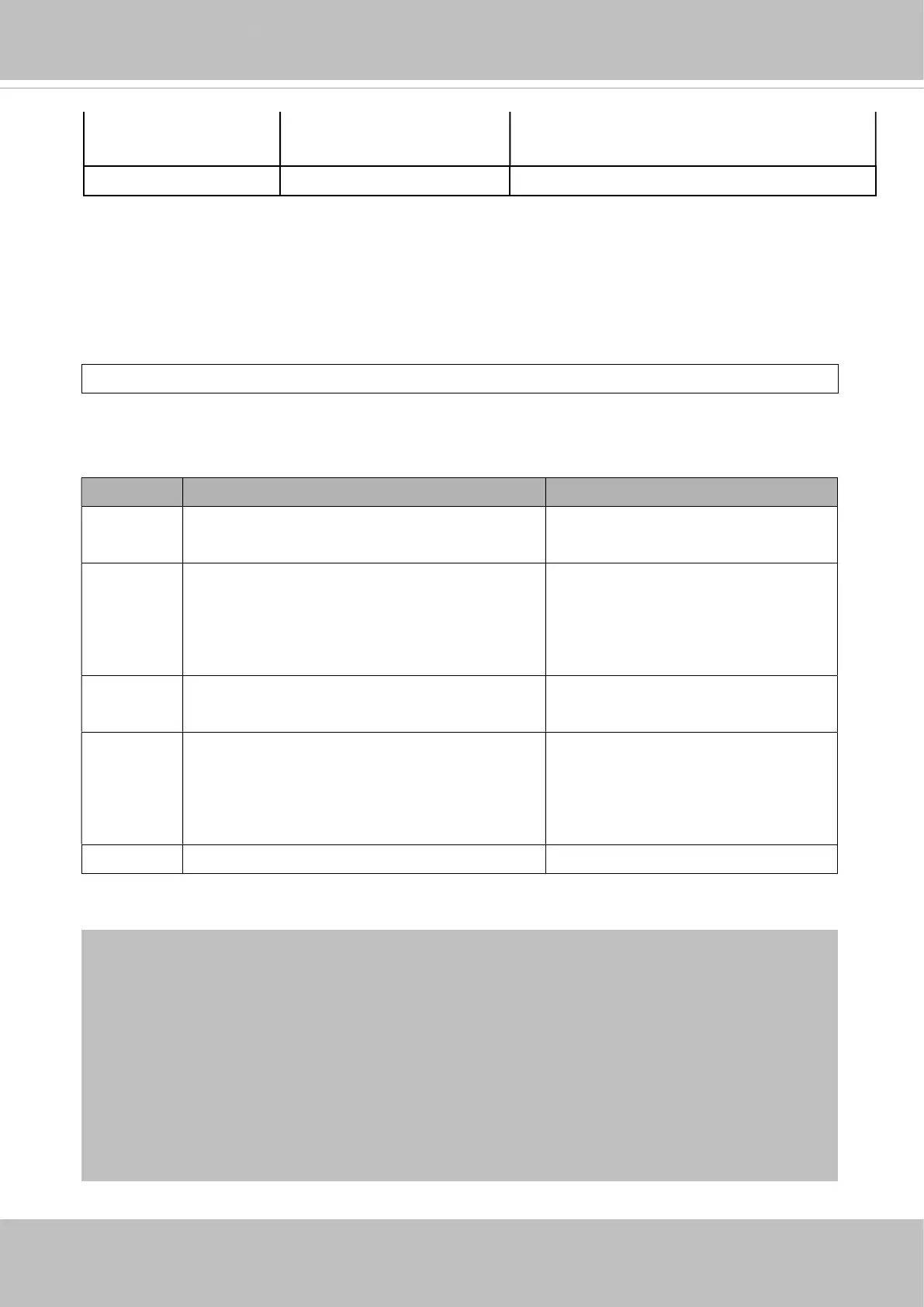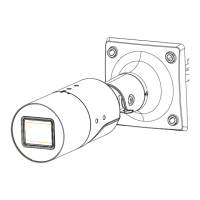VIVOTEK
User's Manual - 431
© 2020 VIVOTEK INC. All Right Reserved
291
Response:
HTTP/1.0 200 OK\r\n
Cache-control: no-cache\r\n
Pragma: no-cache\r\n
\r\n
version=1120B15
8.37 Audio Clip Control (capability_audio_audioclip=1)
Note: This request requires Administrator privileges.
Method: GET/POST
Syntax: (for control API)
http://<servername>/cgi-bin/admin/audioclip.cgi?operation=<value>[&name=<value>][&index=<value>]
PARAMETER VALUE DESCRIPTION
operation startrecording,
stoprecording,
play,
stopplayback,
remove,
download
"startrecording" = Record a new audio clip.
"stoprecording" = Stop an ongoing recording.
"play" = Play an audio clip.
"stopplayback" = Stop to playback of an audio
clip.
"remove" = Delete a clip.
"download" = Download a clip to the client.
* Recording time is limited to 60 seconds.
name <string> Name of the audio clip.
The audio clip the action applies to. We
support two interfaces (name or index) to
specify the media clip to be played.
index 0, 1 Number of the audio clip.
The audio clip the action applies to. We
support two interfaces (name or index) to
specify the media clip to be played.
Syntax: (for control API)
Add a new audio clip by uploading a file:
* File size is limited to 10MB.
* Support .wav format only
http://<servername>/cgi-bin/admin/upload_audioclip.cgi[&clipname=<value>][&clipindex=<value>]
PARAMETER VALUE DESCRIPTION
© 2020 VIVOTEK INC. All Right Reserved
292
clipname <string> Name of the audio clip.
clipindex 0, 1 Number of the audio clip.
8.38 Format SD card
Note: This request requires Administrator privileges.
Method: GET/POST
Syntax: (for control API)
http://<servername>/cgi-bin/admin/format_sdcard.cgi?operation=set[&<parameter>=<value>]
If the user requests a size larger than all stream settings on the server, this request will fail.
If the user requests include an invalid parameter value, we will use the default value.
PARAMETER
VALUE DESCRIPTION
operation Set Set formatting parameters and start
formatting
fstype fat32, ext4 fat32: High compatibility for PC, but
low stability for Data
ext4 : Low compatibility for PC, but
high stability for Data.
fullformat 0, 1 1: Completely clean data (fat32
support only)
blockingmo
de
blocking blocking: Send an HTTP response at
the end of the format.
nonblocking: Send an HTTP response
at the start of the format
index 0~N which one SD card
Example:
Request of format SD card:
http://myserver/cgi-bin/admin/format_sdcard.cgi?operation=set&fstype=ext4
Response of success:
HTTP/1.1 200 OK\r\n
Content-Type: text/plain\r\n
Content-Length: 2\r\n
\r\n
ok