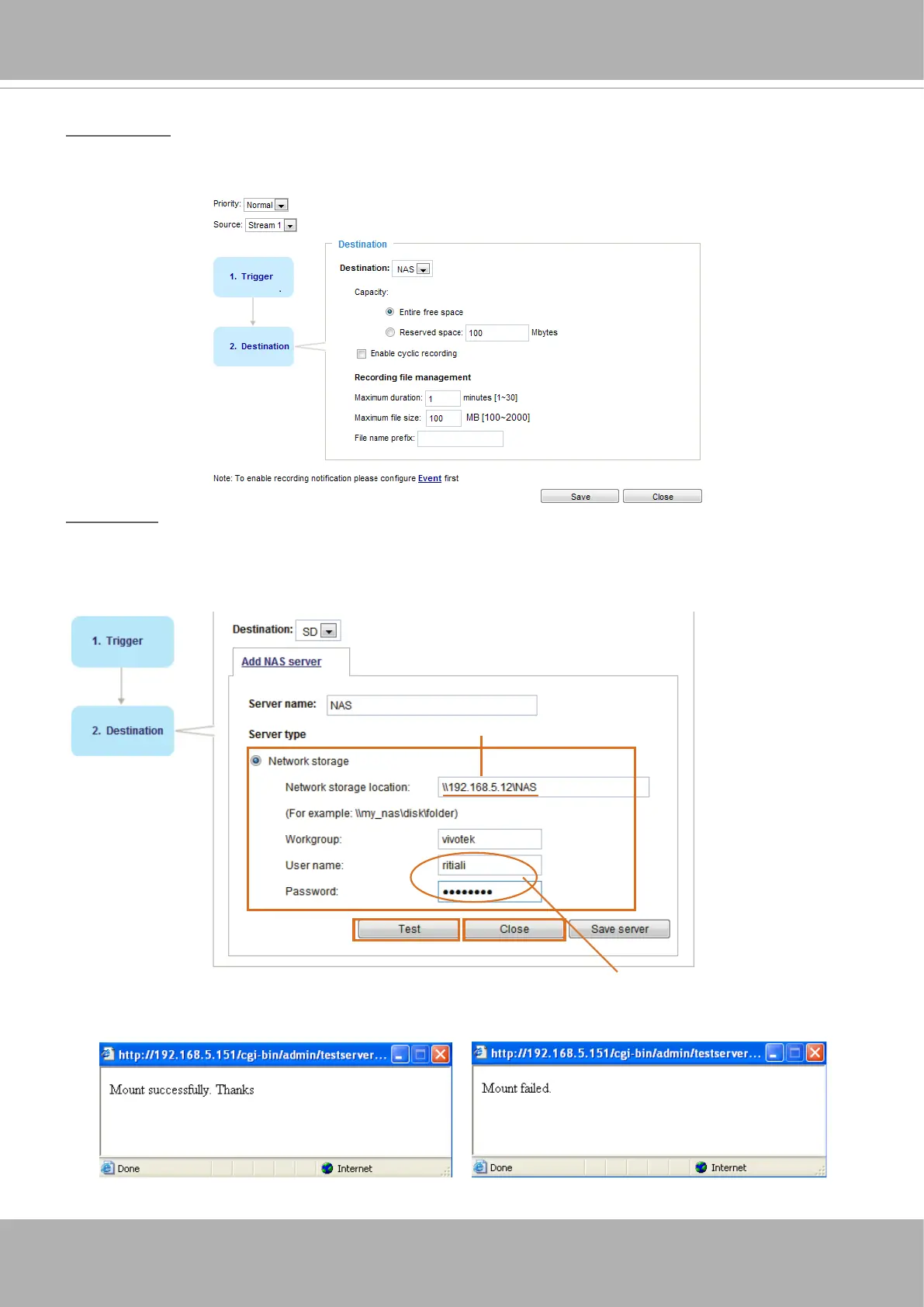VIVOTEK
152 - User's Manual
2. Destination
You can select the SD card or network storage (NAS) for the recorded video files. If you have not
congured a NAS share, see details in the following.
NAS server
Click
Add NAS server
to open the server setting window and follow the steps below to set up:
1. Fill in the information for your server.
For example:
2. Click
Test
to check the setting. The result will be shown in the pop-up window.
1
2
3
4
Network storage path
(\\server name or IP address\folder name)
User name and password for your server
