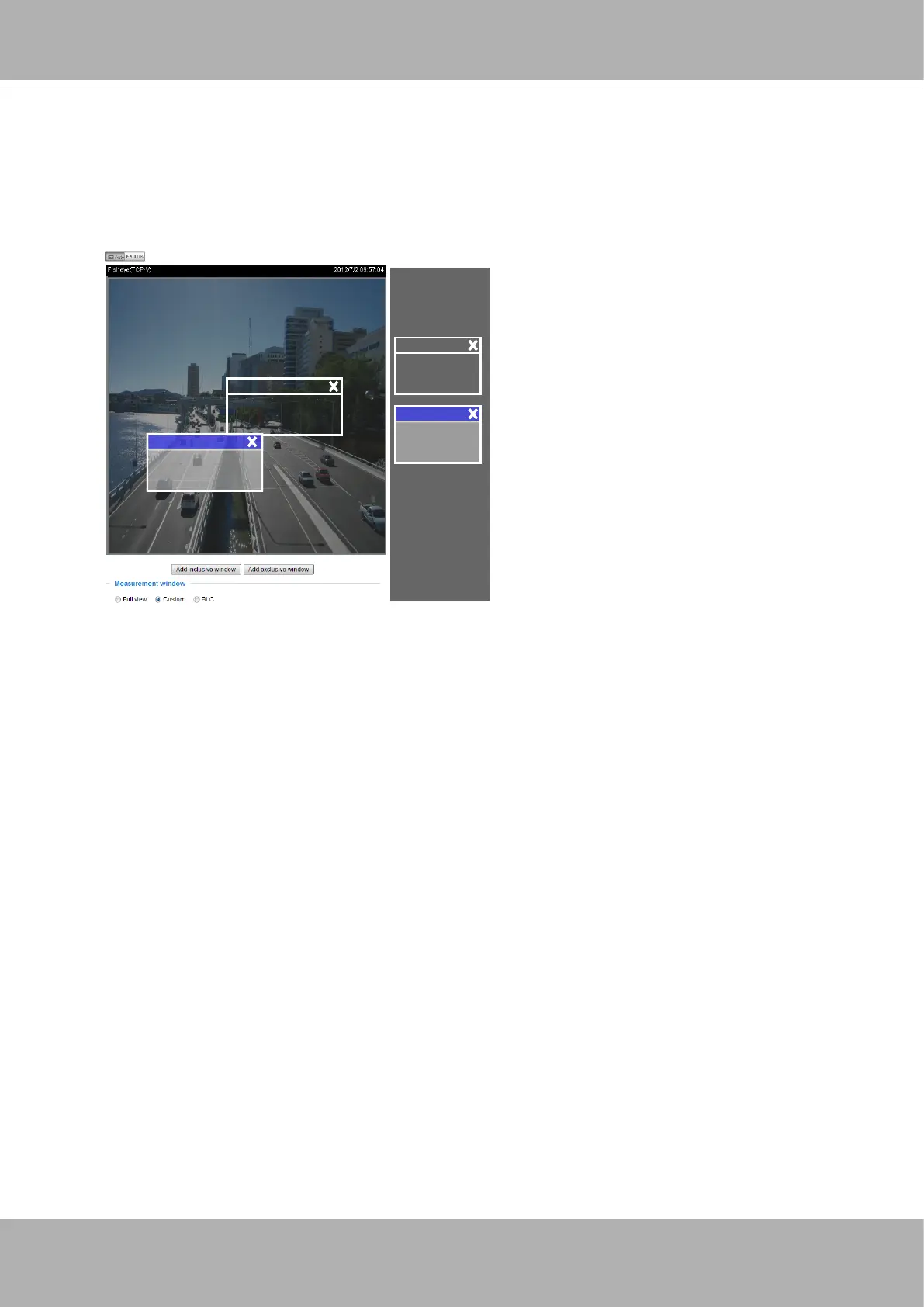VIVOTEK
68 - User's Manual
The inclusive window refers to the “weighted window“; the exclusive window refers to “ignored
window“. It adopts the weighted averages method to calculate the value. The inclusive windows
have a higher priority. You can overlap these windows, and, if you place an exclusive window
within a larger inclusive window, the exclusive part of the overlapped windows will be deducted
from the inclusive window. An exposure value will then be calculated out of the remaining of the
inclusive window.
Include
Exclude
Weighted region
Ignored region
Include
Exclude
■
HLC
: (Highlight Compensation). Firmware detects strong light sources and compensates on
affected spots to enhance the overall image quality. For example, the HLC helps reduce the
glares produced by spotlights or headlights.
■
BLC
(Back Light Compensation): This option will automatically add a “weighted region“ in the
middle of the window and give the necessary light compensation.
■
Auto:
Firmware automatically determines an optimal exposure level.
