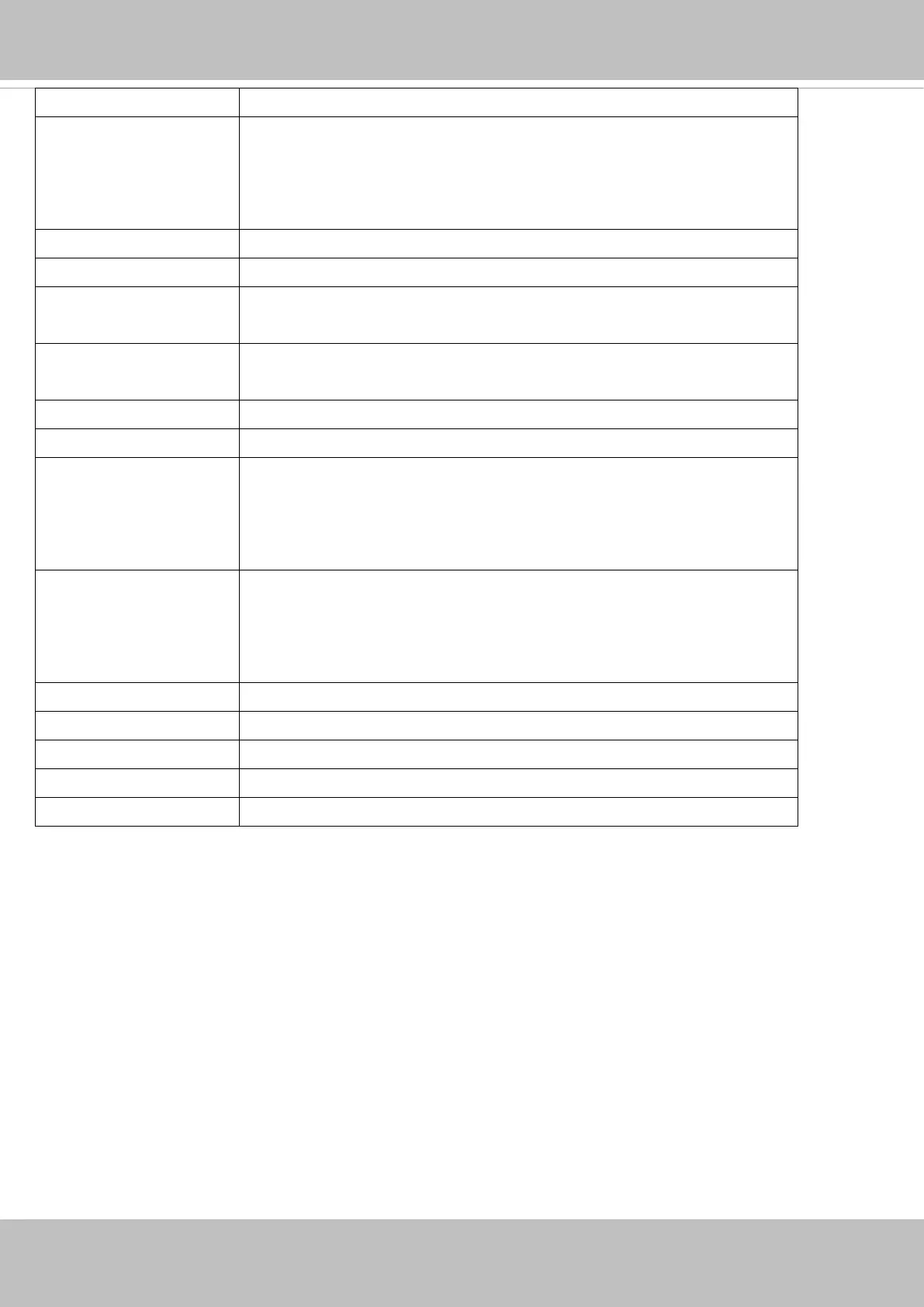VIVOTEK
160 - User's Manual
Disable].
<value1>,
<value2>,
<value3>,
…
Enumeration. Only given values are valid.
blank A blank string.
everything inside <> A description
integer primary key SQLite data type. A 32-bit signed integer. The value is assigned a unique
integer by the server.
<text> SQLite data type. The value is a text string, stored using the database
encoding (UTF-8, UTF-16BE or UTF-16-LE).
<coordinate> x, y coordinate (eg. 0,0)
<window size> window width and height (eg. 800x600)
<W,H> The format for coordinate in 2D.
W is the pixel number of width.
H is the pixel number of height.
EX: (176,144)
<WxH> The format for resolution.
W is the pixel number of width.
H is the pixel number of height.
Ex: 1920x1080, 2048x1536
available The API is listed in product WebAPIs.
non-available The API is not in product WebAPIs.
valid The API is listed in product WebAPIs, and is functional.
non-valid The API is listed in product WebAPIs, but is malfunction in this status.
<decimal>
Any decimal number expressed in 32-bits ranging from 1.18e-38~3.40e+38.
NOTE: The camera should not be restarted when parameters are changed.
