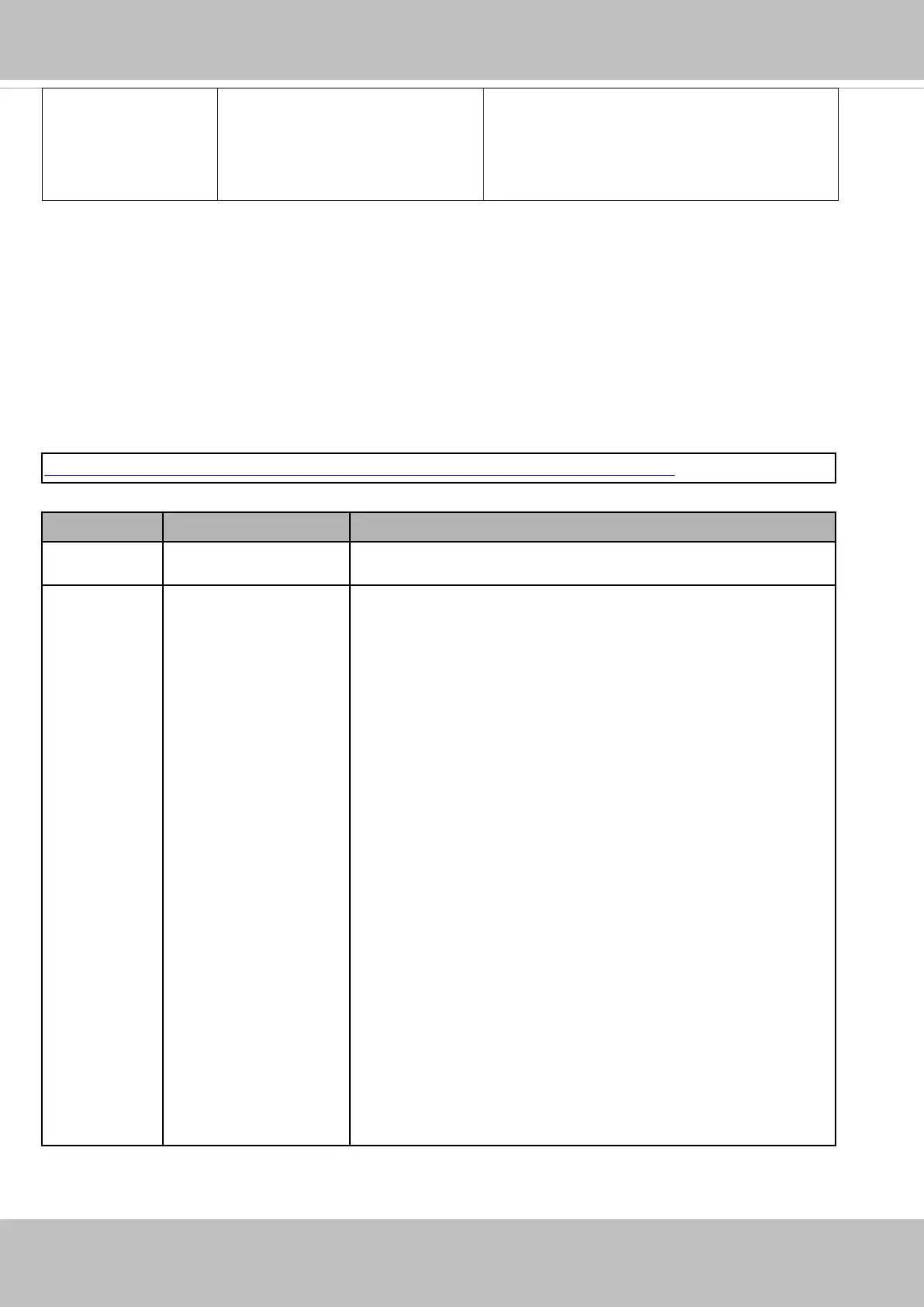VIVOTEK
User's Manual - 371
transfer to ‘auto’ after reach the internal condition.
*Only available when
capability_peripheral_c<0~(n-1)>_heater_suppo
rt=1
8.37 Optimized IR control
(capability_daynight_c<0~(n-1)>_optimizedir > 0)
Note: This request requires Administrator privileges.
Method: GET/POST
Syntax:
http://<servername>/cgi-bin/admin/optimizedir.cgi?function=<value>[&channel=<value
>]
PARAMETER VALUE DESCRIPTION
channel 0~"capability_nvideoin"-1 Channel of the video source.
function getstatus,
onetimeauto
"onetimeauto": Camera will automatically adjust the IR zone one
time only.
"getstatus": Information of optimized IR control status and return
value as below:
optimizedir_c<0~(n-1)>_irmode:
Indicate the IR current mode, available value is “auto” and “manual”
mode.
optimizedir_c<0~(n-1)>_irnum:
The number of IR that camera supports.
optimizedir_c<0~(n-1)>_irstrength:
Only available when irmode is set as manual. It’s a set of integers,
which indicate the strength of each IR LED (e.g. 23,45,100,100).
optimizedir_c<0~(n-1)>_irstatus:
Current IR status, normal / adjusting:
"normal": the IR LED strength has been fixed.
"adjusting": the IR LED strength is adjusting.
Example:
