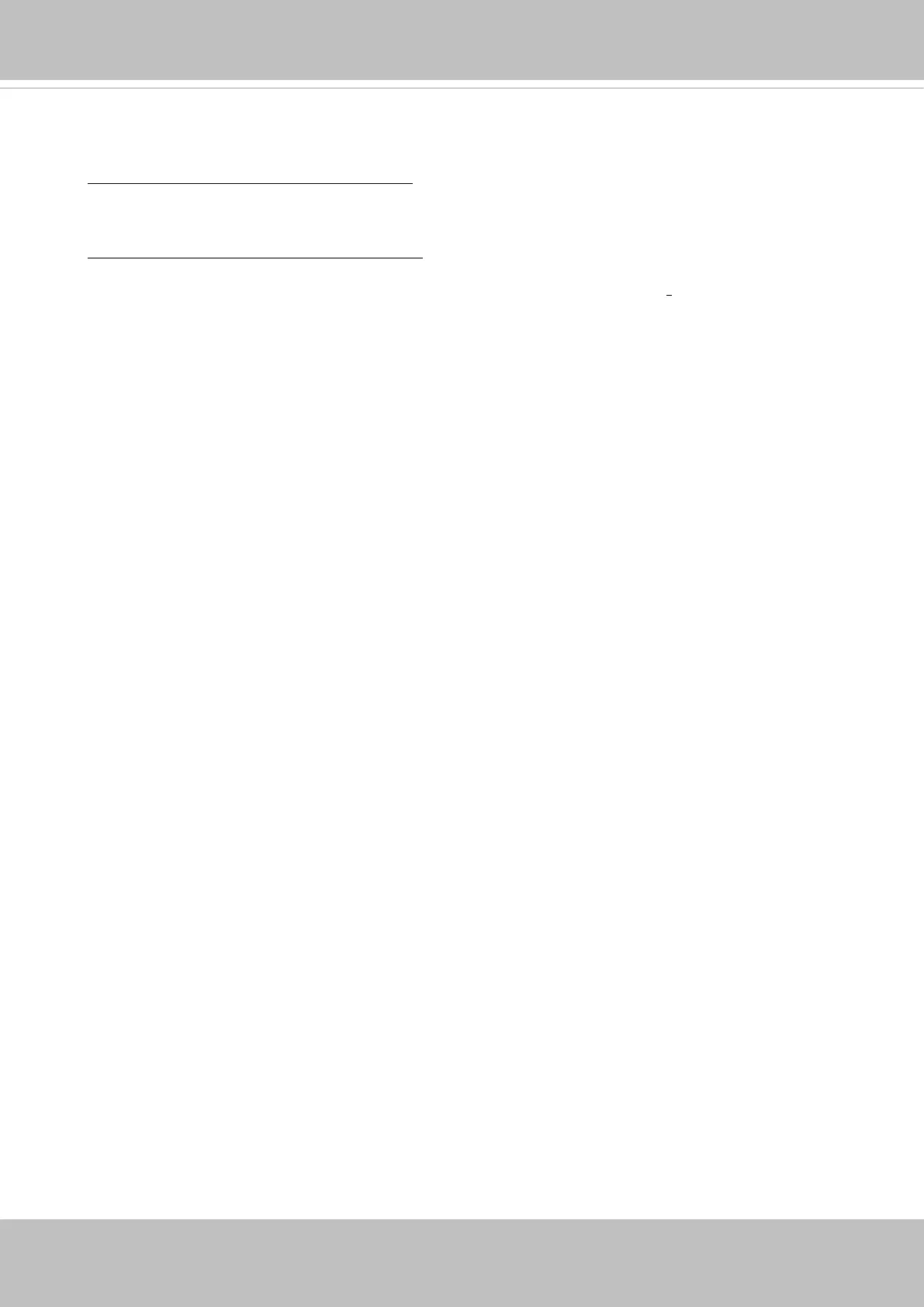VIVOTEK
62 - User's Manual
IR control
Turn on built-in IR illuminator in night mode
Select this to turn on the camera’s onboard IR illuminator when the camera detects low light
condition and enters the night mode.
Turn on external IR illuminator in night mode
Select this to turn on the external IR illuminator when the camera detects low light condition and
enters the night mode. A Digital Output connection to external IR is needed.
