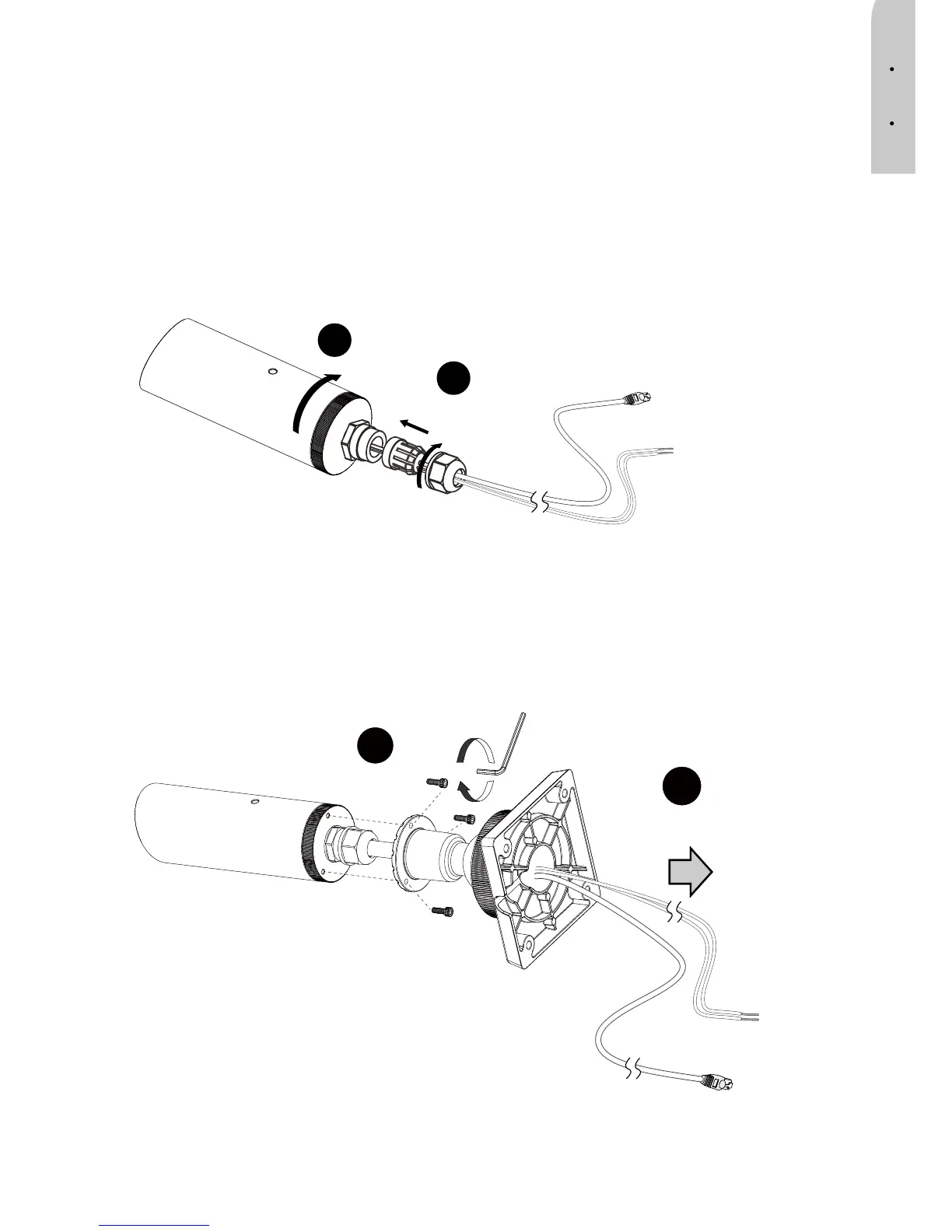5
English
Deutsch
Nederlands
6. Install and tighten the camera's rear cover.
9
8
6
7
8. Pass the cables through the center of the ball swivel mount bracket, one at a time.
7. Tighten the rubber seal, seal clamp, and cap nut of the waterproof connector.
9. Fasten the bracket to the camera using 3 hex socket screws.
Befestigen und sichern Sie die Rückabdeckung Kamera.
Befestigen Sie die Gummidichtung, die Dichtungsklemme und die Überwurfmutter
des wasserdichten Steckers.
Führen Sie die Kabel einzeln durch die Mitte der Kugelkopfhalterung.
Befestigen Sie die Halterung mit den 3 Sechskantschrauben an der Kamera.
Plaats de behuizing aan de achterzijde van de camera terug en bevestig het.
Bevestig de waterdichte verzegeling, verzegelingsklem en moer van de waterdichte
verbinding.
Leid de kabels één voor één door het midden van het bolvormig koppelstuk.
Bevestig de beugel weer aan de camera met de 3 inbusschroeven.