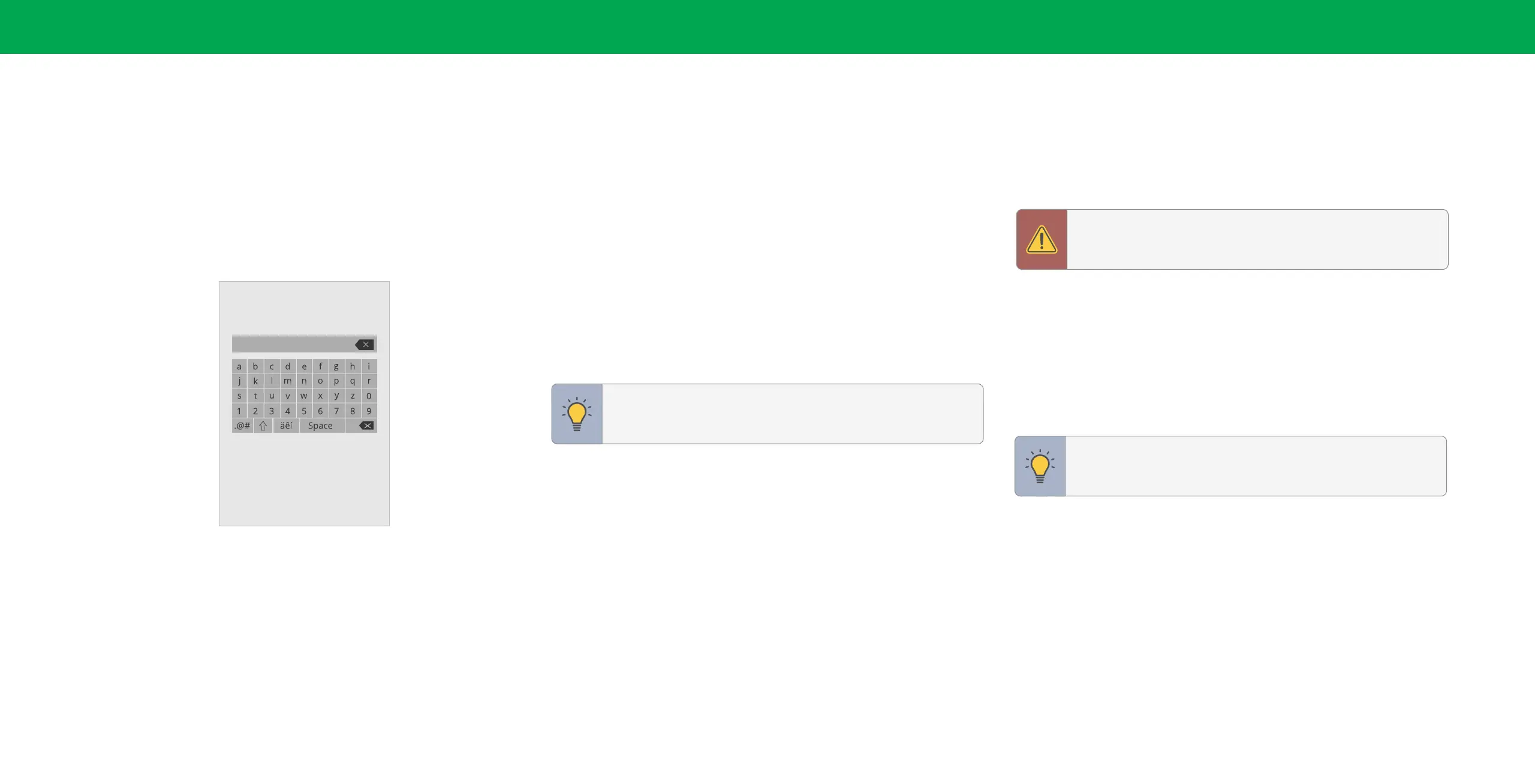22
3
Changing the TV Name
Naming your TV helps differentiate it from other cast devices you may have
in your home.
To edit your TV name:
Menu > System > TV Name > Enter a Name
TV Name
Living Room TV
Renaming Devices on the Input Menu
You can rename the inputs to make them easier to recognize on the Input menu. For
example, if you have a DVD player connected to the HDMI-1 input, you can rename
that input to display “DVD Player.”
See
Changing the Input Source on page 7
.
To change the name of an input:
Menu > System > Input Name
To enter a custom name:
• Highlight the Name Input row and press OK.
• Enter your custom label using the on-screen keyboard and press OK.
TIP: The current input you are on will be the input name you
are changing. You cannot change every input (i.e. WatchFree or
SmartCast inputs).
To Hide an Input from the List:
Menu > System > Hide from Input List
• Highlight the input name you would like to hide. Hidden inputs will not be
displayed in the input list.
• Use the Left/Right Navigation buttons to toggle from visible and hidden.
Adjusting the Power Mode
Your TV is set to Eco Mode by default. When the TV is powered off, the Eco Mode
setting uses less than 0.5W of power. Quick Start Mode enables your display to
power on faster and also to turn on when powered from another device (such as
when you are casting onto the TV).
WARNING: Please note that by changing this setting the energy
consumptions required to operate this device will change.
To switch between Eco Mode and Quick Start Mode:
Menu > System > Power Mode
Highlight either Eco Mode or Quick Start Mode and press OK.
TIP: If you want to use a voice assistant to turn your TV on, make
sure Quick Start Mode is turned on.
