
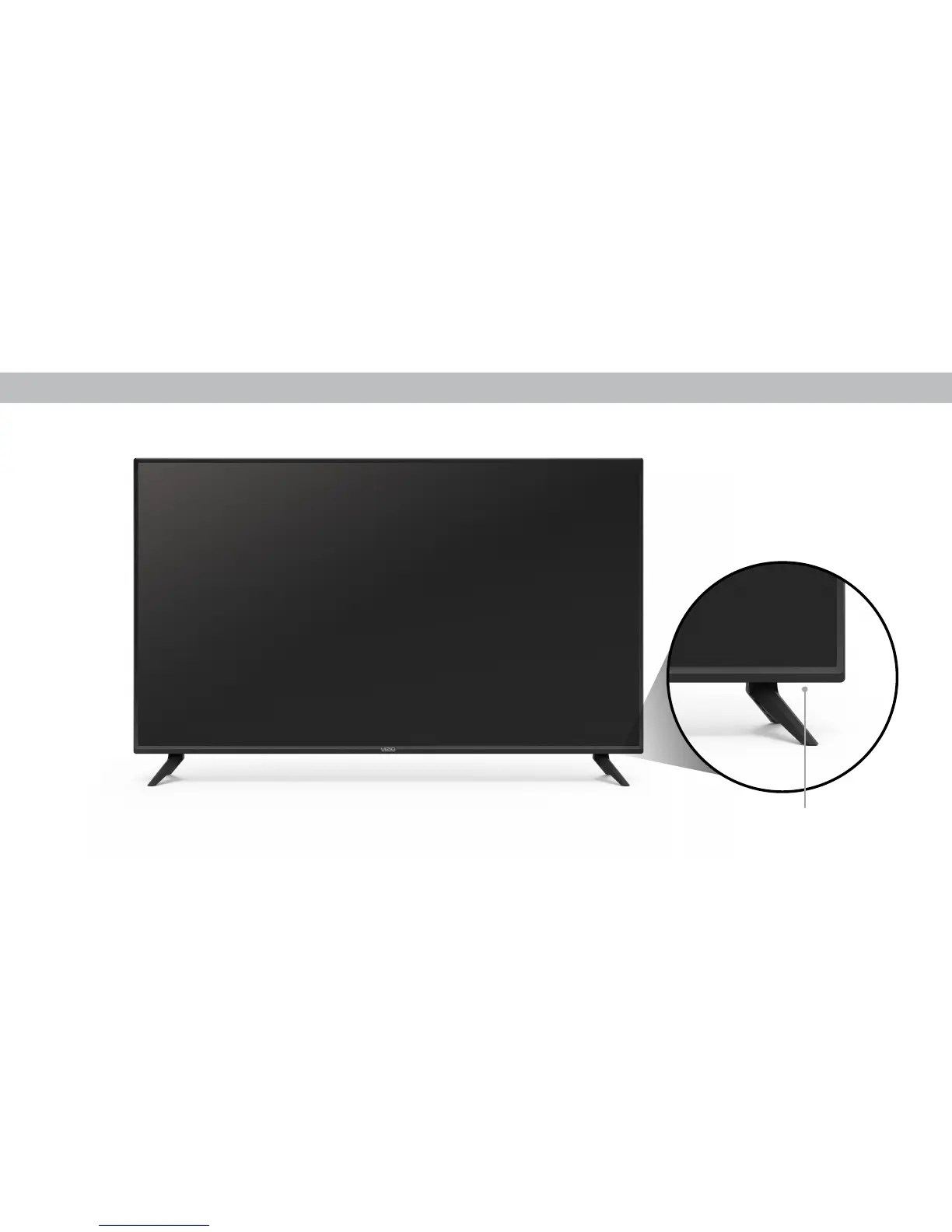 Loading...
Loading...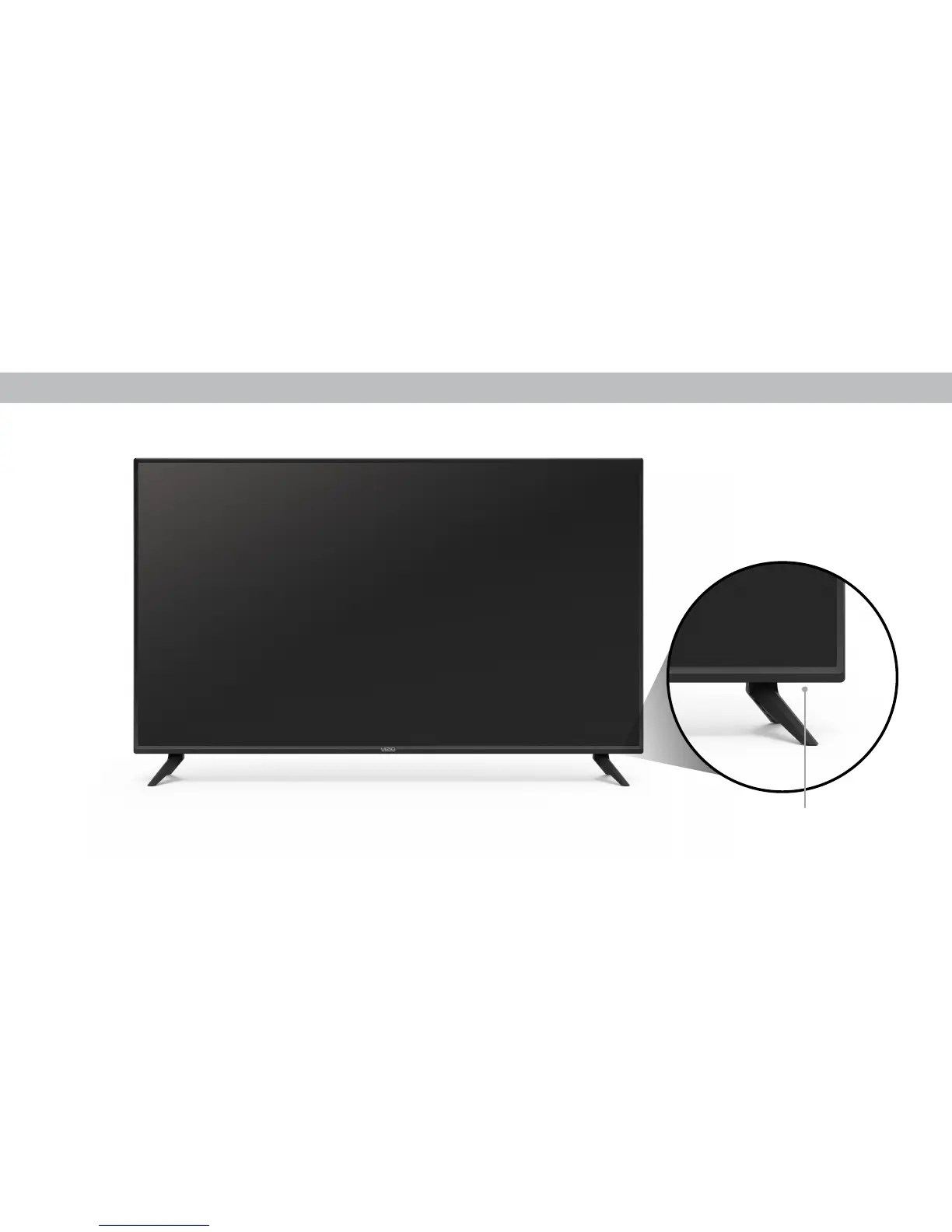
Do you have a question about the Vizio D24h-G9 and is the answer not in the manual?
| Screen shape | Flat |
|---|---|
| Response time | - ms |
| Display diagonal | 24 \ |
| Display brightness | - cd/m² |
| Display resolution | 1366 x 768 pixels |
| Native aspect ratio | 16:9 |
| Native refresh rate | 60 Hz |
| LED backlighting type | Direct-LED |
| Display number of colors | 16.78 million colors |
| Display diagonal (metric) | 59.69 cm |
| Motion interpolation technology | - |
| Package depth | 415 mm |
| Package width | 626.1 mm |
| Package height | 112 mm |
| Package weight | 4300 g |
| Certification | UL, cUL, FCC Class B, BETS-7/ ICES-003 Class B, IC, HDMI (CEC, ARC) Dolby Audio |
| AC input voltage | 120 V |
| Power consumption (standby) | 0.5 W |
| Power consumption (typical) | 45 W |
| Wi-Fi | Yes |
| Wi-Fi standards | 802.11b, 802.11g, Wi-Fi 4 (802.11n) |
| Cables included | AC |
| Remote control type | XRT136 |
| Composite video in | 1 |
| USB 2.0 ports quantity | USB 2.0 ports have a data transmission speed of 480 Mbps, and are backwards compatible with USB 1.1 ports. You can connect all kinds of peripheral devices to them. |
| Product color | Black |
| Panel mounting interface | 100 x 100 mm |
| Processor cores | 6 |
| Number of battery cells | 2 x AAA |
| RMS rated power | - W |
| Depth (with stand) | 157 mm |
|---|---|
| Width (with stand) | 554.5 mm |
| Height (with stand) | 375.4 mm |
| Weight (with stand) | 3180 g |
| Depth (without stand) | 52.3 mm |
| Height (without stand) | 334 mm |
| Weight (without stand) | 3130 g |