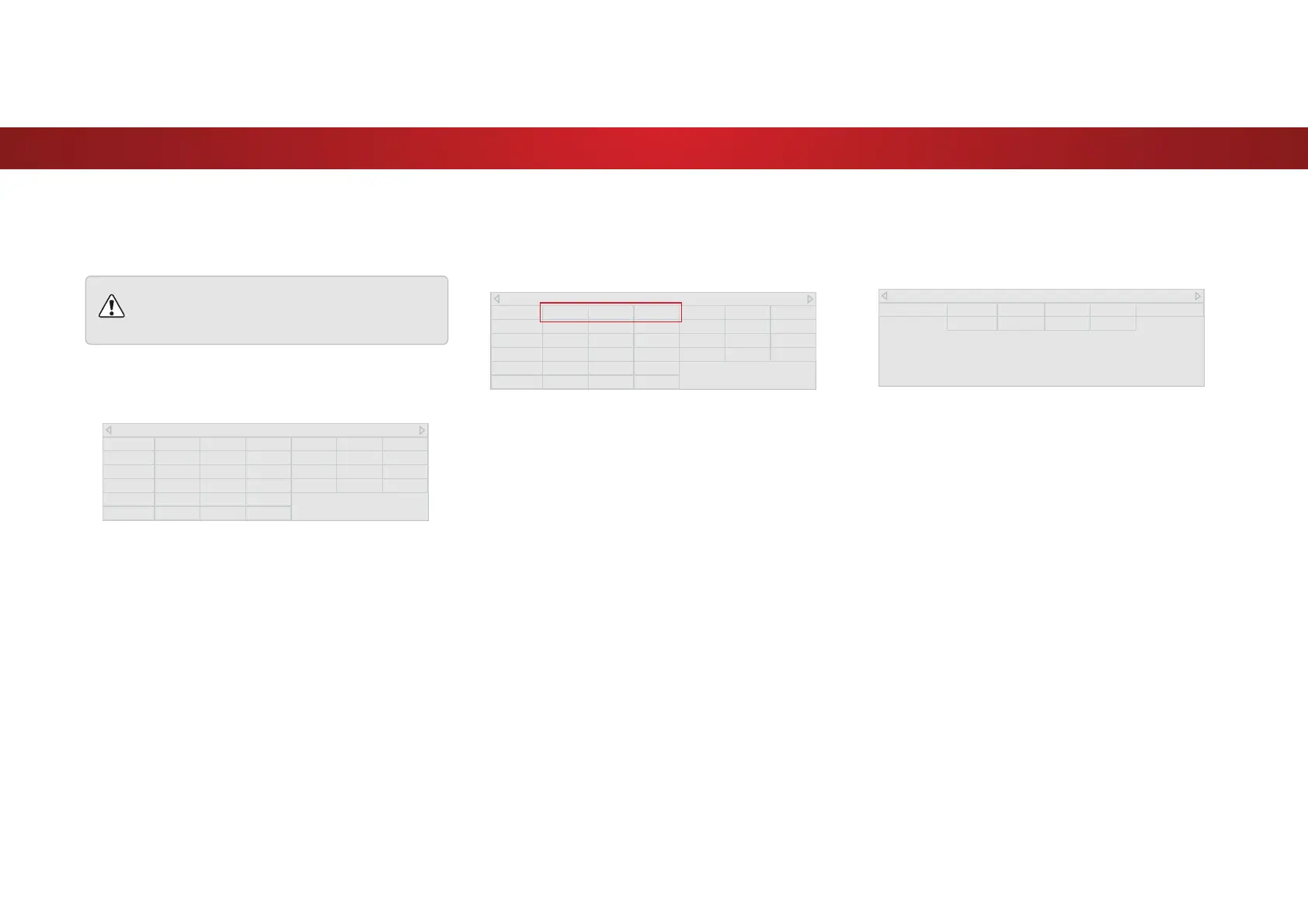4
7RWXUQFRORUFKDQQHOVRDQGRQ
1. From the COLOR CALIBRATION menu, use the Arrow buttons
to highlight Color Tuner, and then press OK. The Color Tuner
menu is displayed.
2. Use the Arrow buttons on the remote to highlight Red, Green,
or Blue.
3. Press the OKEXWWRQWRWXUQWKHFRORUFKDQQHORRURQ$Q;
DSSHDUVRYHUDFRORUFKDQQHOWKDWKDVEHHQWXUQHGR
4. Use the Arrow buttons to highlight another color channel to
WXUQRRURQ2QO\WZRFRORUFKDQQHOVFDQEHWXUQHGRDWWKH
same time.
5. :KHQ\RXDUHȴQLVKHGZLWKWKHFRORUFKDQQHOVSUHVVWKHEXIT
button.
Color Tuner
Red Green Blue Cyan Magenta Yellow
Hue 0 0 0 0 25 -14
Saturation -1 5 -4 0 -2 0
Brightness -24 0 -22 0 0 0
Offset 0 0 0
Gain 0 0 0
To adjust the 11 Point White Balance settings:
1. From the Color Tuner menu, use the Arrow buttons to
highlight Color Tuner, and then press the Left/Right Arrow
buttons until the 11 Point White Balance menu is displayed.
2. Use the Arrow buttons on the remote to highlight the Gain
and Color values you wish to adjust. Press the OK button and
use the Left/Right Arrow buttons to adjust the value. When
\RXDUHȴQLVKHGSUHVVWKHOK button to save the setting.
3. :KHQ\RXDUHȴQLVKHGSUHVVWKHEXIT button.
11 Point White Balance
Gain Red Green Blue
5% 0 0 0
Adjusting the Color Tuner Settings
The Color Tuner settings allow you to adjust the HSB color and 11
SRLQWZKLWHEDODQFHWXUQFRORUFKDQQHOVRIRUWHVWLQJDQGGLVSOD\
FRORUEDUȵDWDQGUDPSWHVWSDWWHUQV
To adjust the HSB color settings:
1. From the COLOR CALIBRATION menu, use the Arrow buttons
to highlight Color Tuner, and then press OK. The Color Tuner
menu is displayed.
2. Use the Arrow buttons on the remote to highlight the Hue,
Saturation, Brightness, 2VHW, or Gain of the color you wish
to adjust. Press the OK button.
3. Use the Left/Right Arrow buttons to adjust the value. When
\RXDUHȴQLVKHGSUHVVWKHOK button to save the setting.
4. :KHQ\RXDUHȴQLVKHGDGMXVWLQJWKHFRORUWXQHUVHWWLQJVSUHVV
the EXIT button.
Color Tuner
Red Green Blue Cyan Magenta Yellow
Hue 0 0 0 0 25 -14
Saturation -1 5 -4 0 -2 0
Brightness -24 0 -22 0 0 0
Offset 0 0 0
Gain 0 0 0
The Color Tuner, 11 Point White Balance, and test
patterns allow technicians to manually calibrate the TV.
Calibration requires specialized training, an input with
precisely set colors, and a specialized light meter.
29