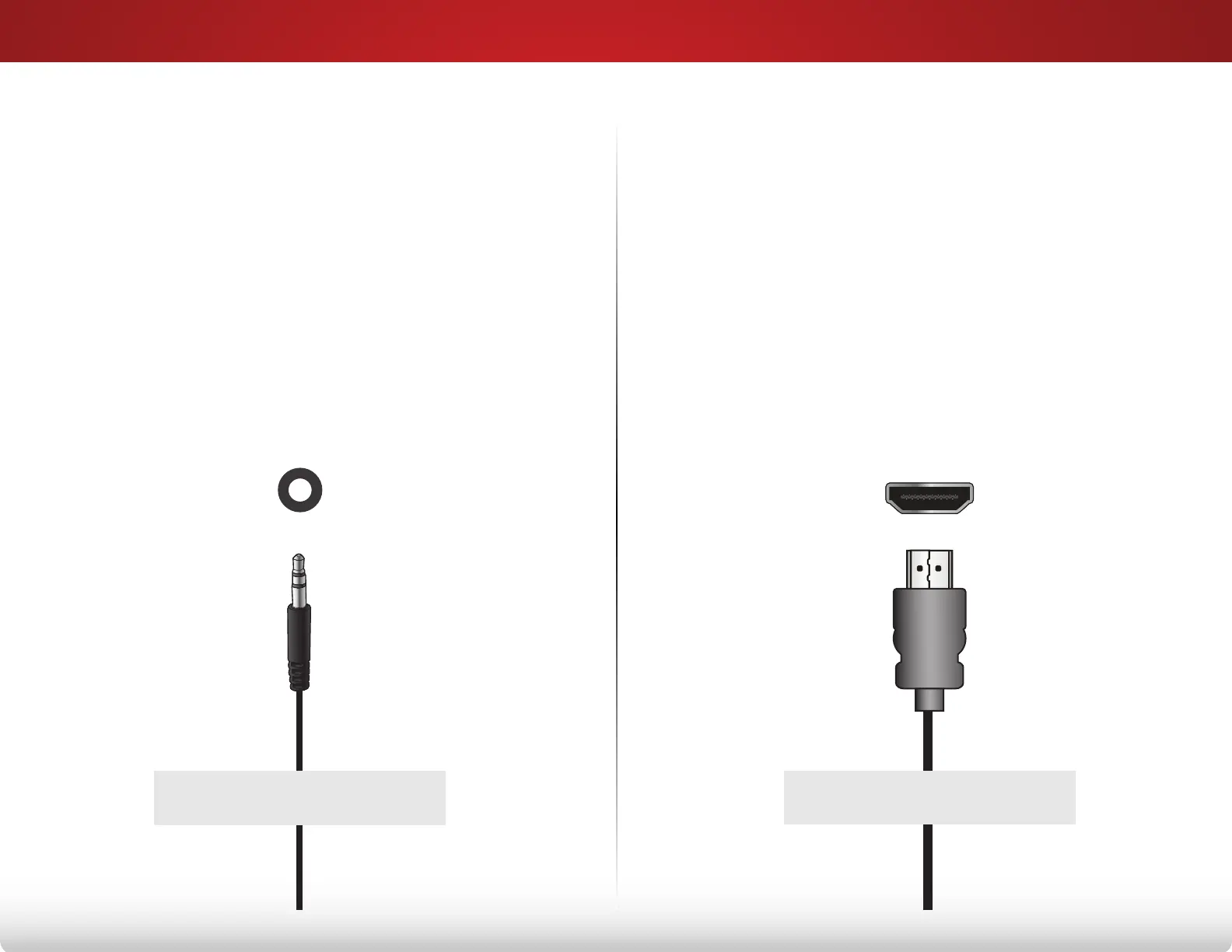3
16
HDMI CABLE
HDMI technology transmits crystal-clear digital
multi-channel surround audio through a single
HDMI cable. Audio Return Channel-enabled
(ARC) TVs allow audio to be sent over an already
connected HDMI cable, eliminating the need
for a separate audio cable. See
Connecting an
Audio Device - ARC
on page 17.
3.5MM CABLE
3.5mm cables (or headset cables) send stereo
signals over a single cable.
GOOD
• CEC 2-way Communication
(Auto setup)
• PCM, DTS, Dolby Digital
• 2.0-5.1 Scaleable Lossless
Digital Audio Connection
• Audio and Video Signals
• Quality Stereo Connection
• 2.0 Channel
• Analog Connection
• Audio Signal Only
BEST
HDMI
ANALOG AUDIO/
HEADPHONE JACK
3.5mm
CONNECTING AN AUDIO DEVICE - AUDIO CABLE TYPES