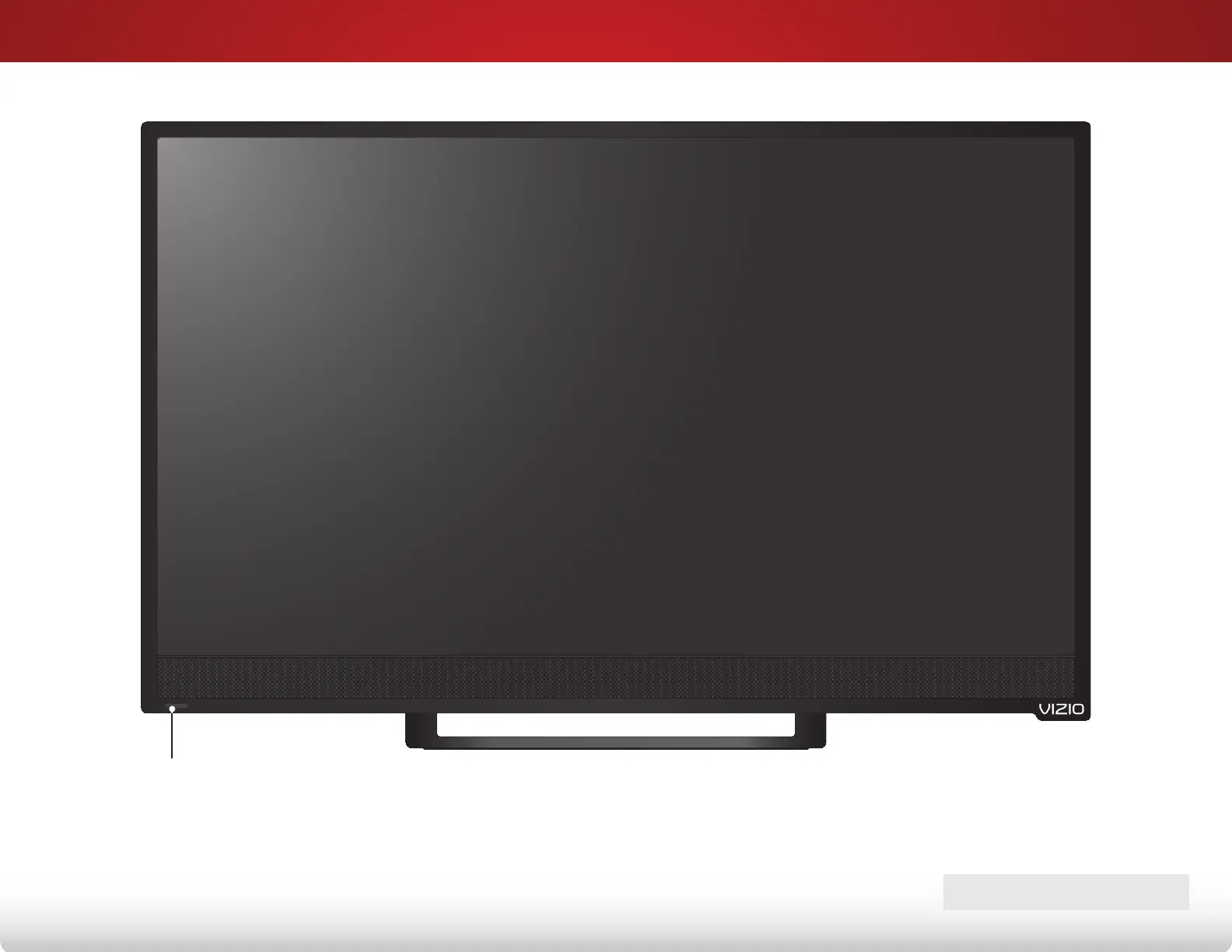2
9
FRONT PANEL
FRONT PANEL
REMOTE SENSOR & POWER INDICATOR
When using the remote, aim it directly at this sensor.
If the base is intalled, the remote must be at or above the level of the sensor.
The power indicator lights up for a few seconds when the TV is powered on.
To keep the power indicator on when the TV is on, see
“Turning the Power Indicator
On or Off” on page 48.