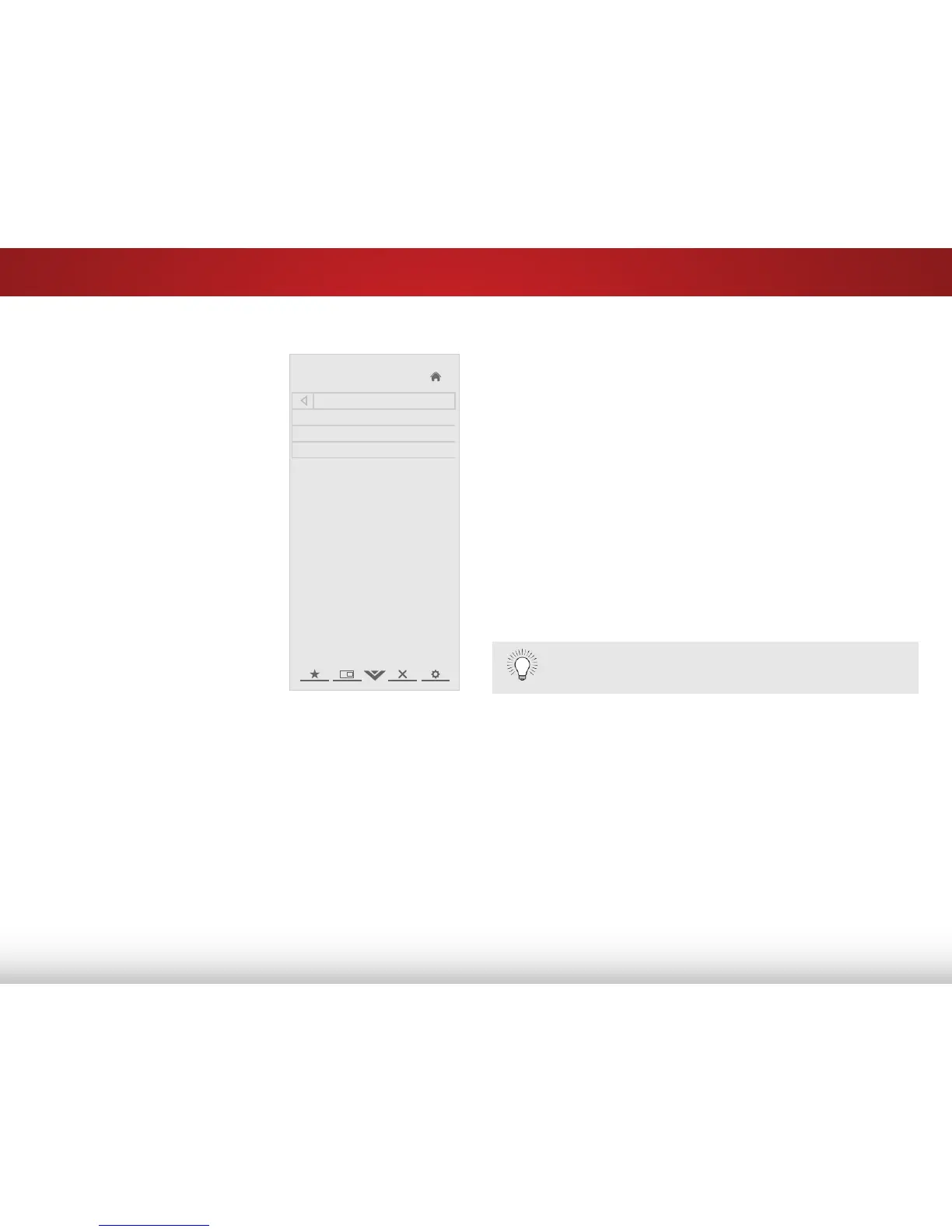5
34
To use the Digital MTS feature:
1. From the Tuner Settings menu,
highlight Digital MTS and press
OK. The Digital MTS menu is
displayed.
2. Select your preferred language:
English, French, or Spanish.
Press OK.
3. Press the EXIT button on the
remote.
Digital MTS
English
French
Spanish
Using the Parental Controls
The TV’s parental controls allow you to prevent the TV from
displaying certain channels or programs without a password.
Accessing the Parental Controls Menu
To access the Parental Controls menu:
1. Press the MENU button on the remote. The on-screen menu is
displayed.
2. Use the Arrow buttons on the remote to highlight the
Settings icon and press OK. The TV Settings menu is
displayed.
3. Use the Arrow buttons on the remote to highlight Parental
Controls and press OK.
4. Enter your parental passcode. If you have not set a
passcode, enter the default, 0000. The Parental Controls
menu is displayed.
To set a custom parental passcode, see
Changing
the Parental Control Passcode
on page 36.
