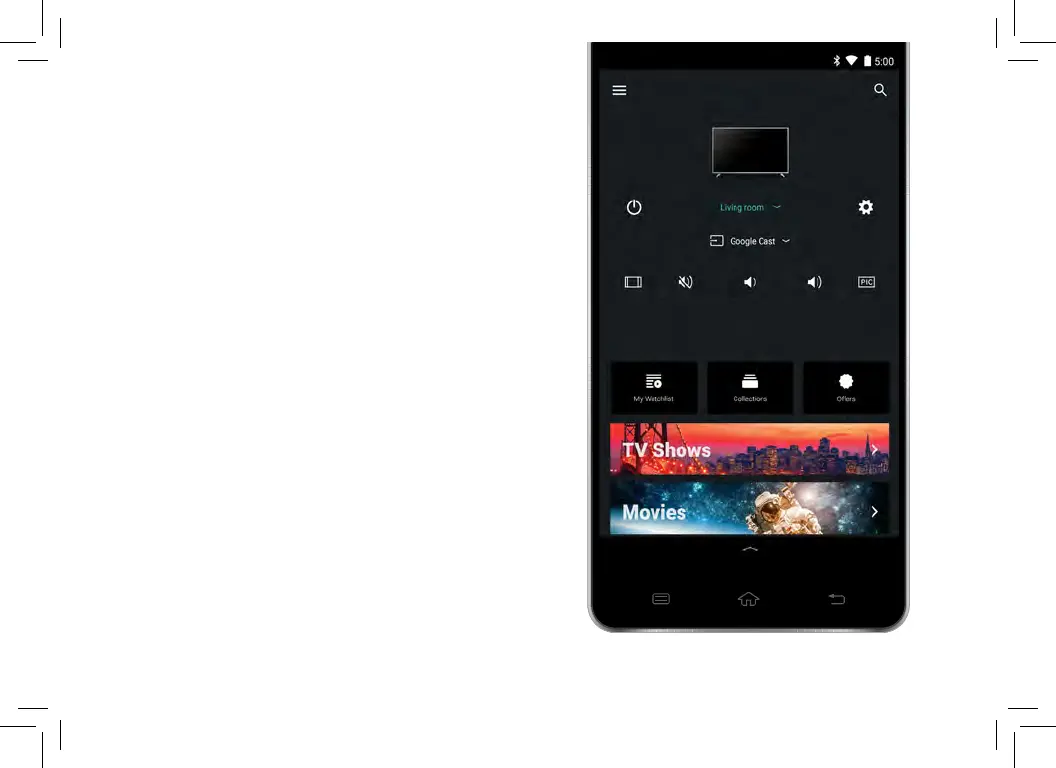English - 10
Using your smartphone
or tablet as a remote.
Your VIZIO Home Theater Display brings the way
you interact up to speed with the rest of your
entertainment experience. Using just your smart
phone or tablet, you can tap, swipe, or use voice
controls to access a virtually limitless library of
casting content.
To use your smartphone or tablet as your
SmartCast Remote:
• Download the VIZIO SmartCast on your
compatible mobile device and follow the
on-screen instructions to pair your device
with a VIZIO Home Theater Display
.
*Device NOT included