
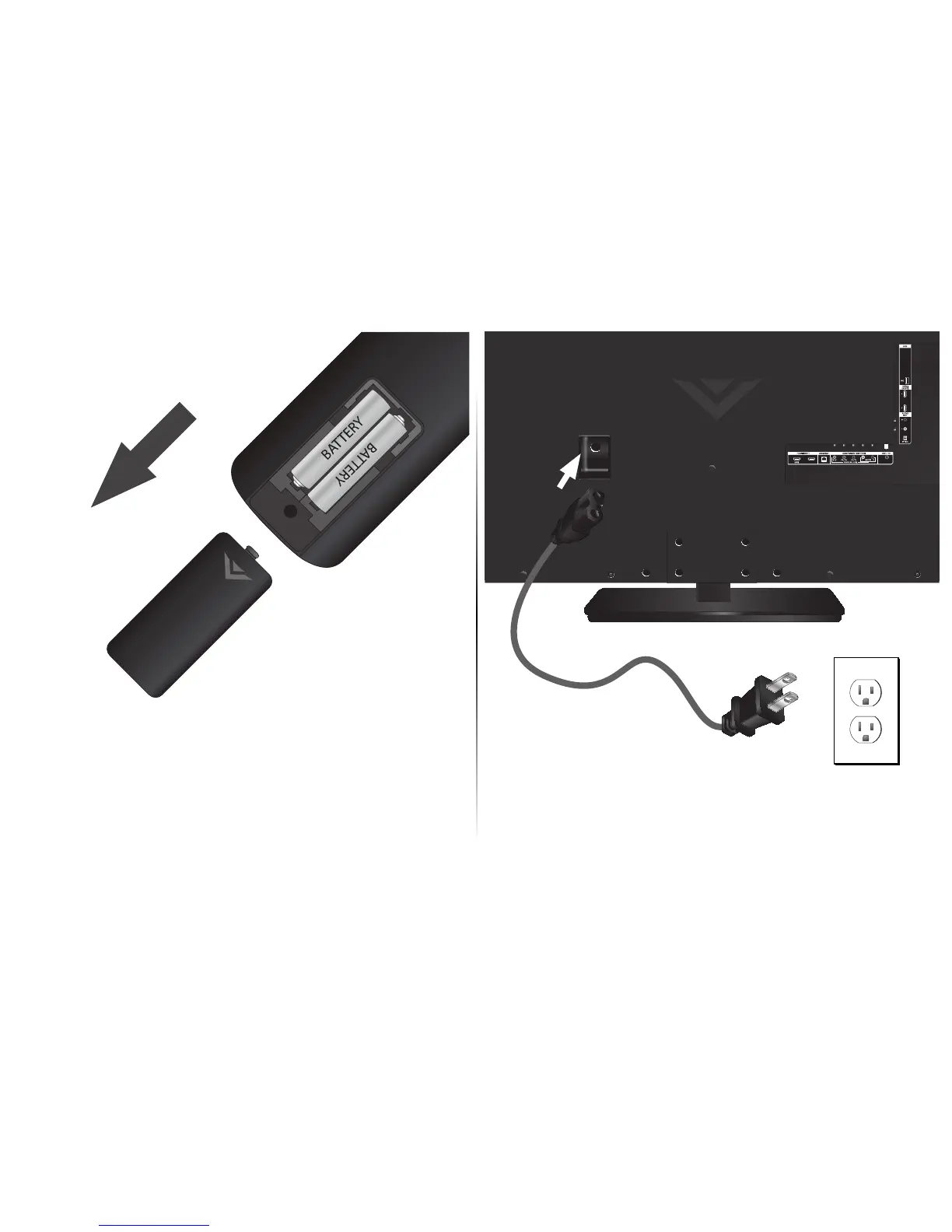 Loading...
Loading...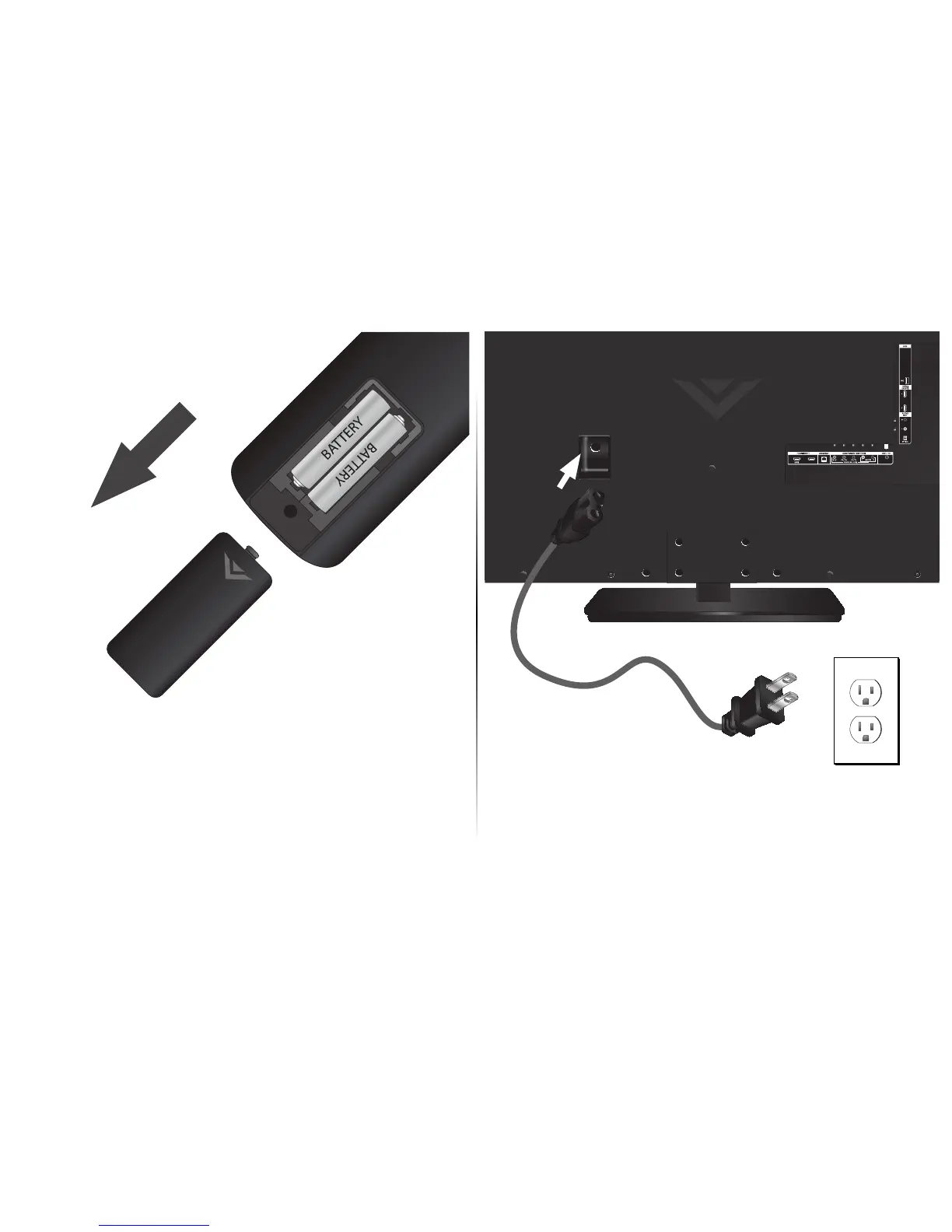
Do you have a question about the Vizio E550i-A0 and is the answer not in the manual?
| Response time | 6.5 ms |
|---|---|
| Display diagonal | 55 \ |
| Native refresh rate | 120 Hz |
| LED backlighting type | - |
| Supported video modes | 1080p |
| Contrast ratio (dynamic) | 2000000:1 |
| Screen format adjustments | 16:9 |
| Supported graphics resolutions | 1920 x 1080 (HD 1080) |
| 3D | No |
| RMS rated power | 15 W |
| Number of speakers | 2 |
| HDMI ports quantity | 4 |
| DVI-D ports quantity | 0 |
| USB 2.0 ports quantity | 1 |
| Wi-Fi standards | Wi-Fi 4 (802.11n) |
| Product color | Black |
| Panel mounting interface | 400 x 400 mm |
| Power consumption (standby) | 1 W |
| Power consumption (typical) | 84.5 W |
| Sustainability certificates | ENERGY STAR |
| Package depth | 189.992 mm |
| Package width | 1314 mm |
| Package height | 819.912 mm |
| Package weight | 26480 g |
| Depth (with stand) | 264.668 mm |
|---|---|
| Height (with stand) | 784.606 mm |
| Weight (with stand) | 21680 g |
| Depth (without stand) | 96.012 mm |
| Width (without stand) | 1244 mm |
| Height (without stand) | 731.52 mm |
| Weight (without stand) | 19050 g |