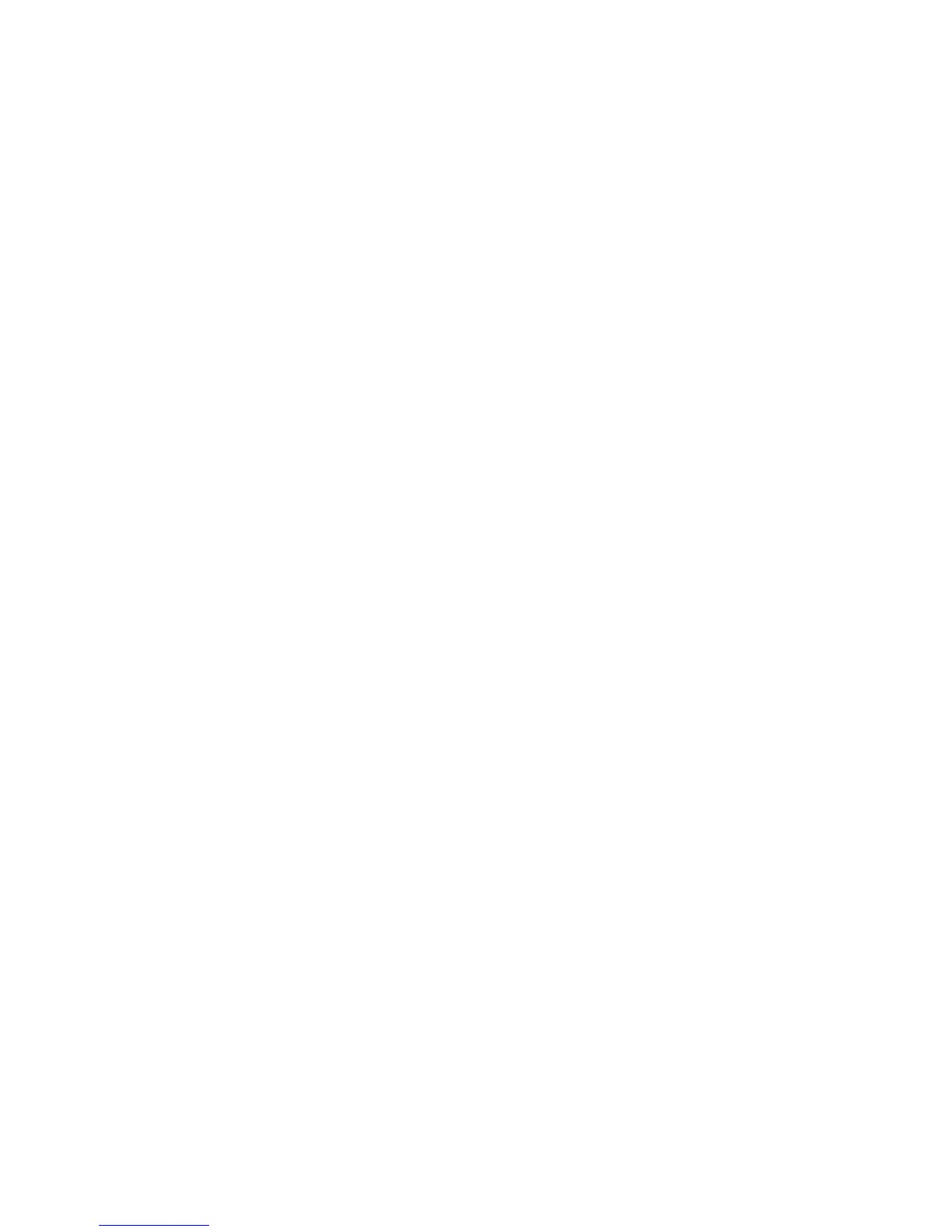VIZIO M320NV or M370NV User Manual
8
www.VIZIO.com
Slideshow Effect ..................................................................................................................................40
Thumbnail Size ....................................................................................................................................40
Info .......................................................................................................................................................40
Help Menu ............................................................................................................................................... 41
System Info ..........................................................................................................................................41
Reset TV Settings ................................................................................................................................41
Clear Memory (Factory Default) .......................................................................................................... 41
Start Setup Wizard...............................................................................................................................41
CHAPTER 9 PROGRAMMING THE VIZIO UNIVERSAL REMOTE CONTROL .......................42
Using a Cable or Satellite Box Remote................................................................................................... 42
Programming other devices.................................................................................................................42
Programming your Blu-Ray or DVD Player .........................................................................................42
Programming your Home Theater System ..........................................................................................42
Programming your Cable or Satellite Set-Top Box..............................................................................43
Searching for Device Codes ................................................................................................................43
Reset Remote Control to Factory Settings.............................................................................................. 43
Remote Control Codes............................................................................................................................44
Television Codes .................................................................................................................................44
Satellite Receiver Codes......................................................................................................................51
PVR Codes .......................................................................................................................................... 52
DVD Player Codes...............................................................................................................................52
Amplifier / Receiver / Tuner Codes......................................................................................................54
Audio Accessory Codes.......................................................................................................................56
VCR Codes .......................................................................................................................................... 56
CHAPTER 10 MAINTENANCE AND TROUBLESHOOTING....................................................58
Cleaning the TV and Remote Control ..................................................................................................... 58
Troubleshooting Guide ............................................................................................................................58
Telephone & Technical Support .............................................................................................................. 61
Compliance..............................................................................................................................................61
FCC Class B Radio Interference Statement ........................................................................................... 61
CHAPTER 11 SPECIFICATIONS ..............................................................................................62
Preset PC Resolutions ............................................................................................................................65
Resolution through RGB Input ................................................................................................................65
WARRANTY ...............................................................................................................................66
INDEX .........................................................................................................................................67
