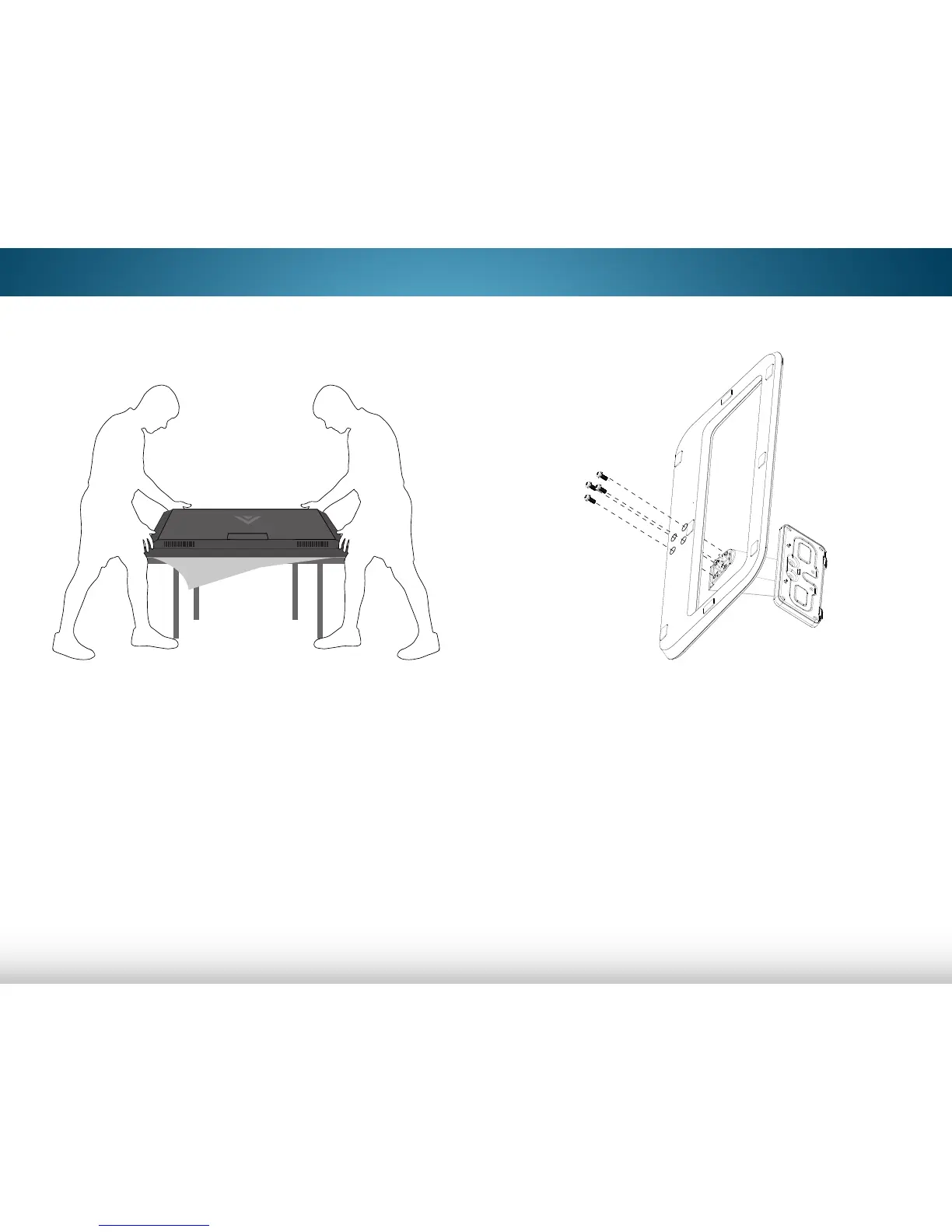1
4
1. It is recommended that two people take part in the base
installation.
Remove any plastic wrapping from the TV and the stand.
Place the TV screen-down on a clean, flat surface. To prevent
scratches or damage to the screen, place the TV on a soft
surface such as a blanket.
2. Align the Neck piece with the Base.
3. Use a Phillips screwdriver to insert and tighten the four(4)
included M5 x 14mm Phillips screws into the holes on the
bottom of the Base.
To install the base: