
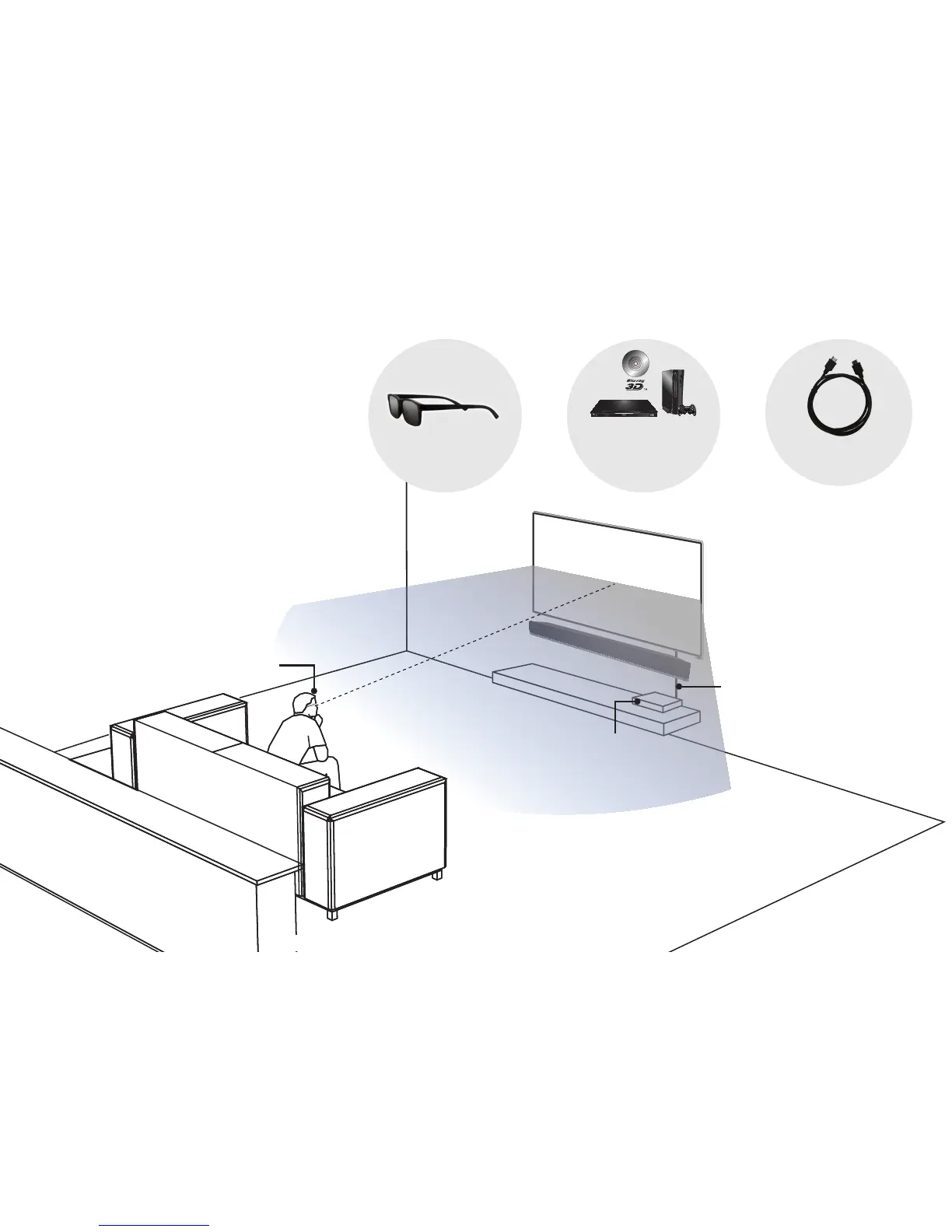 Loading...
Loading...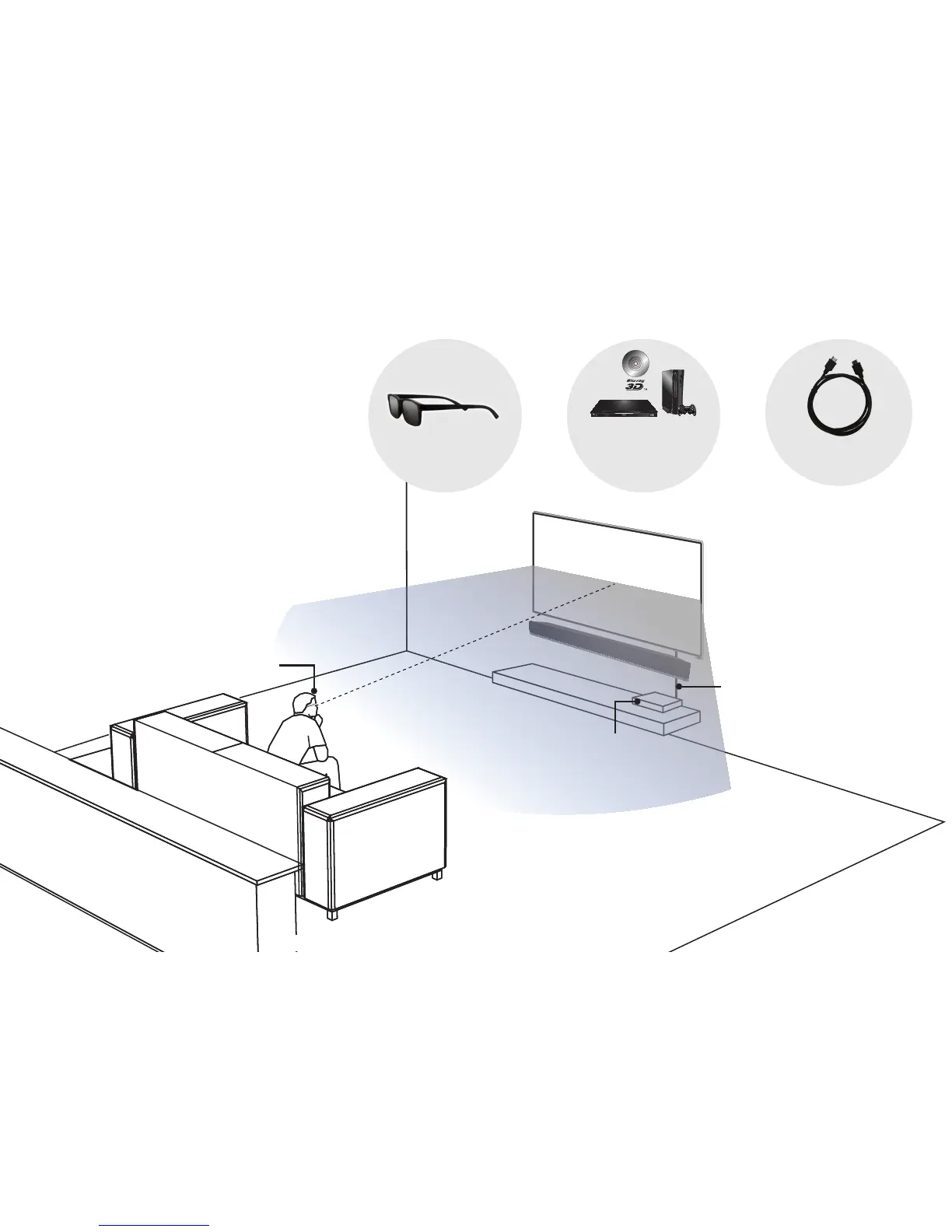
Do you have a question about the Vizio M551d-A2R and is the answer not in the manual?
| Display diagonal | 55 \ |
|---|---|
| LED backlighting type | - |
| Supported video modes | 1080p |
| Supported graphics resolutions | 1920 x 1080 (HD 1080) |
| 3D | Yes |
| 3D glasses quantity | 8 |
| RMS rated power | 15 W |
| Number of speakers | 2 |
| PC in (D-Sub) | No |
| HDMI ports quantity | 4 |
| DVI-D ports quantity | 0 |
| USB 2.0 ports quantity | USB 2.0 ports have a data transmission speed of 480 Mbps, and are backwards compatible with USB 1.1 ports. You can connect all kinds of peripheral devices to them. |
| Component video (YPbPr/YCbCr) in | 1 |
| Product color | Black |
| Panel mounting interface | 400 x 400 mm |
| Power consumption (standby) | 1 W |
| Power consumption (typical) | 91 W |
| Sustainability certificates | ENERGY STAR |
| Package depth | 137.9 mm |
| Package width | 1407 mm |
| Package height | 915.9 mm |
| Package weight | 27500 g |
| Depth (with stand) | 257.05 mm |
|---|---|
| Height (with stand) | 776.2 mm |
| Weight (with stand) | 22730 g |
| Depth (without stand) | 44.45 mm |
| Width (without stand) | 1253 mm |
| Height (without stand) | 723.9 mm |
| Weight (without stand) | 20210 g |