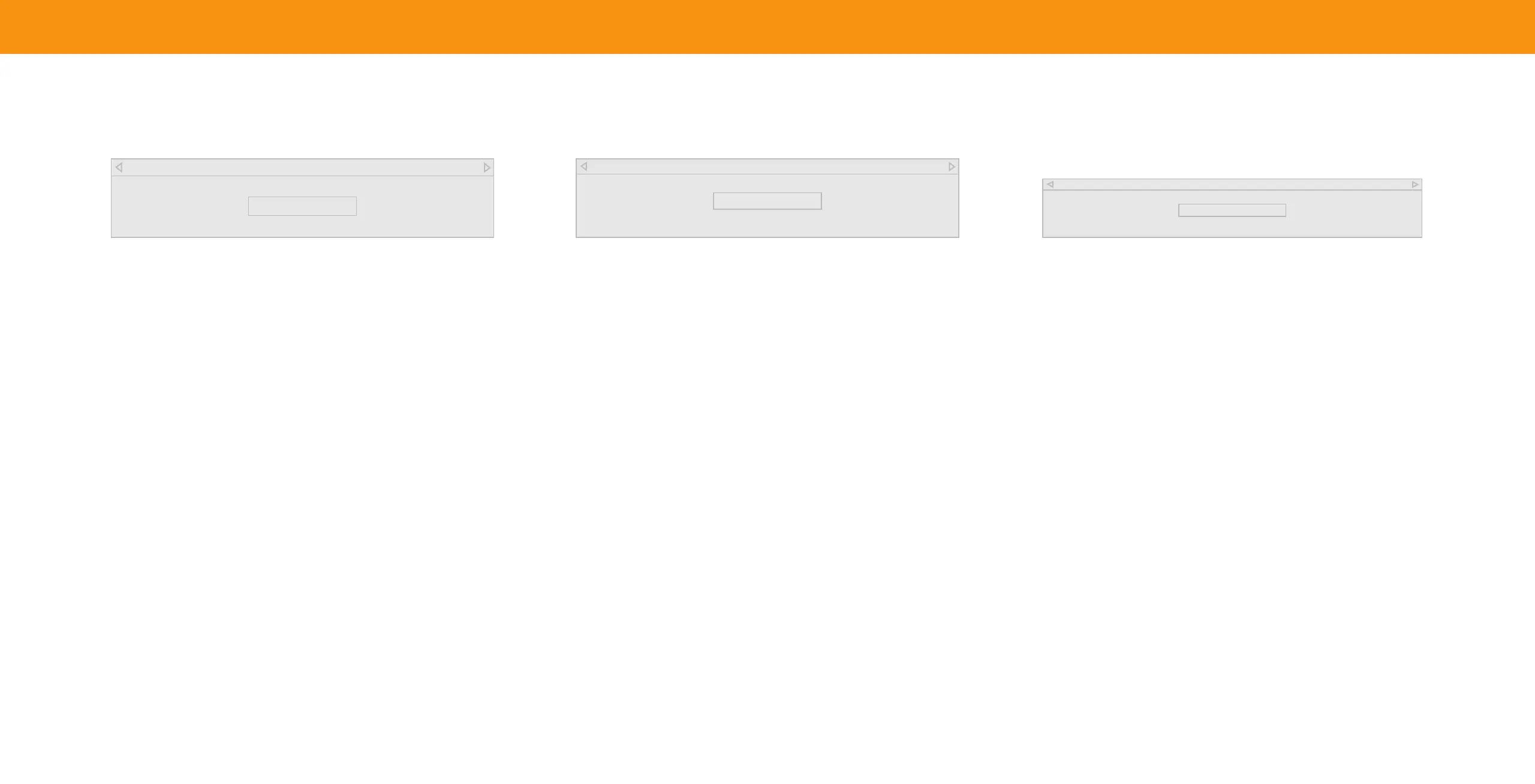20
3
To show or hide the Ramp Test Pattern:
Menu > Picture > Color Calibration > Color Tuner > Ramp Test Pattern
1. Use the Arrow buttons on the remote to highlight O. Use the Left/Right
Arrow buttons to select the color for the ramp test pattern. Selecting a color
immediately shows that color ramp.
—or—
2. To hide the Ramp Test Pattern, use the Left/Right Arrow buttons to select O.
To show or hide the Flat Test Pattern:
Menu > Picture > Color Calibration > Color Tuner > Flat Test Pattern
1. Use the Arrow buttons on the remote to highlight O. Use the Left/Right Arrow
buttons to select the percentage brightness for the at test pattern. Selecting a
percentage immediately shows the at pattern at that brightness.
—or—
2. To disable the Flat Test Pattern, use the Left/Right Arrow buttons to select O.
Ramp Test Pattern
O
To show or hide the Uniformity Analyzer Test Pattern:
Menu > Picture > Color Calibration > Color Tuner > Uniformity Analyzer
Test Pattern
1. Use the Arrow buttons on the remote to highlight O. Use the Left/Right
Arrow buttons to select On to show the Uniformity Analyzer Test Pattern.
—or—
2. To hide the Uniformity Analyzer Test Pattern, use the Left/Right Arrow buttons
to select O.
Uniformity Analyzer Test Pattern
O
Flat Test Pattern
O
