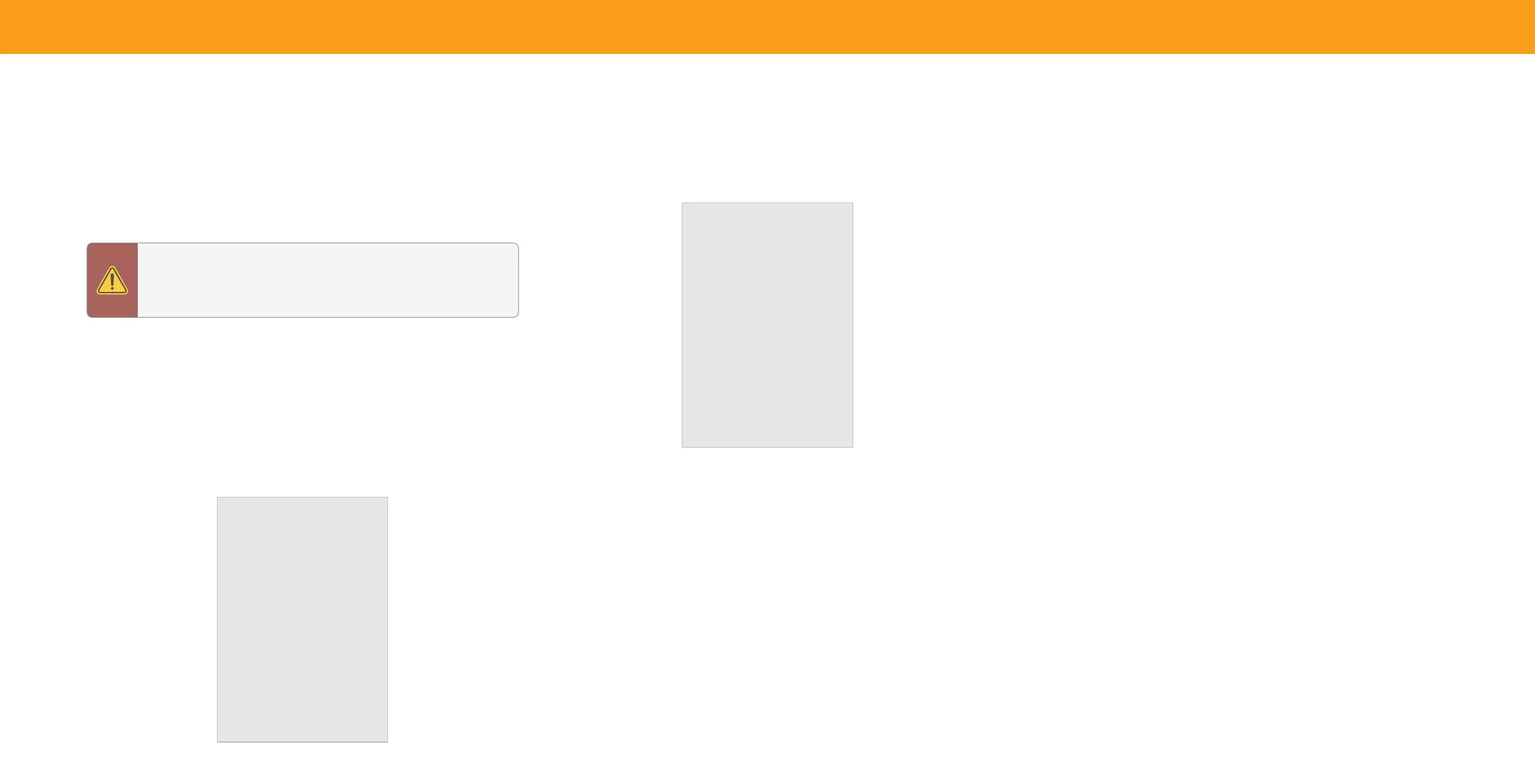18
3
Changing the Analog Audio Language
Some analog over-the-air (free) and cable channels broadcast programs in more
than one language. The TV’s Analog Audio feature allows you to listen to audio in an
alternate language using Secondary Audio Programming (SAP).
To use the Analog Audio feature:
Menu > TV Channels > Analog Audio
To use the Digital Language feature:
Menu > TV Channels > Digital Audio
Select the preferred audio language. Available languages or video description
depend on the broadcast content.
Digital Audio
WARNING: Not all programs are broadcast in SAP. The Analog
Audio Language feature only works when the program being
viewed is being broadcast with Secondary Audio Programming.
English
Spanish / Video Description
French
• Stereo — More than one speaker channel is being used. Sounds may
be dispersed through different speakers depending on how the audio is
programmed.
• SAP (Secondary Audio Program) — Typically used for audio in a different
language other than the native one used in the program.
• Mono — All speakers are producing the same sound; there is no distinction
between left or right sounds.
Analog Audio
Stereo
SAP
Mono