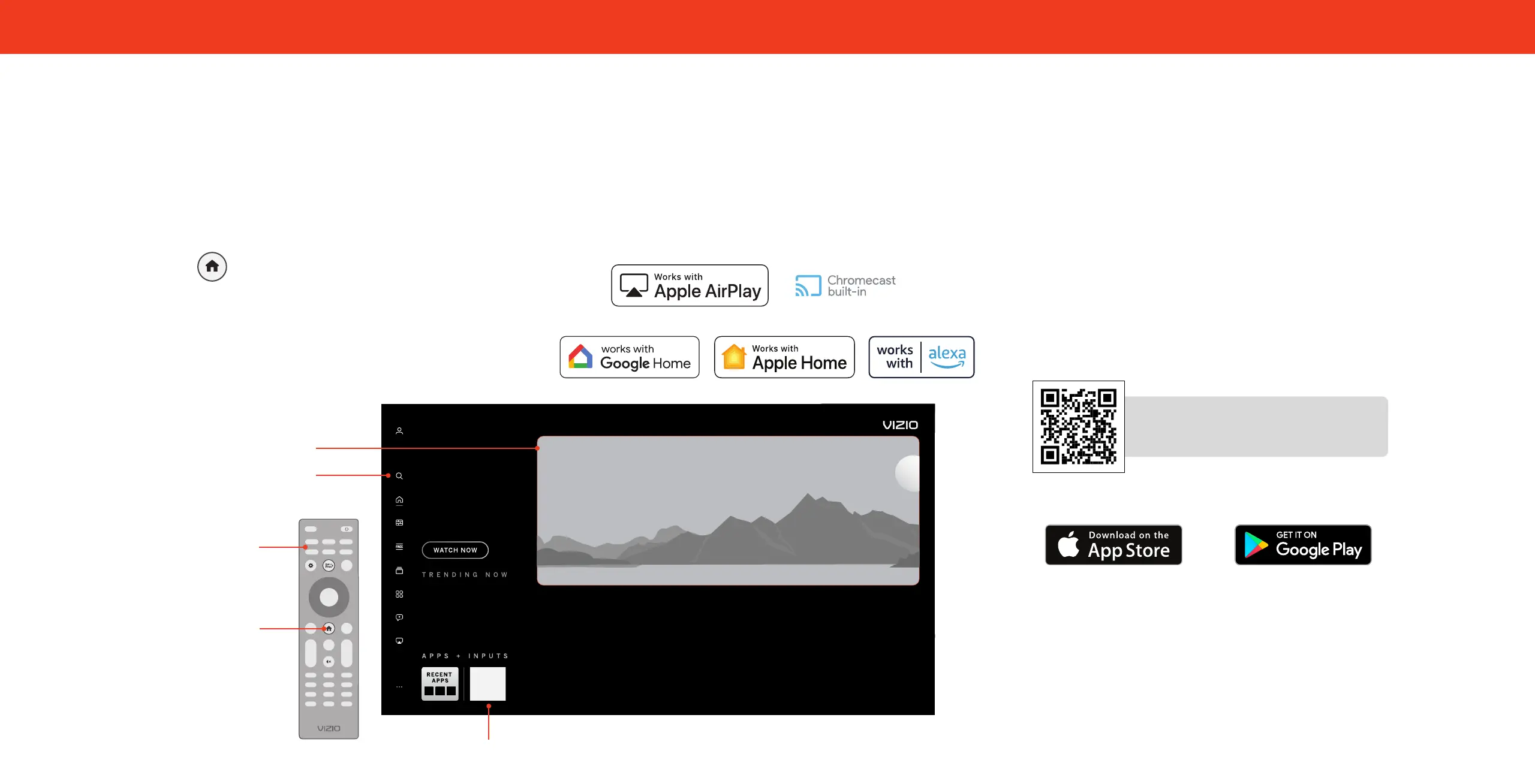14
INPUT
INFO
BACK CC
OK
VOL
PIC
CH
1 2 3
4 5 6
7 8
0
9
—
+
_
+
_
PREV
Controlling your TV with the VIZIO Mobile App
Download the VIZIO Mobile App and turn your smartphone into a remote to control
and configure your TV.
With the VIZIO Mobile App, you can:
• Power on/off devices, play/pause content, and modify advanced settings, all
from the palm of your hand.
• Easily enter text onto your TV/display from your mobile device using a
full keyboard.
• Browse and discover movies, TV shows, music, live streams, and more, across
multiple apps at once.
• Access a quick look at show ratings, synopsis, cast, crew, clips, and other details.
VIZIO Smart TV Platform
What is the VIZIO Smart TV Platform?
The VIZIO Smart TV Platform lets you discover, stream, and control your content like
never before! Access top apps, like Netflix, Disney+, and Hulu, by using the remote
to easily browse and launch content directly from the home screen. The VIZIO Smart
TV home screen makes finding something to watch easy and fun.
Launching the VIZIO Smart TV Platform
To begin streaming with the VIZIO Smart TV Platform:
• Press the Home button on your remote.
—or—
• Select SmartCast from the list of inputs.
What you can do with the VIZIO Smart TV Platform
• Stream high quality entertainment.
• Launch top tier apps directly from the home screen.
• Access free channels to watch without a subscription through WatchFree+.
• Rearrange apps on your home screen to make it just the way you like it.
• Mirror your laptop or mobile device onto your TV through Apple Airplay or
Chromecast built-in.
• Use Google Assistant, Siri, and Alexa-enabled devices for hands-free voice control.
Quick Access to Popular Apps
Home Button
Visit www.vizio.com/smartcastapp for minimum requirements.
Scan to download.
Scan with your phone camera or QR reader.
Streaming Apps on your TV
Marquee Content
Launch content with one click
Search
Find TV shows, movies, and more
