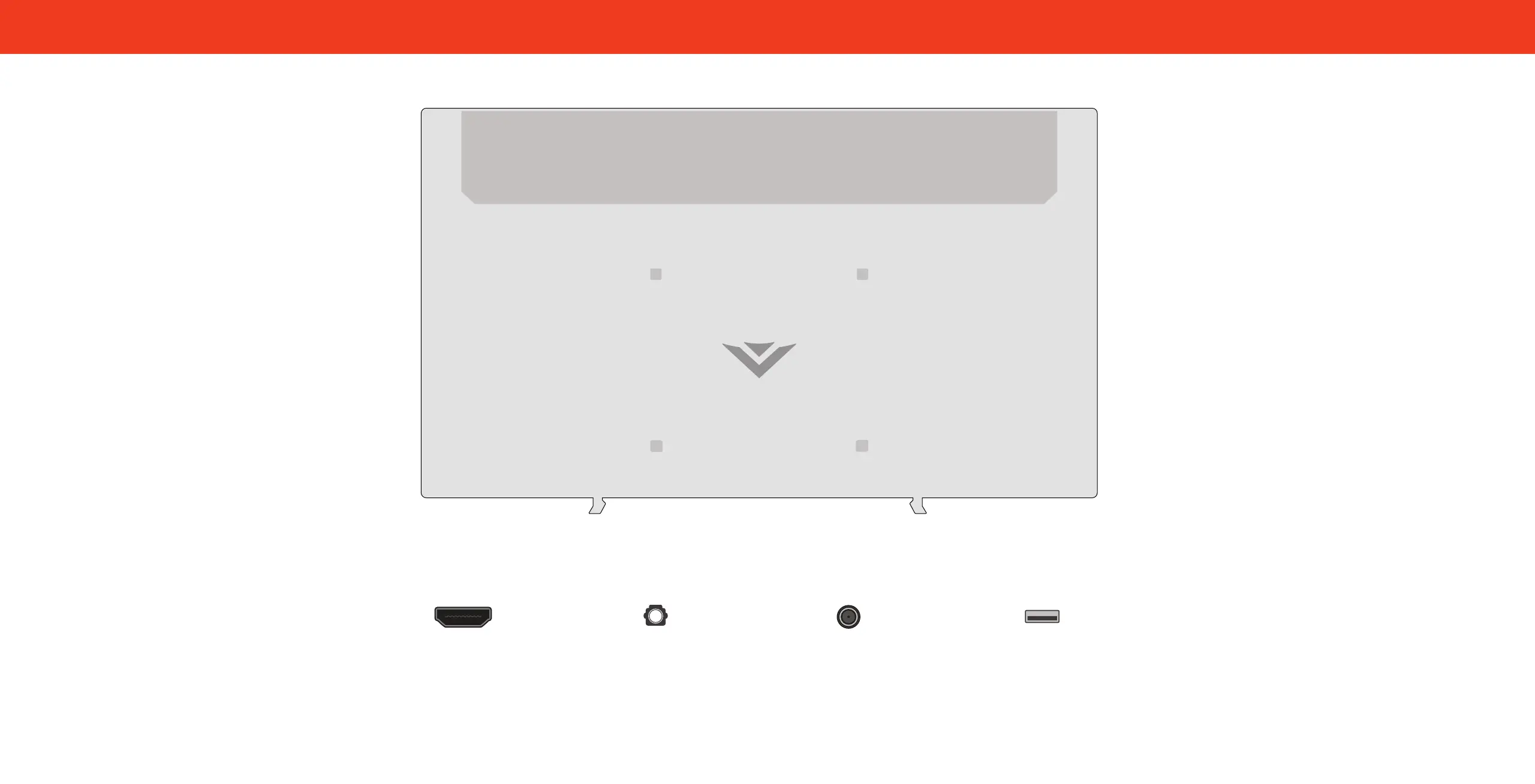8
REAR PANEL
Note: The image shown here is for illustrative purposes only and may be subject to change.
The actual number of ports and their locations may vary, depending on the model.
HDMI
Connect an HDMI device
USB
(5V DC 1A)
Connect a USB thumb drive to
play photo, music, or video
Optical Audio Out
Connect to an optical/SPDIF
audio device, such as home
audio receiver
Coaxial
Connect to a coaxial
cable from cable,
satellite, or antenna