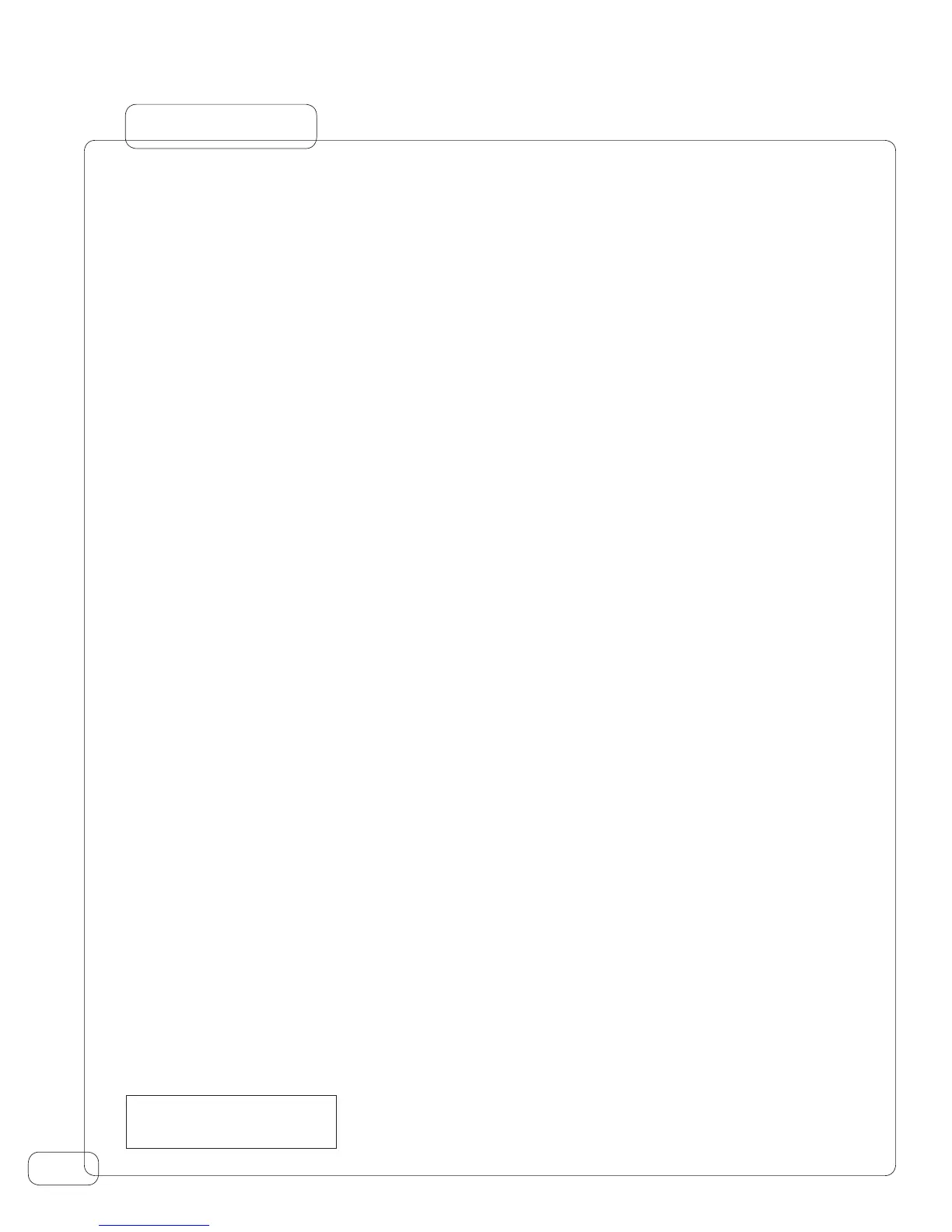18
VM WARE WHITE PAPE R
Exchange 2007 — Loadgen
Virtualmachineconguration:1vCPU,4GBRAM,EnhancedVMXNETvirtualNIC,LSILogicvirtualSCSIadapter
OSversion:WindowsServer2003R2,DatacenterEdition,64-bit
Exchangeversion:ExchangeServer2007SP1,64-bitversion(08.01.0240.006)
Exchangeconguration:AD,MailHub,IISandallotherExchangecomponentsinstalledonthesamevirtualmachine
ExchangeDatabase:Two150GBdatabases,eachhosting800users
Loadgen version: 08.02.0045, 32-bit version (4/25/2008)
Loadgen conguration:
Profile: Heavy user profile
Users: 1600 users
Length of Simulation day: 8 hrs
Test length: 4hrs
TotalNumberoftasks:107192(1.24taskspersecond)
Notes:
• Exchange mailbox database was restored from backup before every run
• Microsoft Exchange Search Indexer Service was disabled when the benchmark was run
VMware vSphere 4 Fault Tolerance: Architecture and Performance
Source: Technical Marketing, SD
Revision: 20090811