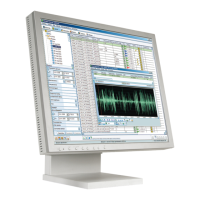What to do if Vocord PHOBOS Recording Equipment detects CallerID number incorrectly?
- GGary HernandezAug 1, 2025
First, decrease the Number of CallerID Requests to 1. If the problem persists and the Hook-off Signal Delay [ms] is not zero, decrease its value in 50ms steps. For the PHOBOS™ A4U adapter, ensure the Hook-off Signal Delay [ms] exceeds the Hook-off Detection Time for Incoming Calls [ms] by at least 50ms. If the issue remains, decrease the Signal Duration [ms] (for the PHOBOS™ A4) and CallerID Request Duration [ms] (for the PHOBOS™ A4U and PHOBOS™ A8) in 50ms steps.