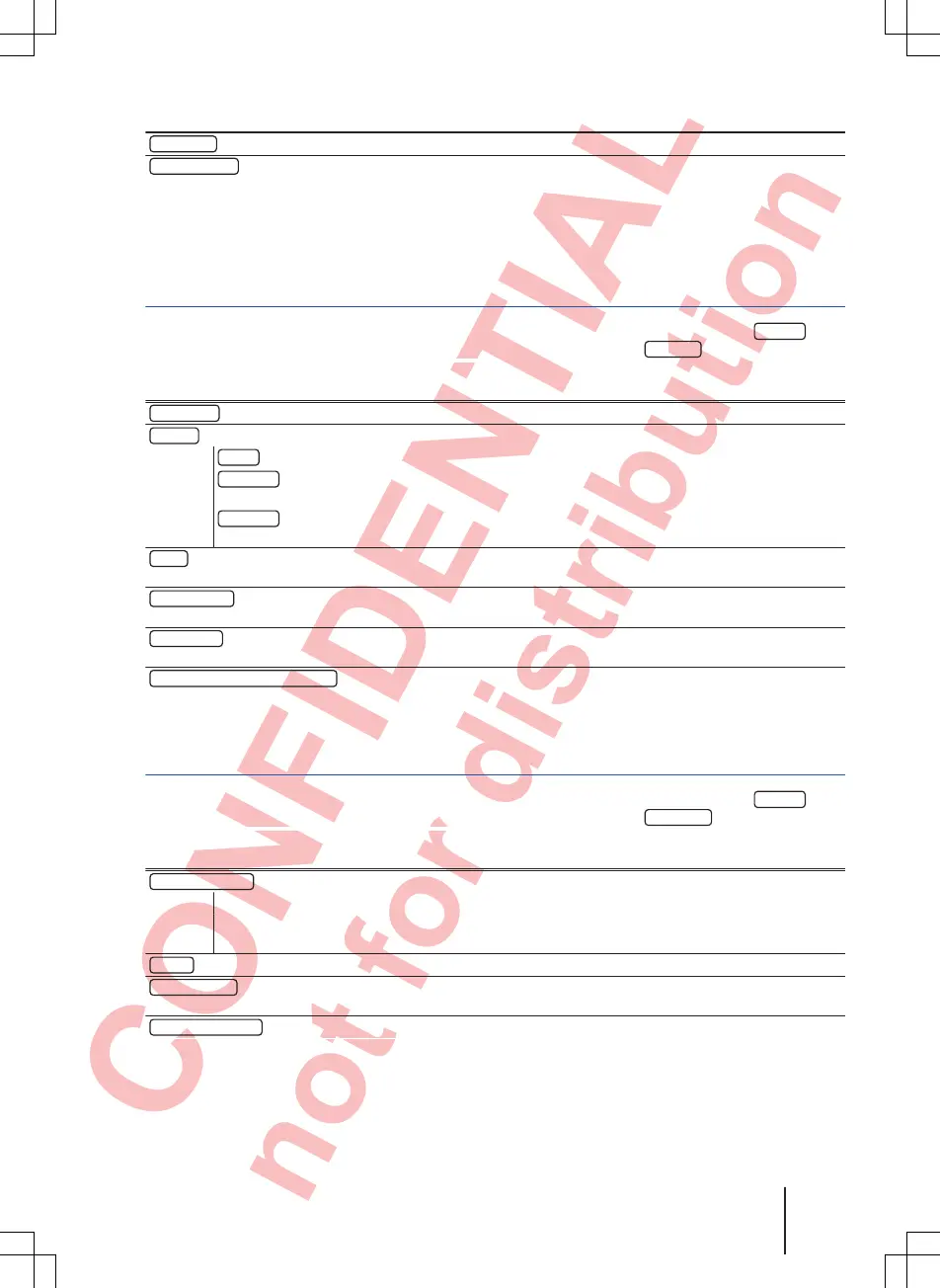Function button: effect
User profile
: opens the User profile setup menu ⇒ page 39.
Select ring tone
b)
: select the ring tone from the list of preset ring tones. The selected ring tone is played and
stored when you leave the submenu.
a)
This function button is only active during a telephone call.
b)
Either the selected ring tone or the ring tone set in the mobile phone is sounded, depending on what mobile phone is being used.
Bluetooth settings
®
First read and observe the introductory
information given on page 34.
In the PHONE main menu, touch the
Setup
func-
tion button and then
Bluetooth
.
Function button: effect
Bluetooth
: touch to switch Bluetooth
®
off. All existing connections are ended.
Visibility
: switch Bluetooth
®
visibility on and off.
Visible
: Bluetooth
®
visibility is activated.
Not visible
: Bluetooth
®
visibility is deactivated. The Bluetooth
®
visibility has to be switched on
before a Bluetooth
®
device can be externally paired with the infotainment system.
Upon start
: Bluetooth
®
visibility is deactivated approximately 3 minutes after the engine is star-
ted.
Name
: to display or edit the device name. This name is displayed to other Bluetooth
®
devices in their
Bluetooth
®
settings.
Paired devices
: displays paired devices. Separating and connecting individual Bluetooth
®
devices and
Bluetooth
®
profiles.
Find devices
: finds Bluetooth
®
devices that are set to visible and are within the range of the infotainment
system. The maximum range is approximately 10 metres.
Bluetooth audio (A2DP/AVRCP)
: this function must be activated if you want to connect an external audio
source to the infotainment system via Bluetooth
®
⇒
page 28.
User profile settings
First read and observe the introductory
information given on page 34.
In the PHONE main menu, touch the
Setup
func-
tion button and then
User profile
.
Function button: effect
Manage favourites
: to edit speed dial buttons.
Assigned speed dial button: touch to delete the stored number.
Unassigned speed dial button: touch to store a number from the address book to the speed
dial button.
Sort by
: set the sorting order for telephone book entries (Last name or First name).
Import contacts
: touch to import the address book from the connected telephone or to update the previously
imported address book.
Delete other profiles
: to delete individual or all non-active user profiles.
Telephone control (PHONE) 39
142.5R6.RCT.20
