
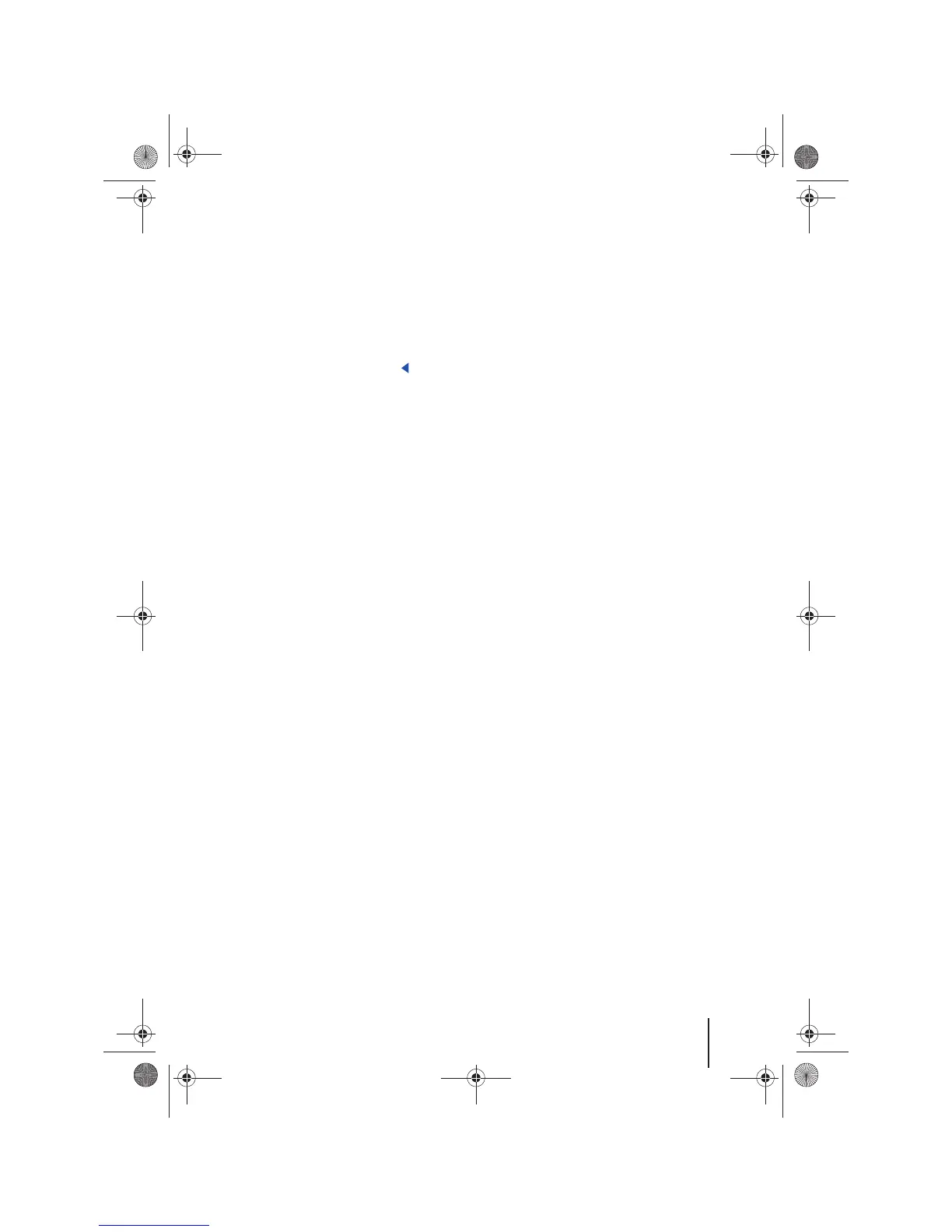 Loading...
Loading...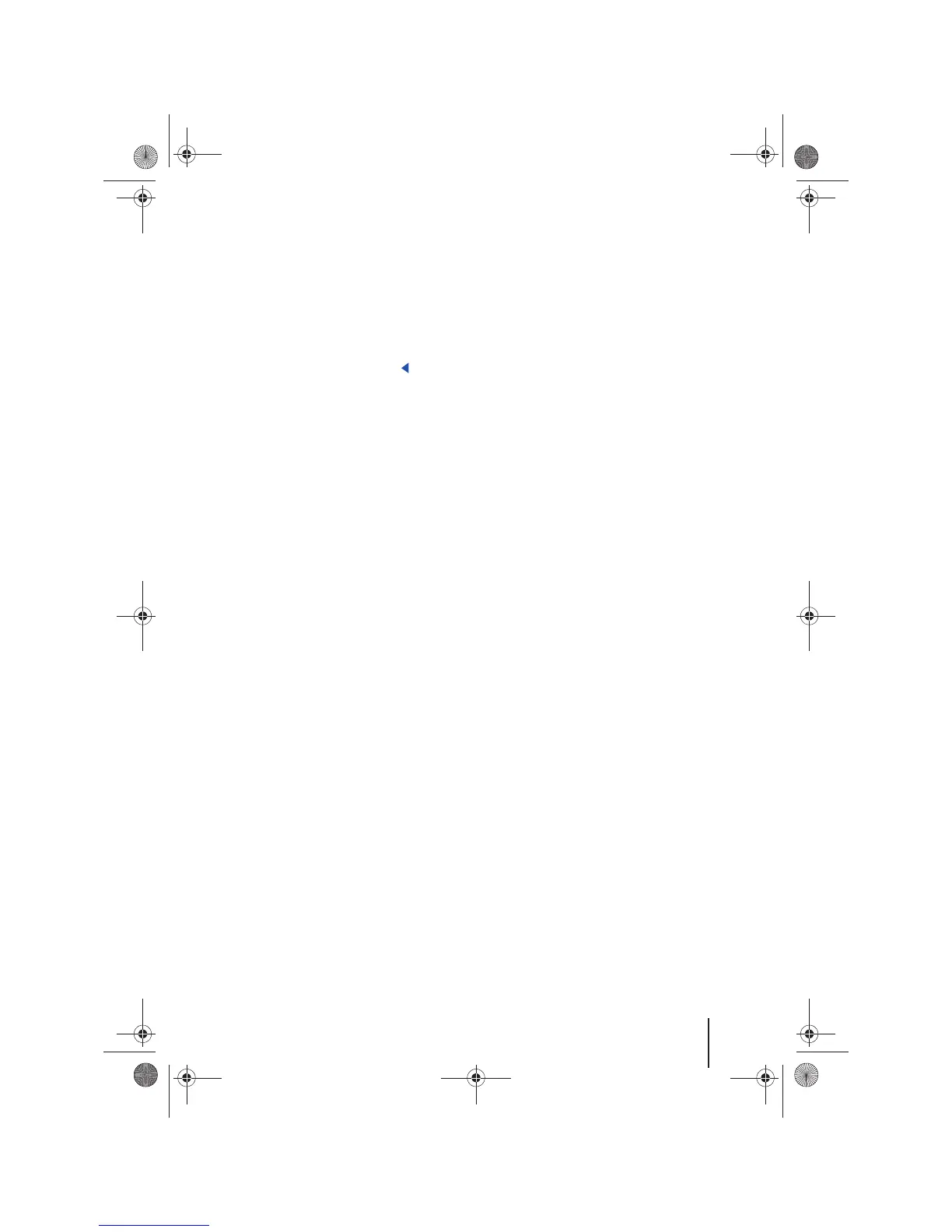
Do you have a question about the Volkswagen RNS 315 and is the answer not in the manual?
| Display diagonal | 4.7 \ |
|---|---|
| Display resolution | 400 x 240 pixels |
| Supported radio bands | AM, FM |
| Speaker power | 80 W |
| Number of built-in speakers | 2 |
| Storage media type | Not available |
| Compatible memory cards | SD |
| Map view options | 2D |