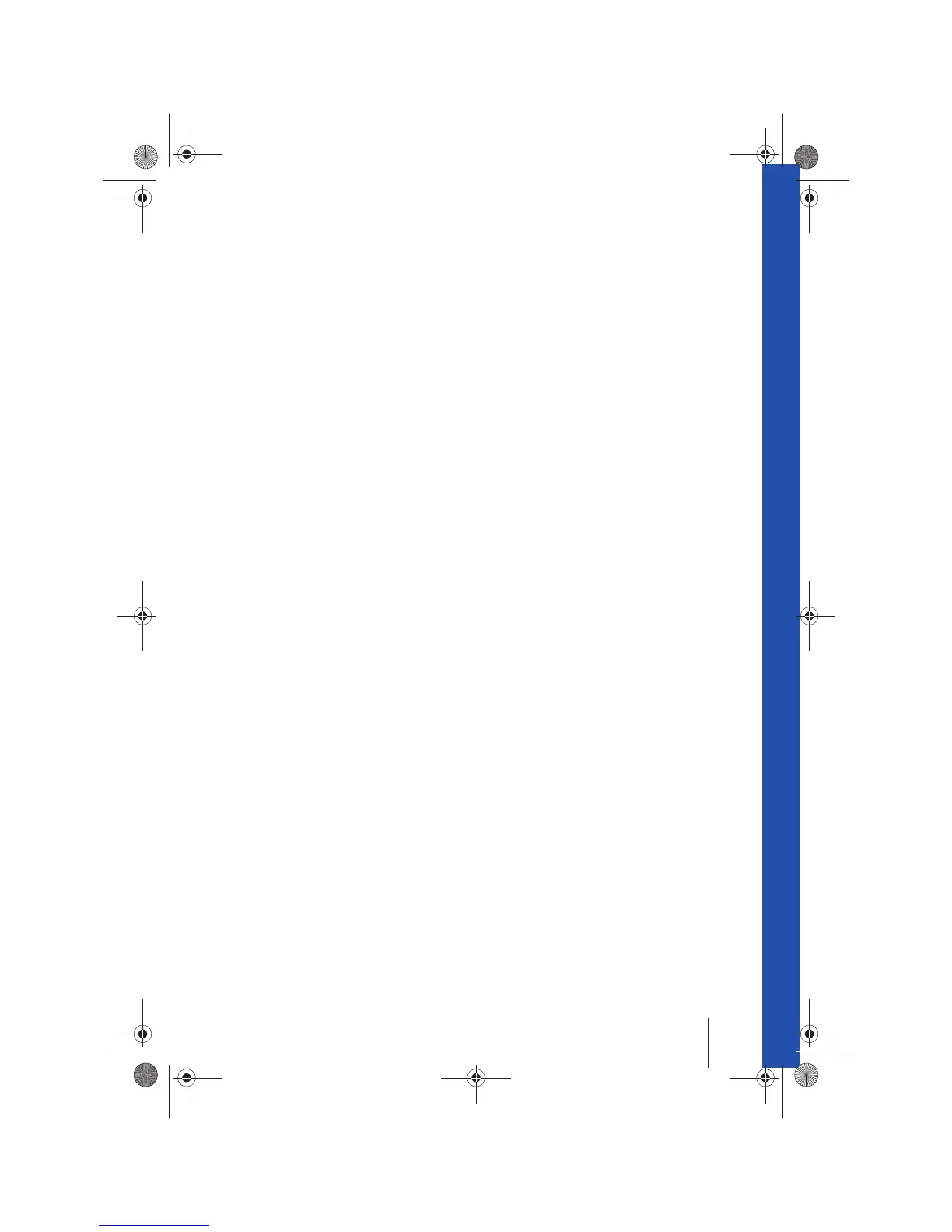Alphabetical index 73
111.5U6.N31.23
Display
AC display . . . . . . . . . . . . . . . . . . . . . . . . . . . 69
brightness . . . . . . . . . . . . . . . . . . . . . . . . . . . 69
keypad display . . . . . . . . . . . . . . . . . . . . . . . 69
kilometers or miles . . . . . . . . . . . . . . . . . . . 69
map appearance . . . . . . . . . . . . . . . . . . . . . 69
time . . . . . . . . . . . . . . . . . . . . . . . . . . . . . . . . . 69
Driving recommendations . . . . . . . . . . . . . . . 51
E
Entering postal code. . . . . . . . . . . . . . . . . . . . . 41
EON. . . . . . . . . . . . . . . . . . . . . . . . . . . . . . . . . . . . 71
EQ (Treble/Mid/Bass) . . . . . . . . . . . . . . . . . . . 68
EQ settings . . . . . . . . . . . . . . . . . . . . . . . . . . . . . 68
External audio source
CD changer . . . . . . . . . . . . . . . . . . . . . . . . . . 34
external data media (USB). . . . . . . . . . . . . 31
MDI . . . . . . . . . . . . . . . . . . . . . . . . . . . . . . . . . 31
MP3 player. . . . . . . . . . . . . . . . . . . . . . . . . . . 31
Multimedia interface (MEDIA-IN). . . . . . 31
see: AUX . . . . . . . . . . . . . . . . . . . . . . . . . . 25, 30
External audio sources
Bluetooth audio . . . . . . . . . . . . . . . . . . . . . . 26
data media requirements (MDI) . . . . . . . 31
External CD changer
0peration . . . . . . . . . . . . . . . . . . . . . . . . . . . . 36
with magazine . . . . . . . . . . . . . . . . . . . . 34, 35
External data media
see: MDI . . . . . . . . . . . . . . . . . . . . . . . . . . . . . 31
F
Factory settings . . . . . . . . . . . . . . . . . . . . . . . . . 69
Fader . . . . . . . . . . . . . . . . . . . . . . . . . . . . . . . . . . 68
Fast forward . . . . . . . . . . . . . . . . . . . . . . . . . . . . 28
Features
AUX operation . . . . . . . . . . . . . . . . . . . . . . . 25
displays . . . . . . . . . . . . . . . . . . . . . . . . . . . . . . 9
Flagged destinations . . . . . . . . . . . . . . . . . . . . 47
FM . . . . . . . . . . . . . . . . . . . . . . . . . . . . . . . . . . 13, 71
Function buttons
Refer to: Function buttons. . . . . . . . . . . . . 10
Function buttons (soft keys) . . . . . . . . . . . . . 10
G
GALA. . . . . . . . . . . . . . . . . . . . . . . . . . . . . . . . . . . 68
Geoposition . . . . . . . . . . . . . . . . . . . . . . . . . . . . 47
GPS status . . . . . . . . . . . . . . . . . . . . . . . . . . . . . . 47
H
Hard keys
Refer to: Device buttons. . . . . . . . . . . . . . . 10
I
Ignition off
timeout. . . . . . . . . . . . . . . . . . . . . . . . . . . . . . . 8
Illustration in this manual . . . . . . . . . . . . . . . 10
input screens . . . . . . . . . . . . . . . . . . . . . . . . . . . 40
Input volume (AUX, MDI). . . . . . . . . . . . . . . . 30
Instructions
safety instructions . . . . . . . . . . . . . . . . . . . . . 3
Interference caused by mobile phones . . . . . 8
Intermediate destination . . . . . . . . . . . . . . . . 53
Introduction. . . . . . . . . . . . . . . . . . . . . . . . . . . . . 3
iPhone
see: iPod . . . . . . . . . . . . . . . . . . . . . . . . . . . . . 33
iPod
controlling . . . . . . . . . . . . . . . . . . . . . . . . . . . 33
MDI volume . . . . . . . . . . . . . . . . . . . . . . . . . 30
playback volume . . . . . . . . . . . . . . . . . . . . . 30
selection menu. . . . . . . . . . . . . . . . . . . . . . . 33
K
Key tones
see: Confirmation Tone . . . . . . . . . . . . . . . 69
Keyboard appearance . . . . . . . . . . . . . . . . . . . 69
Kilometer and mileage display . . . . . . . . . . . 69
M
Main menu
MEDIA . . . . . . . . . . . . . . . . . . . . . . . . . . . . . . 23
Navigation NAV . . . . . . . . . . . . . . . . . . . . . . 39
RADIO. . . . . . . . . . . . . . . . . . . . . . . . . . . . . . . 12
Sounds . . . . . . . . . . . . . . . . . . . . . . . . . . . . . . 68
system . . . . . . . . . . . . . . . . . . . . . . . . . . . . . . 69
Map
Day or Night view . . . . . . . . . . . . . . . . . . . . 69
speed limits . . . . . . . . . . . . . . . . . . . . . . . . . . 52
MDI. . . . . . . . . . . . . . . . . . . . . . . . . . . . . . . . . 31, 71
adapter . . . . . . . . . . . . . . . . . . . . . . . . . . . . . . 31
connecting. . . . . . . . . . . . . . . . . . . . . . . . . . . 32
error messages . . . . . . . . . . . . . . . . . . . . . . . 33
iPod operation . . . . . . . . . . . . . . . . . . . . . . . 33
malfunction . . . . . . . . . . . . . . . . . . . . . . . . . 33
MDI volume . . . . . . . . . . . . . . . . . . . . . . . . . 30
operation . . . . . . . . . . . . . . . . . . . . . . . . . . . . 32
72
Navigationssystem_111.5U6.N31_23.book Seite 73 Donnerstag, 22. April 2010 5:16 17
