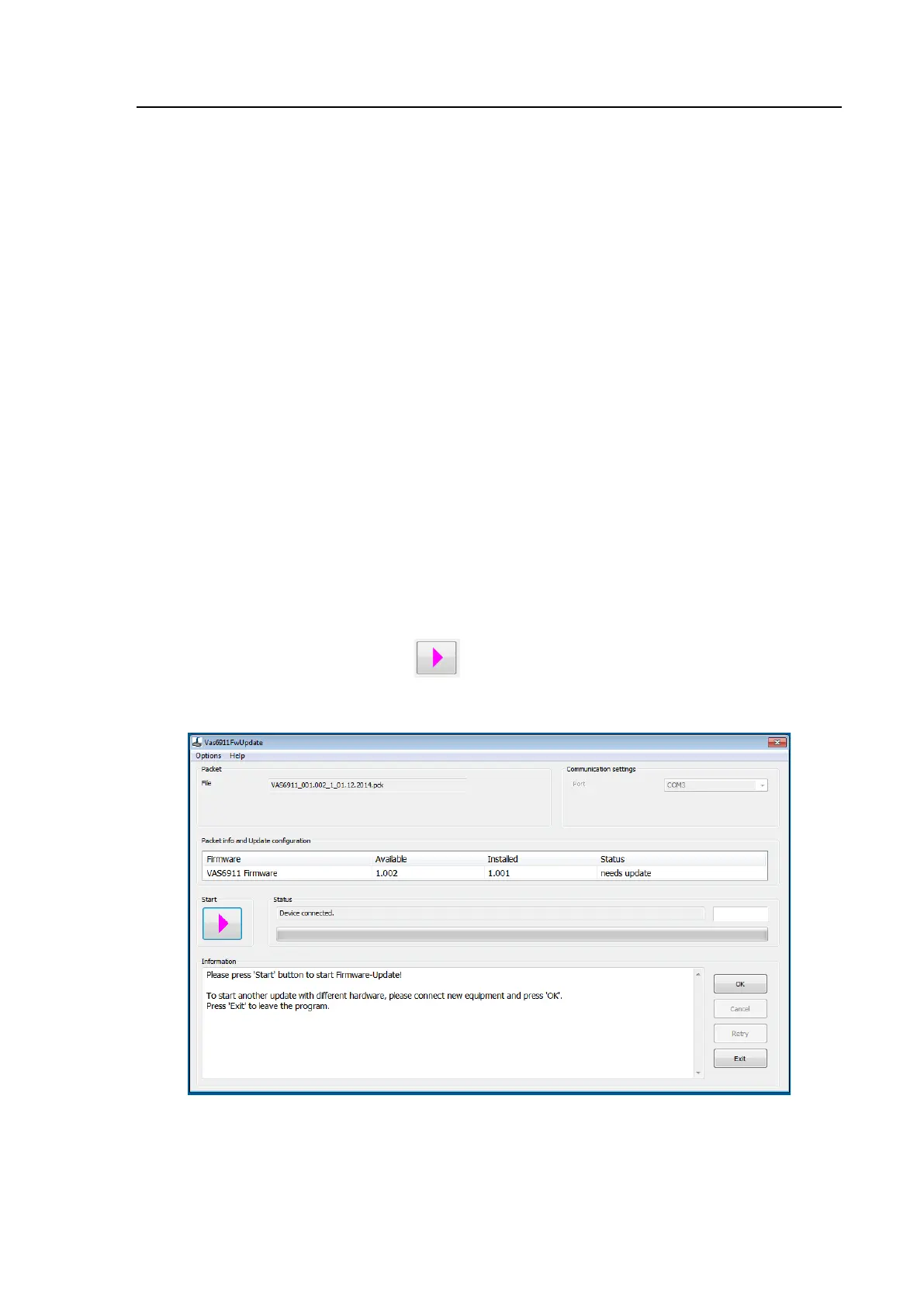3 Start-up
Take the VAS 6911A into operation. Use the Unpacking, Start-up and Brief
instruction“ manual for the VAS6911A.
3.1 Firmware-Update
To do an update of the VAS 6911A firmware proceed as follows:
Start up your VAS 6911A, see chap. 3 “Start Up”.
1. Start the update program by click on
Start│All programs│DiTEST│VAS6911│VAS 6911 Firmware
Update.
2. Click the OK Button twice.
The newest program version and the actual installed version are shown.
If a newer version is available please start the update process by clicking on the
then enabled Start button .
3. Follow the instructions on the screen.
Fig. 3-1 Firmware Update
